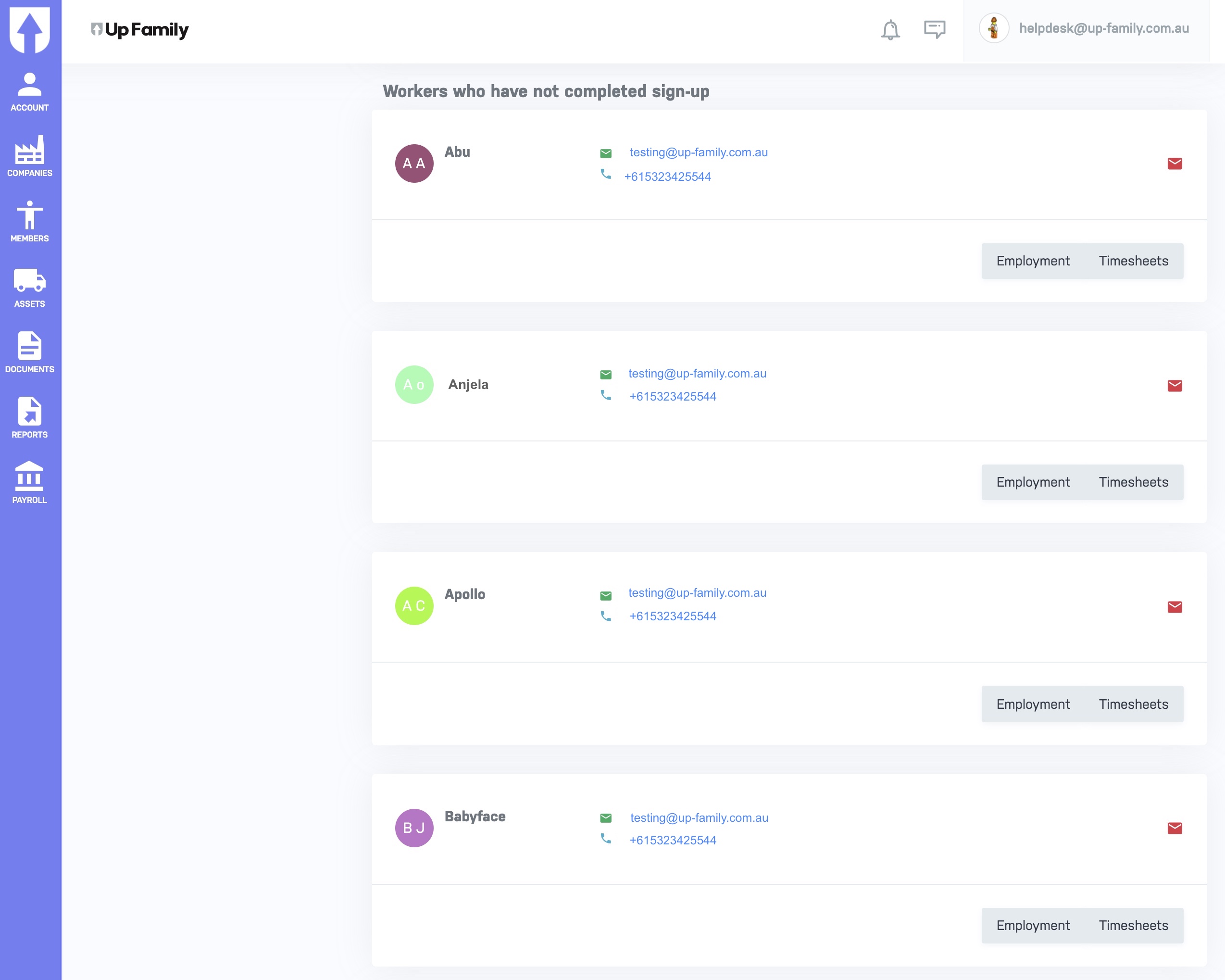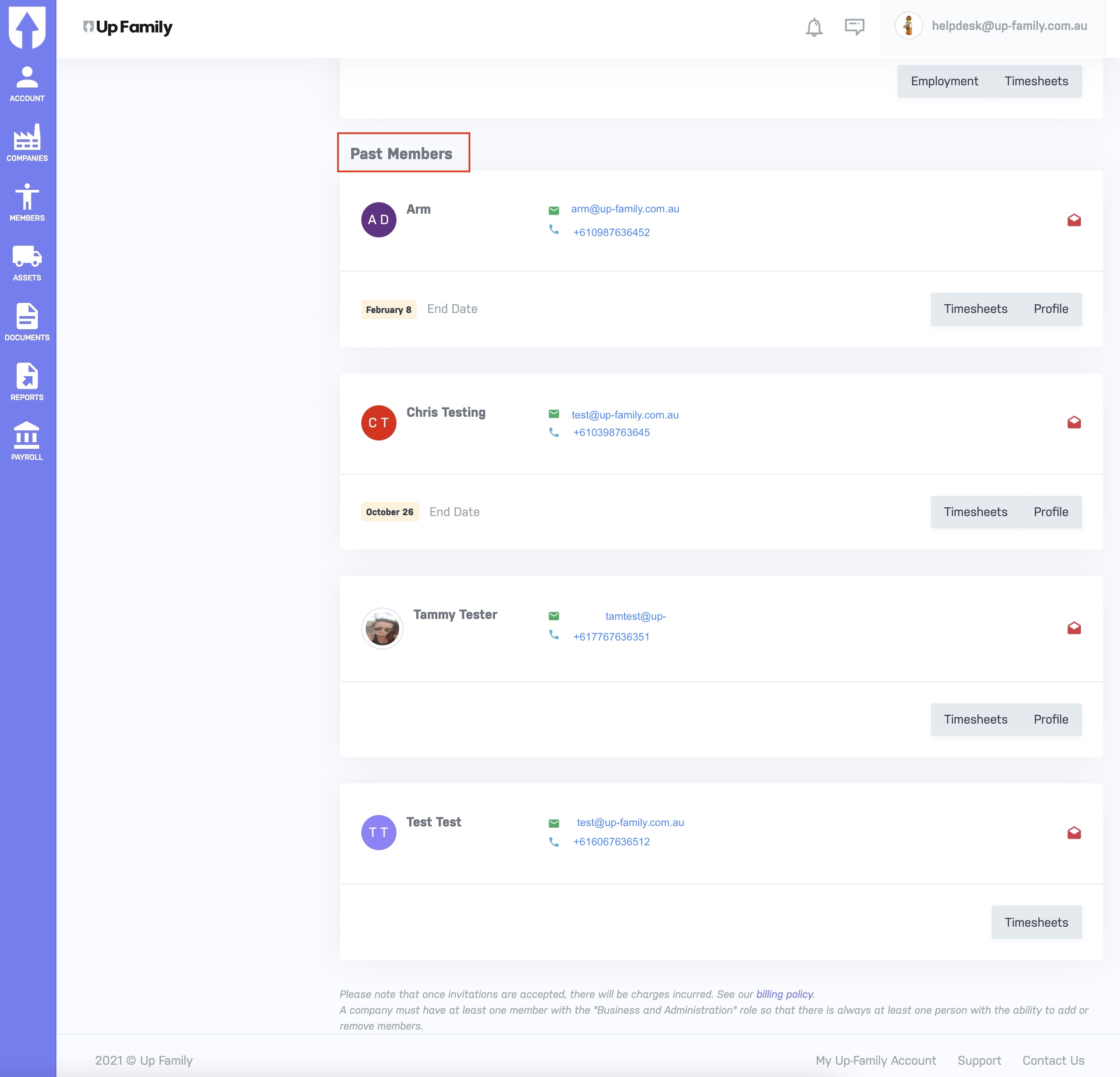In Up Family we can view Past and Current Members and re-invite members when necessary. To do so, please follow the steps below.
- Login to https://up-family.com.au/
- In the UpFamily dashboard click on Members present on the left hand side bar.
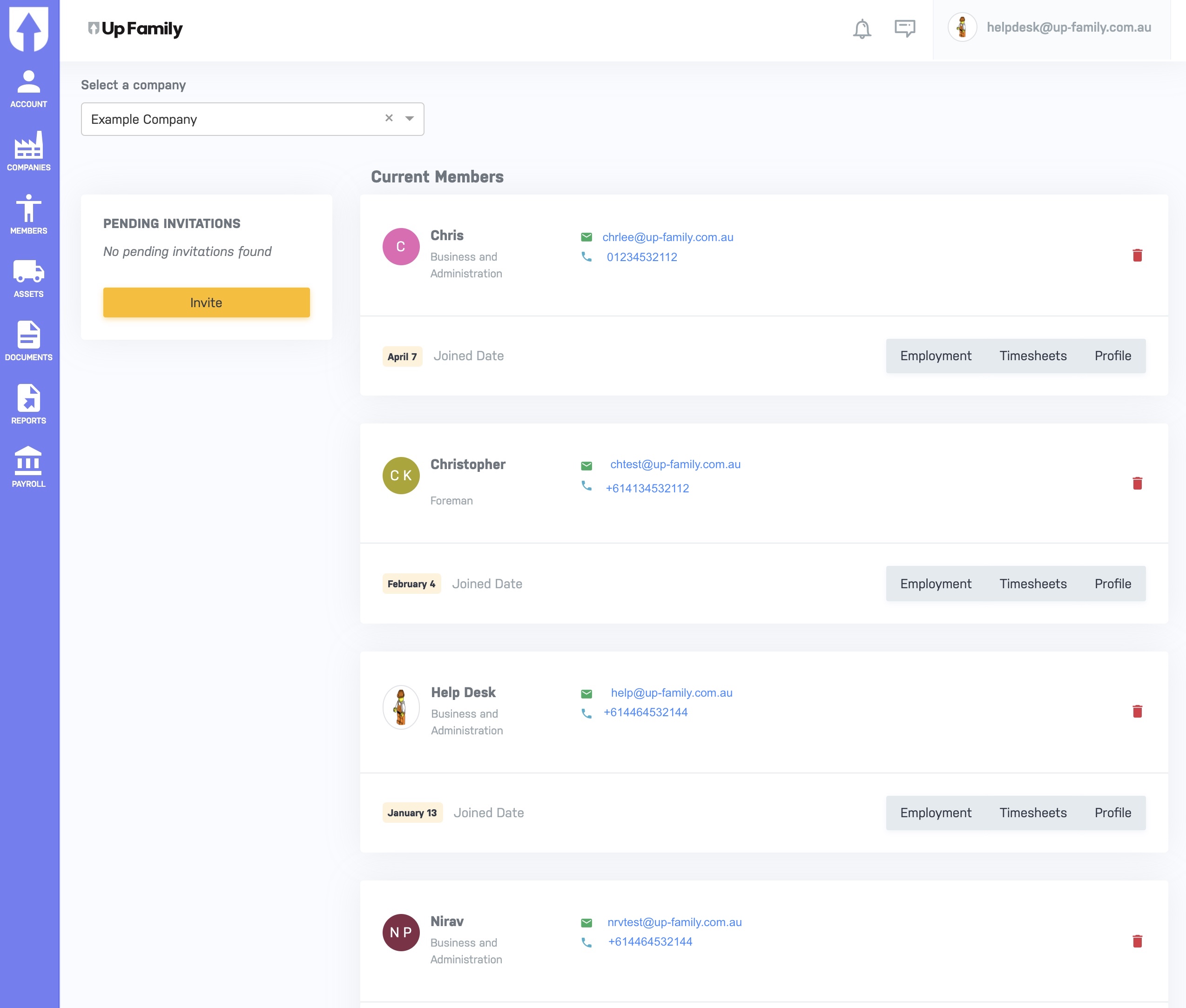
- Select a company from drop down menu to view the members from.
- Once the company (Example Company) is selected, you can see all Current Members, Workers who have not completed sign-up and Past Members.

- Scroll down further to view Past Members.

- To re-invite the Past Members, click on an open envelop icon on the right hand side of the Past Members.