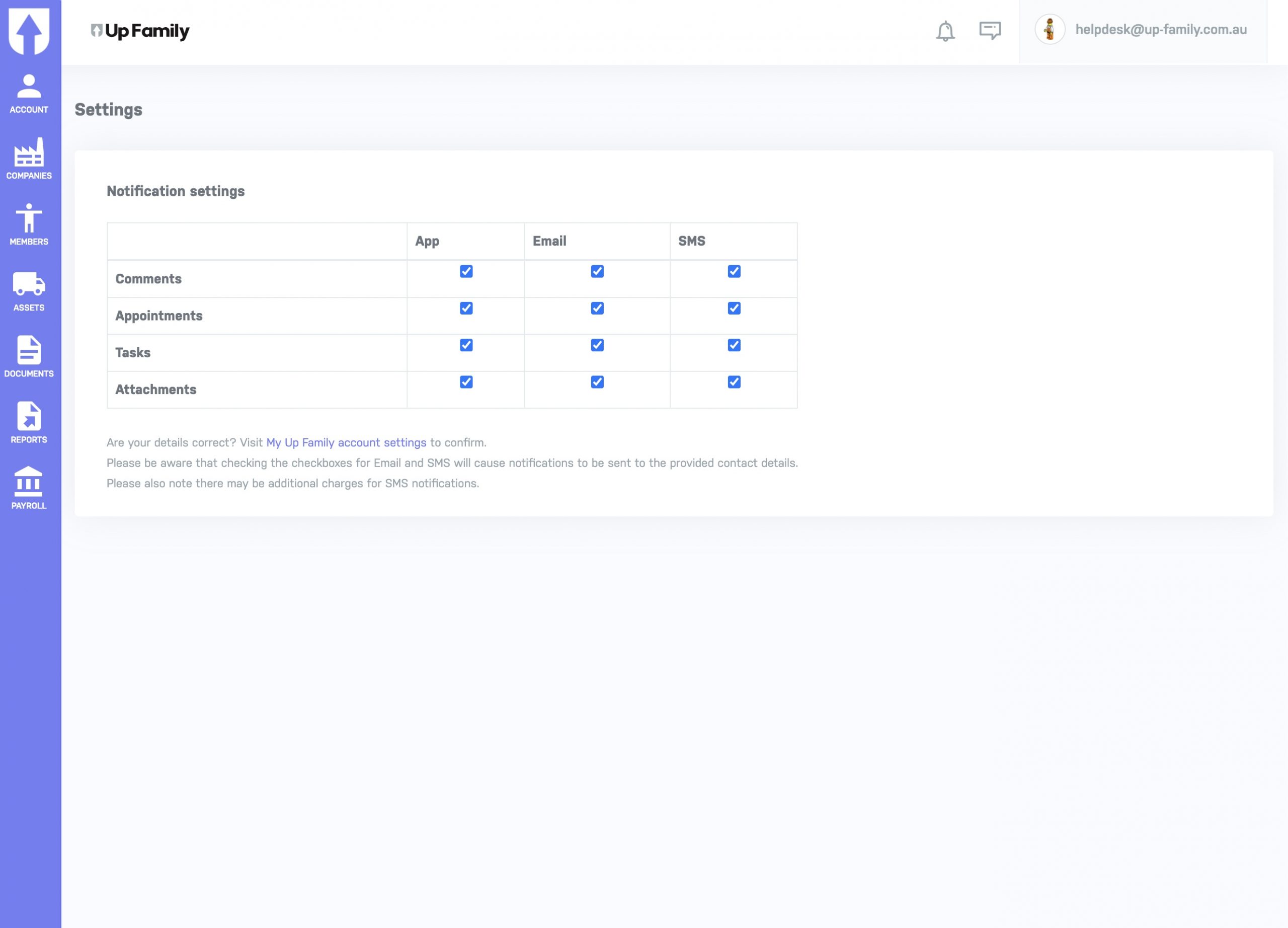The Up Family will notify you in App, via Email or SMS if there are any updates on Comments, Appointment, Tasks or Attachments.
To change notification settings to your liking, follow the steps below.
- Login to https://up-family.com.au/
- In Up Family dashboard, click on username present on the top right corner.
- Then click on Settings option from the drop down option.
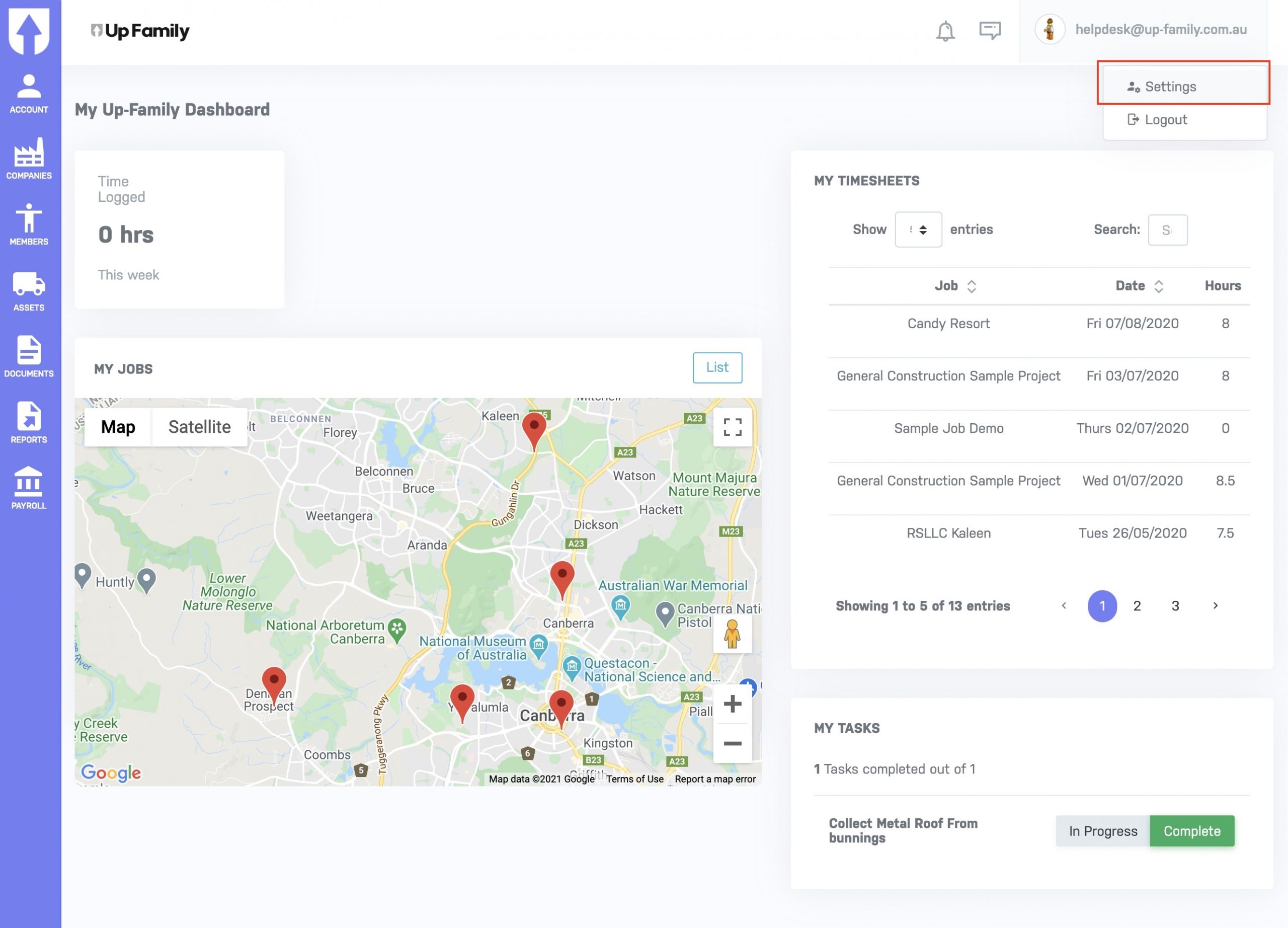
- In the Notifications settings, tick the required options for how you want to be notified.

- Once the box is checked or unchecked the settings will be saved automatically.