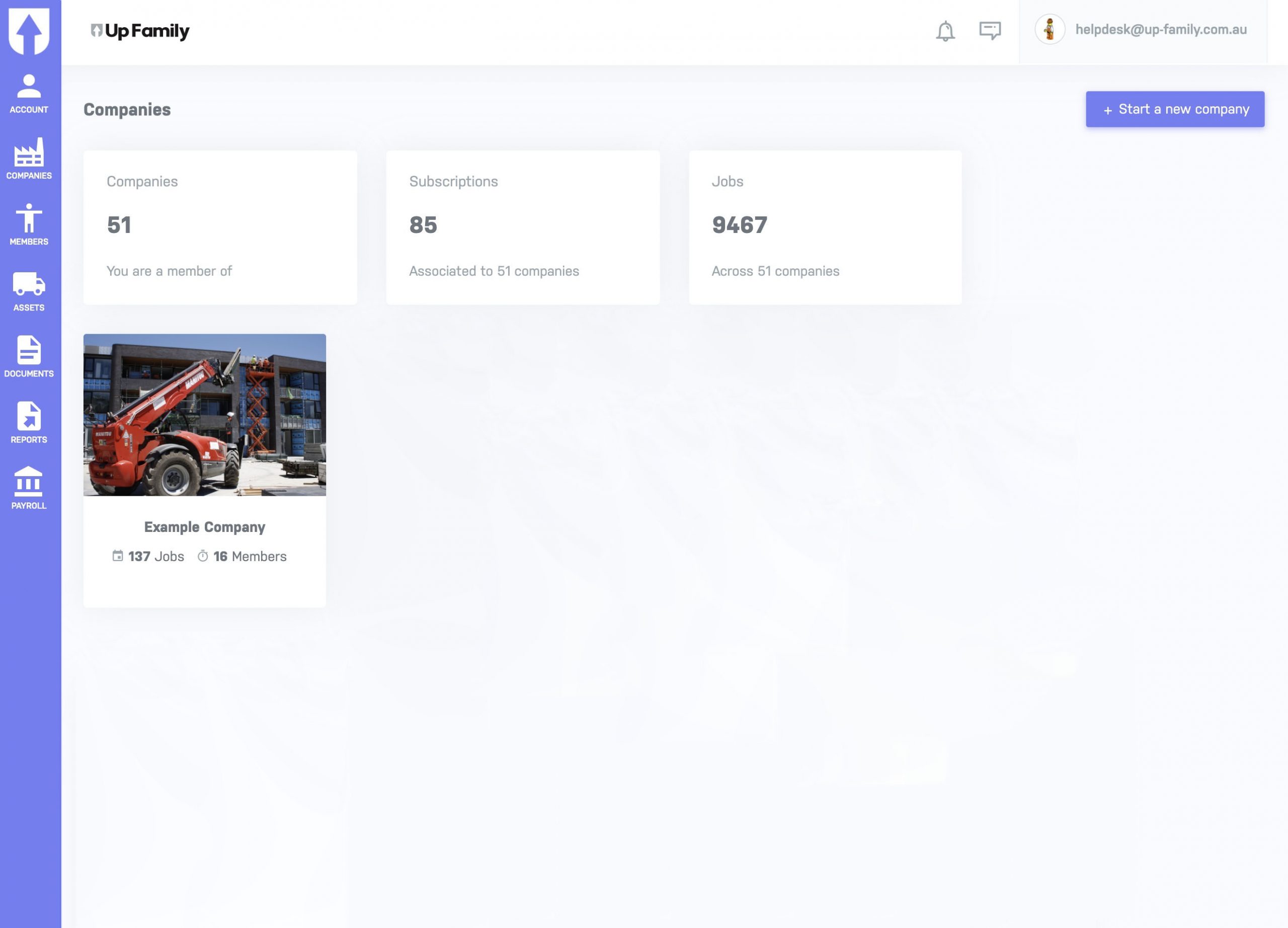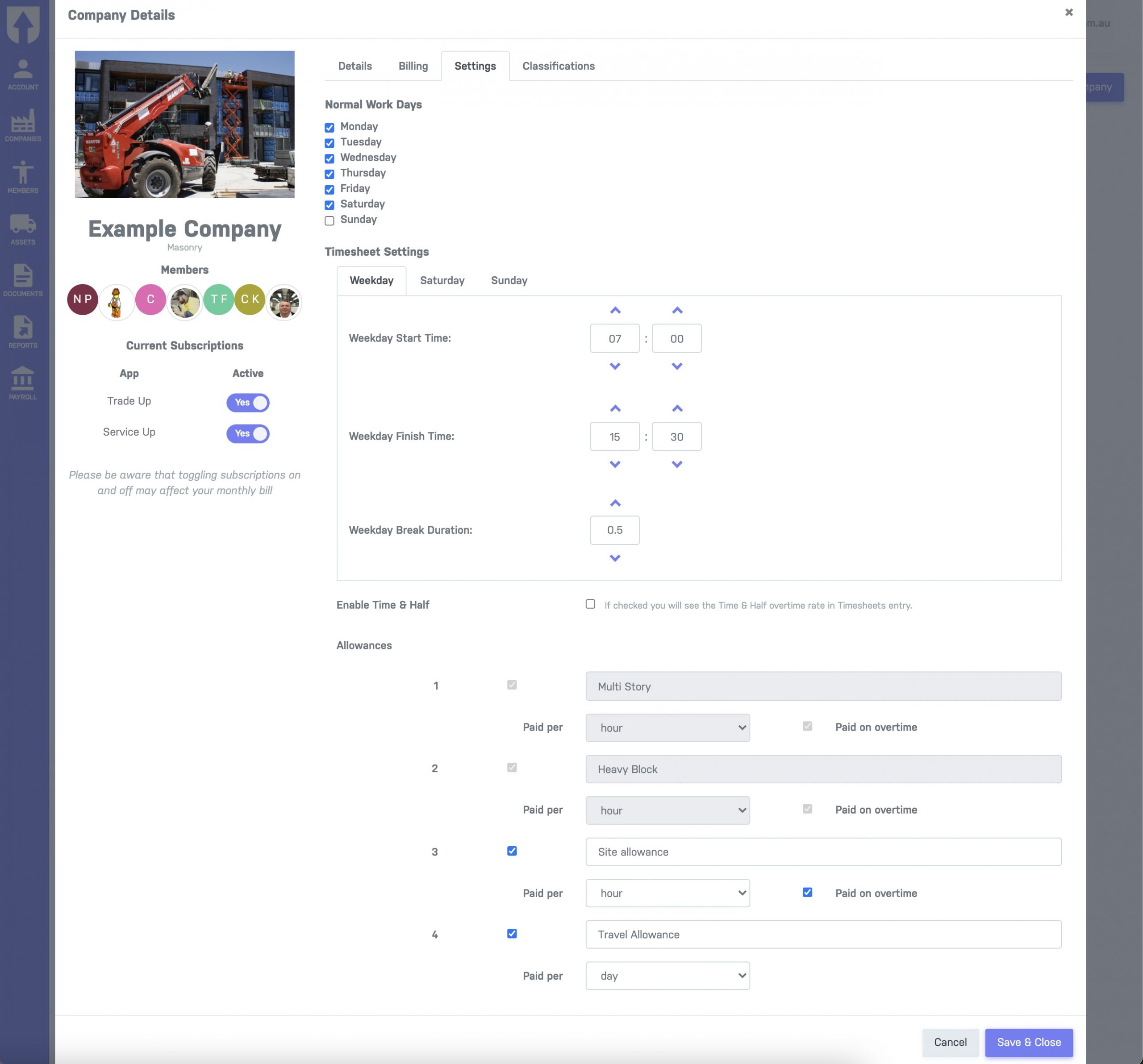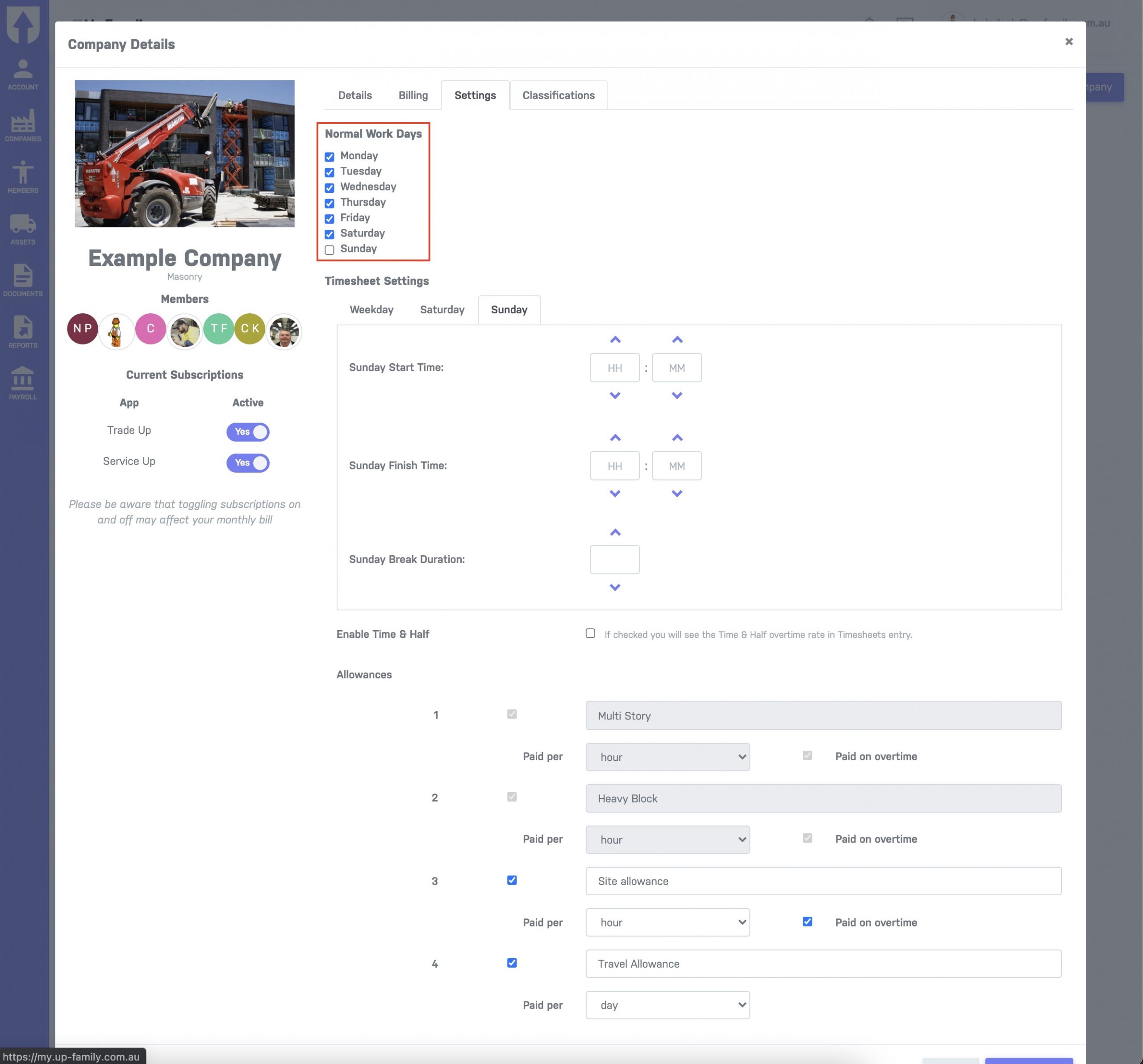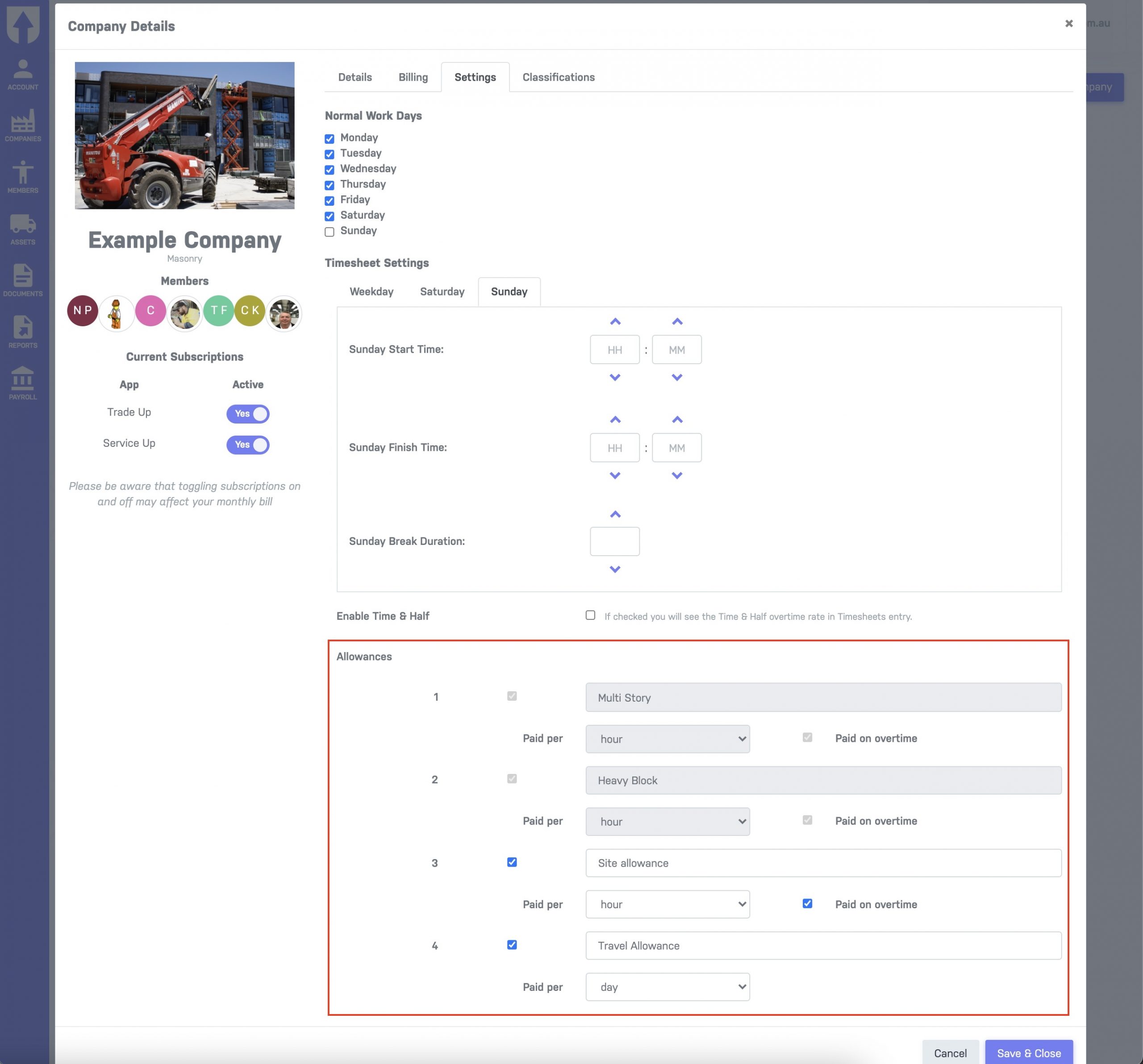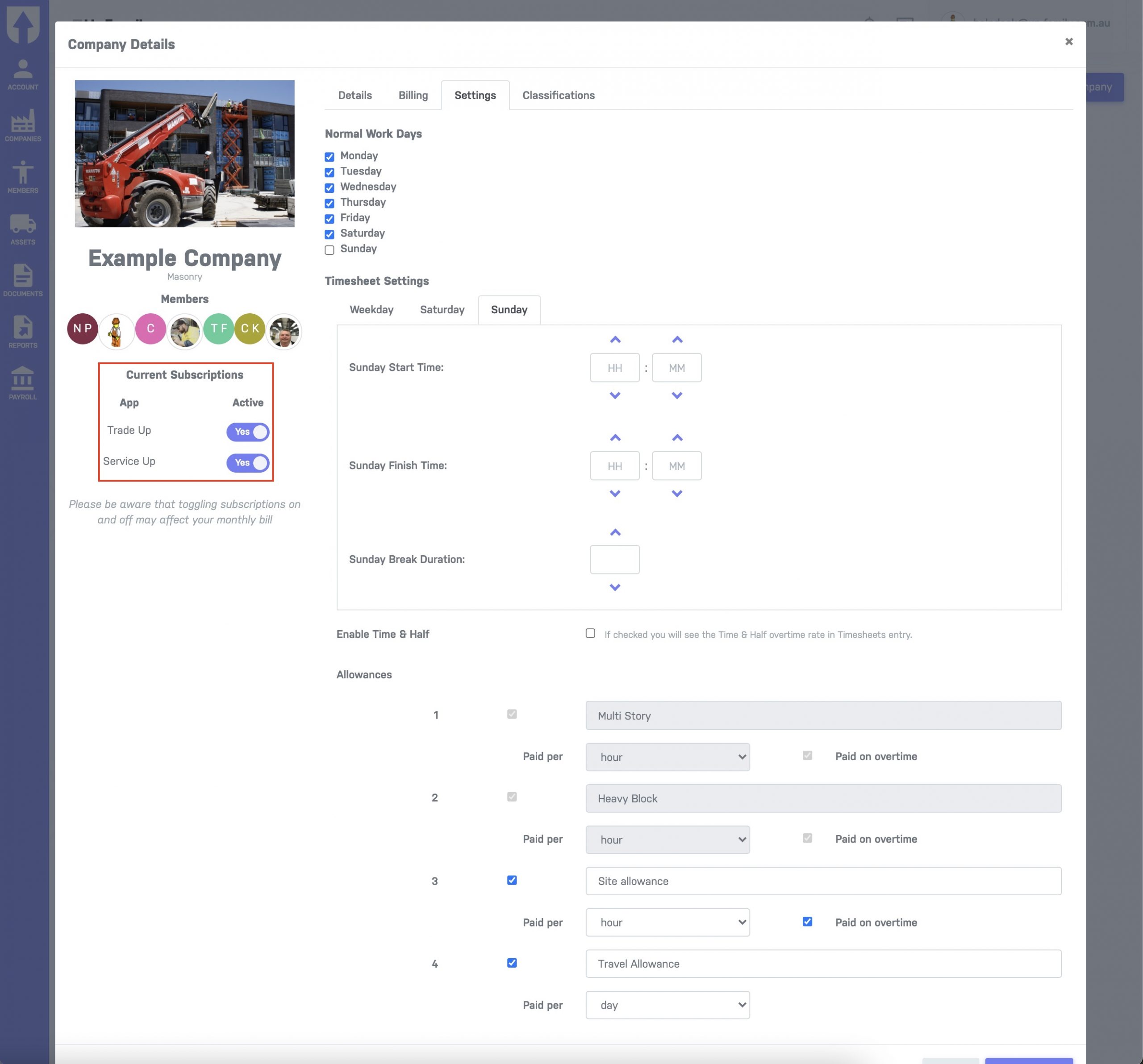After setting up a company in The Up Family, you can change the settings for Normal Work Days, Timesheet, status of Current Subscriptions and add Allowances as required.
Follow the steps below:
- Login to https://up-family.com.au/
- In the Up Family dashboard, click on Companies present of the left hand side.
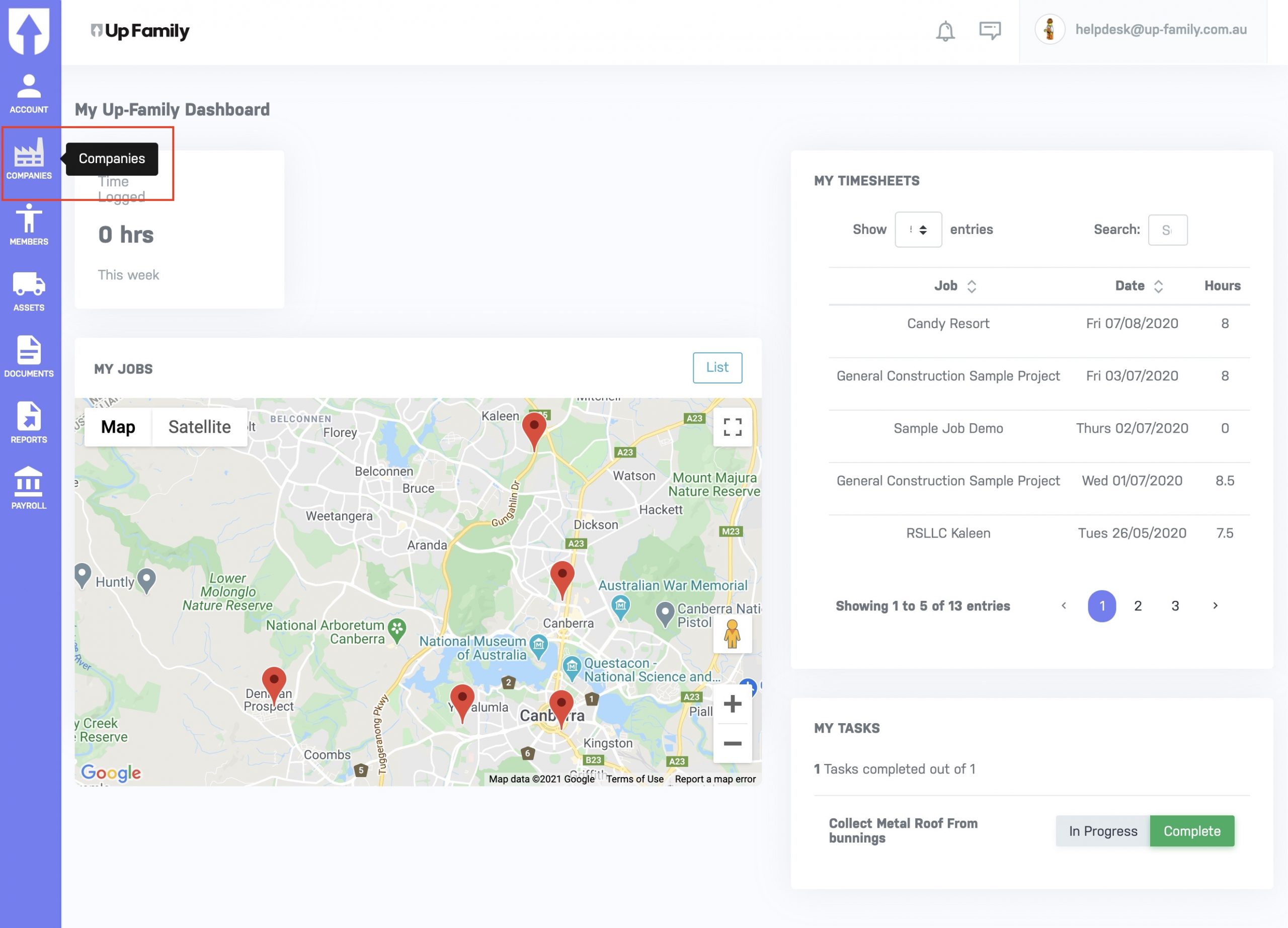
- Select the company that you want to change the settings of.

- Once you click the company, it’ll show you the details of that company.
- Click on Settings tab.

- Inside the Settings Tab, you can tick the Normal Work Days and un-check the holidays.

- Set the working hours for Weekday and Weekend in Timesheet Settings field.
- To change the start and finish time, simply click on up or down arrow or directly put the value in HH and MM boxes.

- In Allowances section, you can add more allowance type by clicking on check box.

- Here you can set Allowance name, Paid per (hour/day/week). NOTE: Only hour selection will show Paid on overtime checkbox.
- Similarly, you can also view and change the subscription status for our app Trade-Up and Service-Up.

- Once you are happy with your settings, click on Save & Close button.