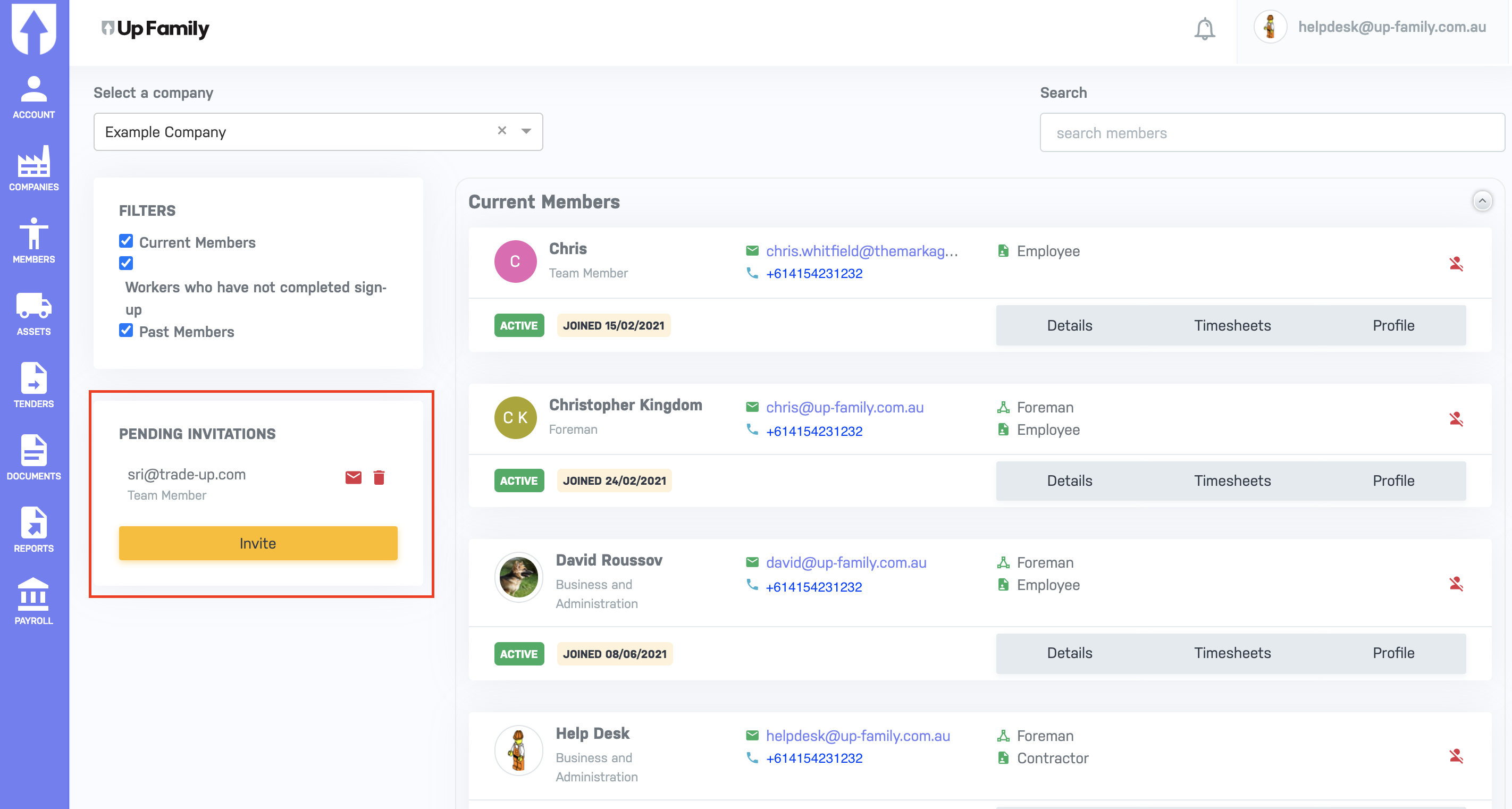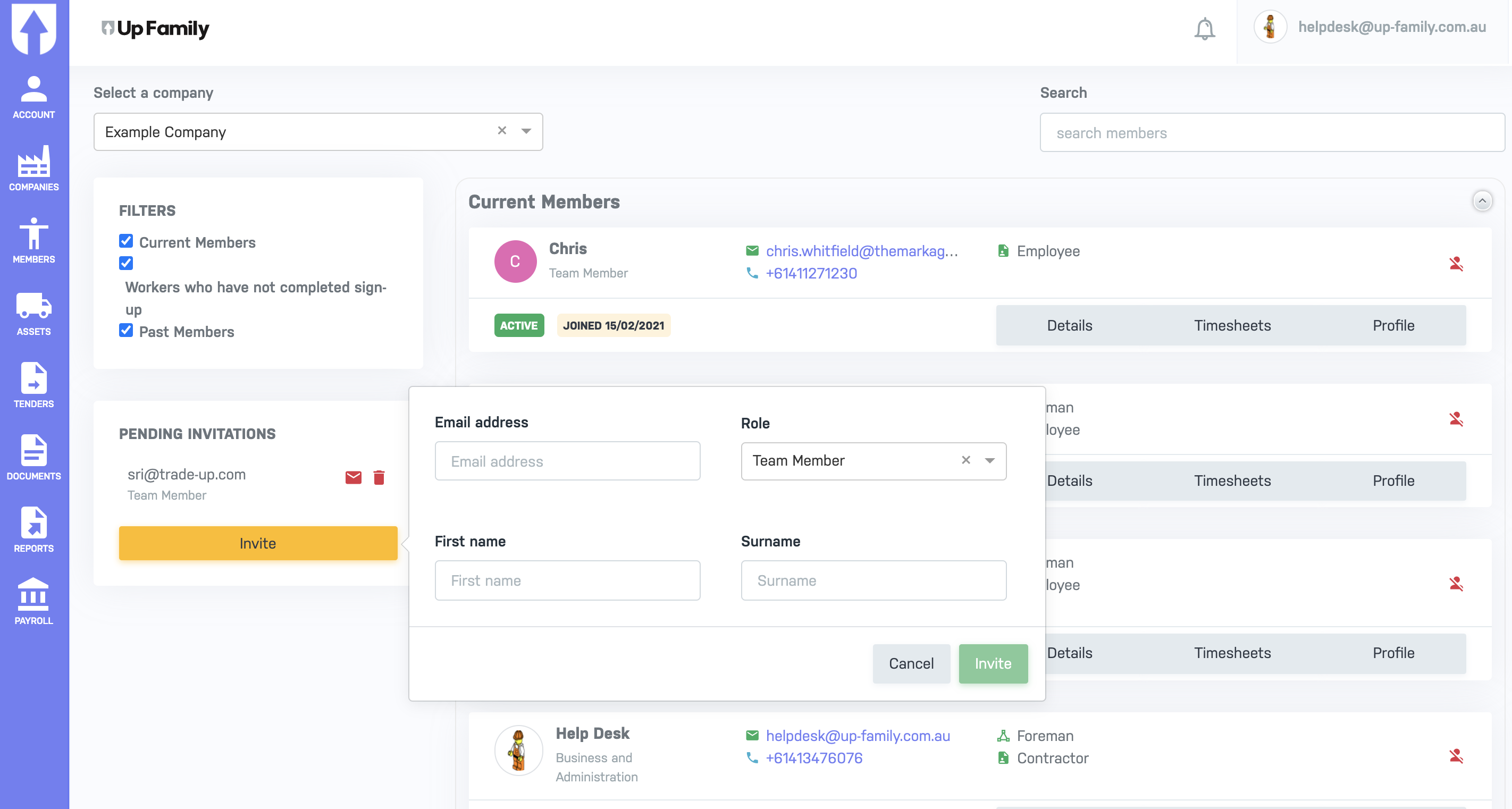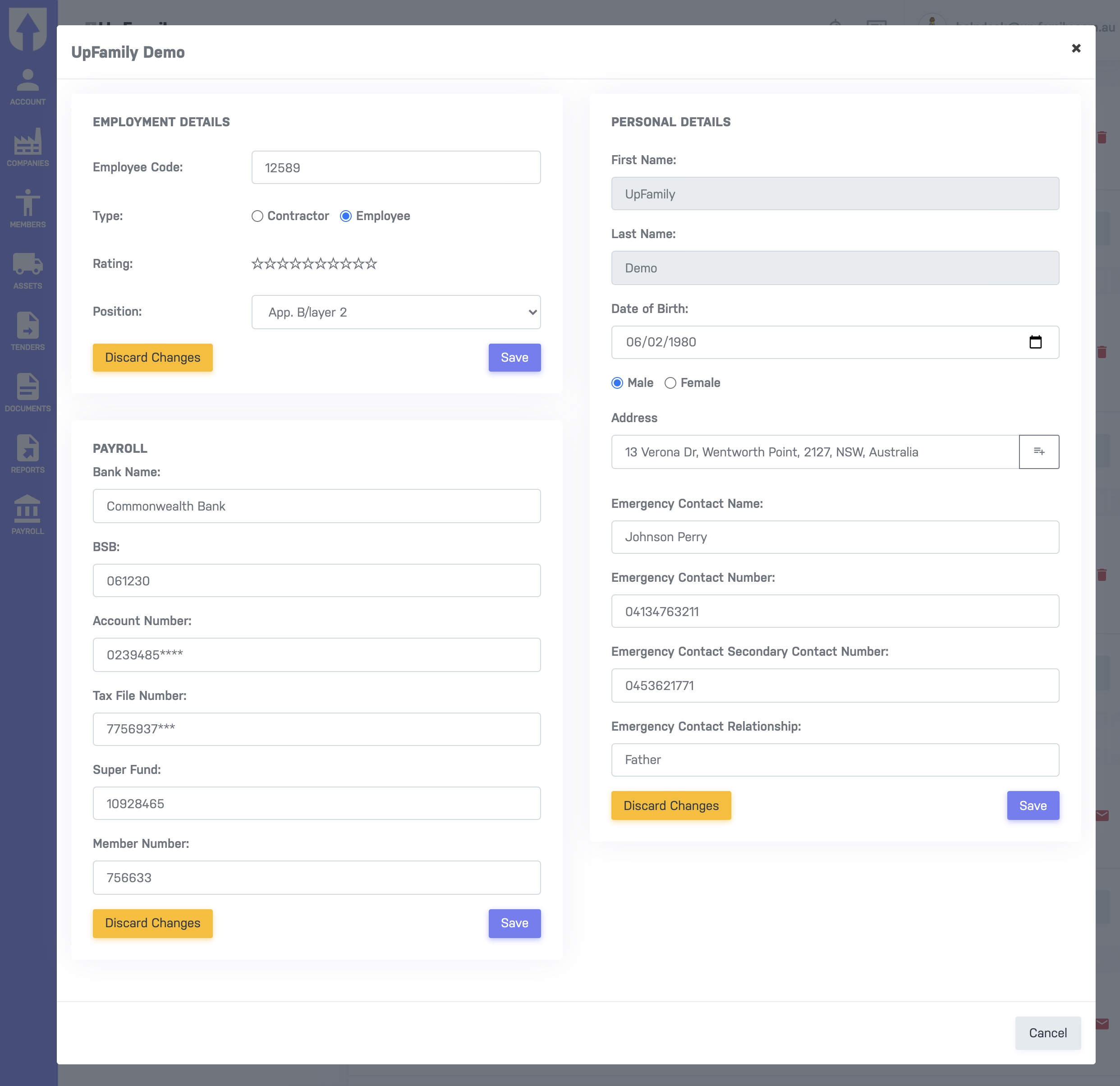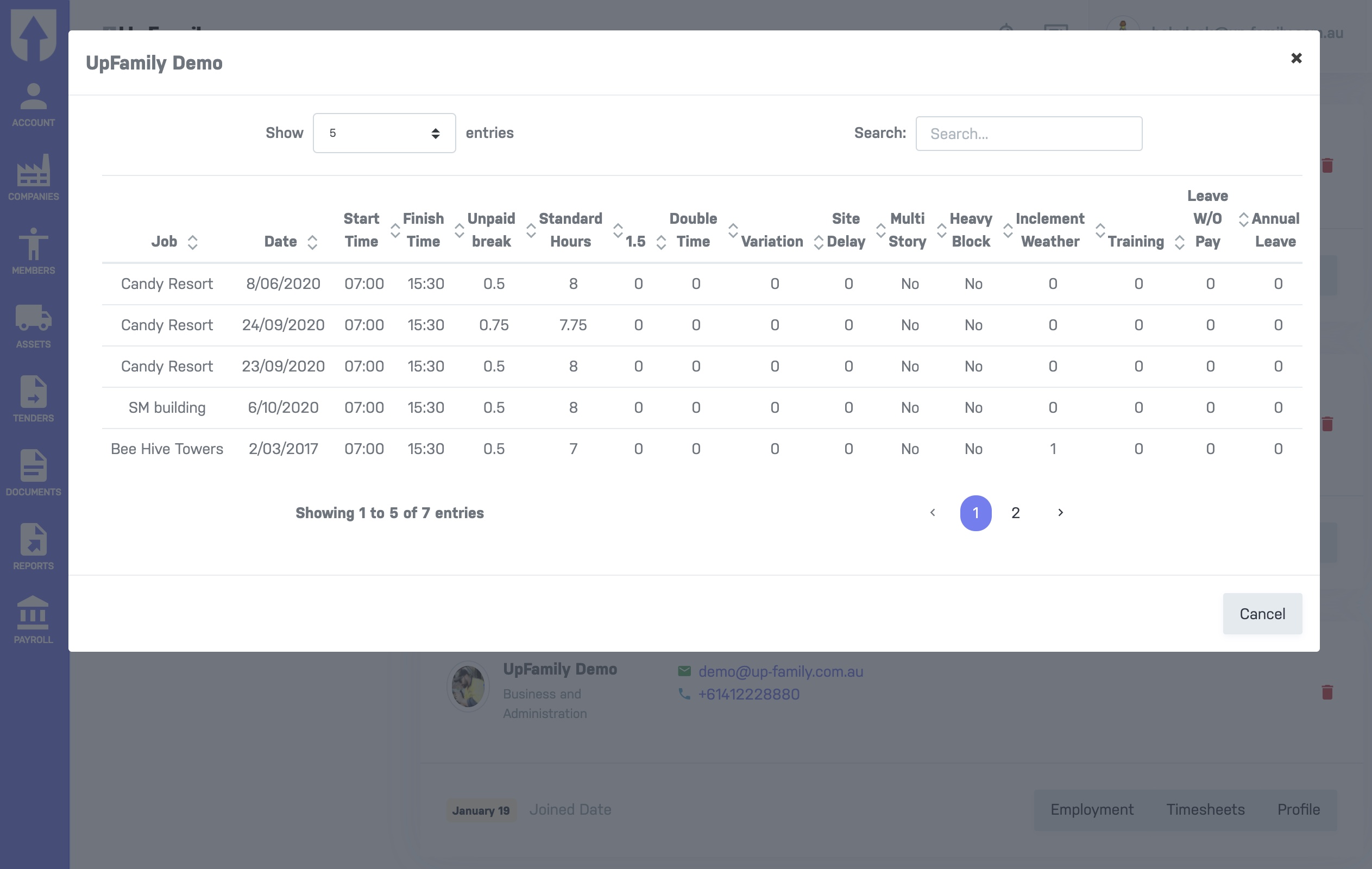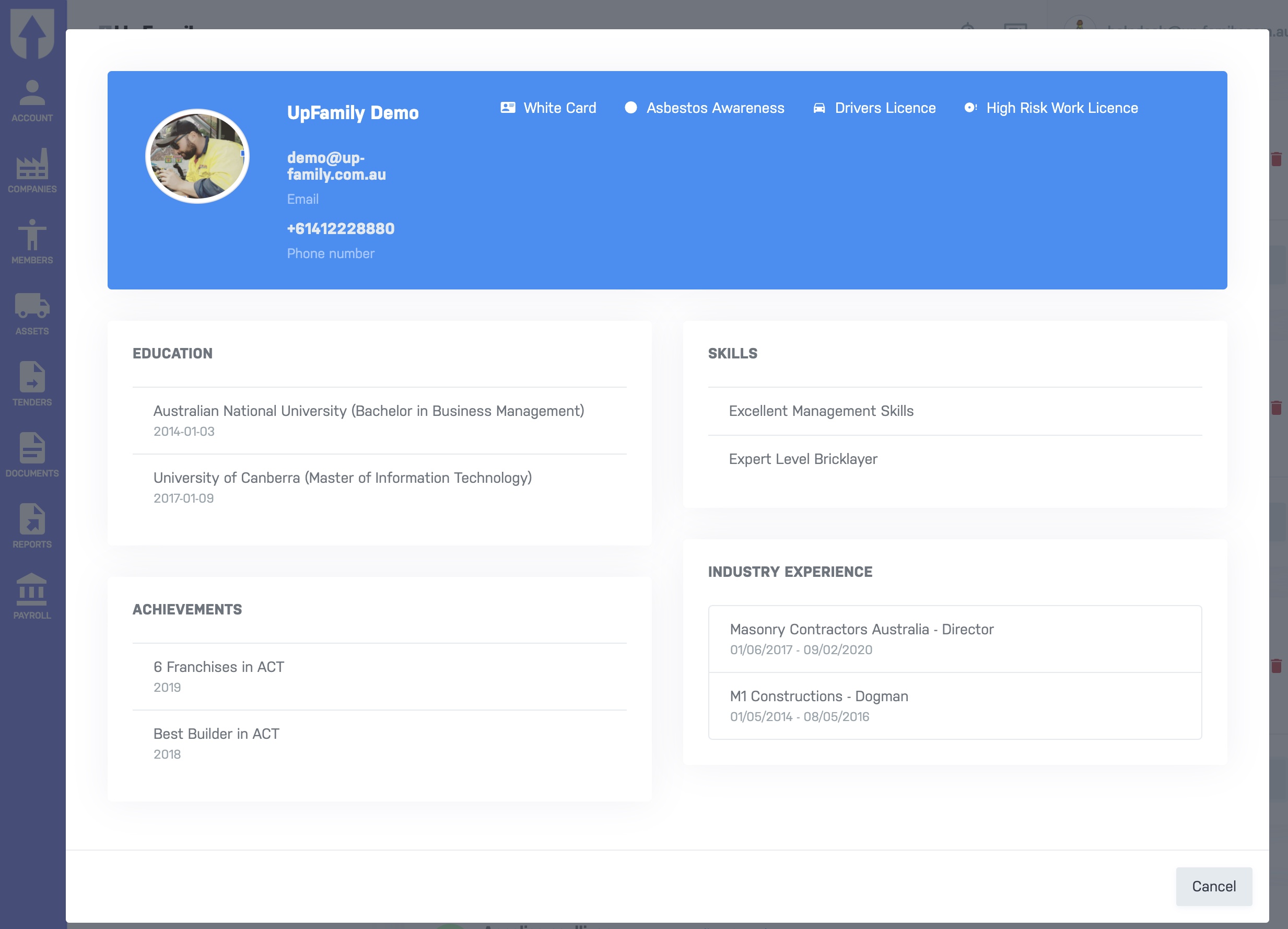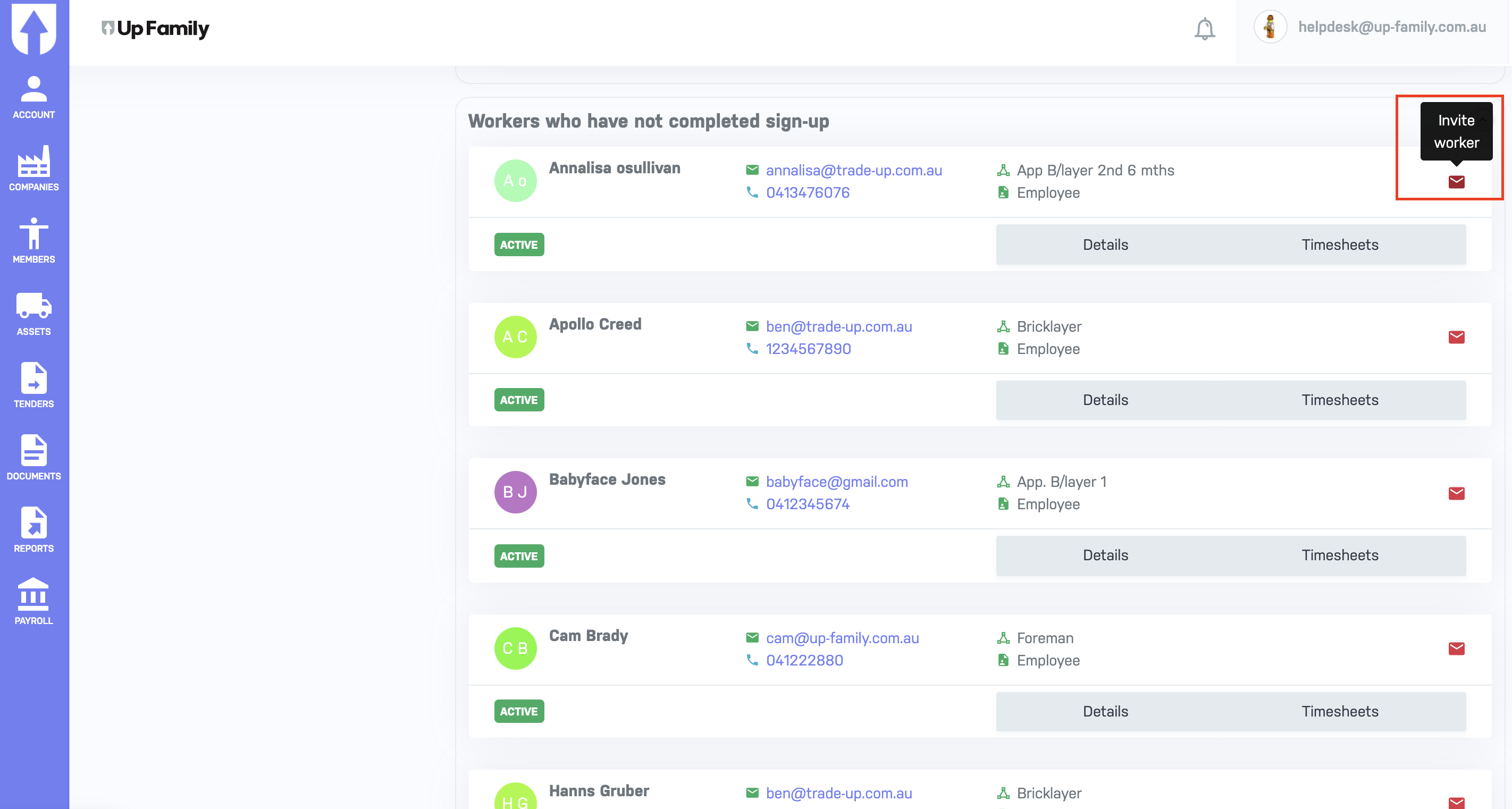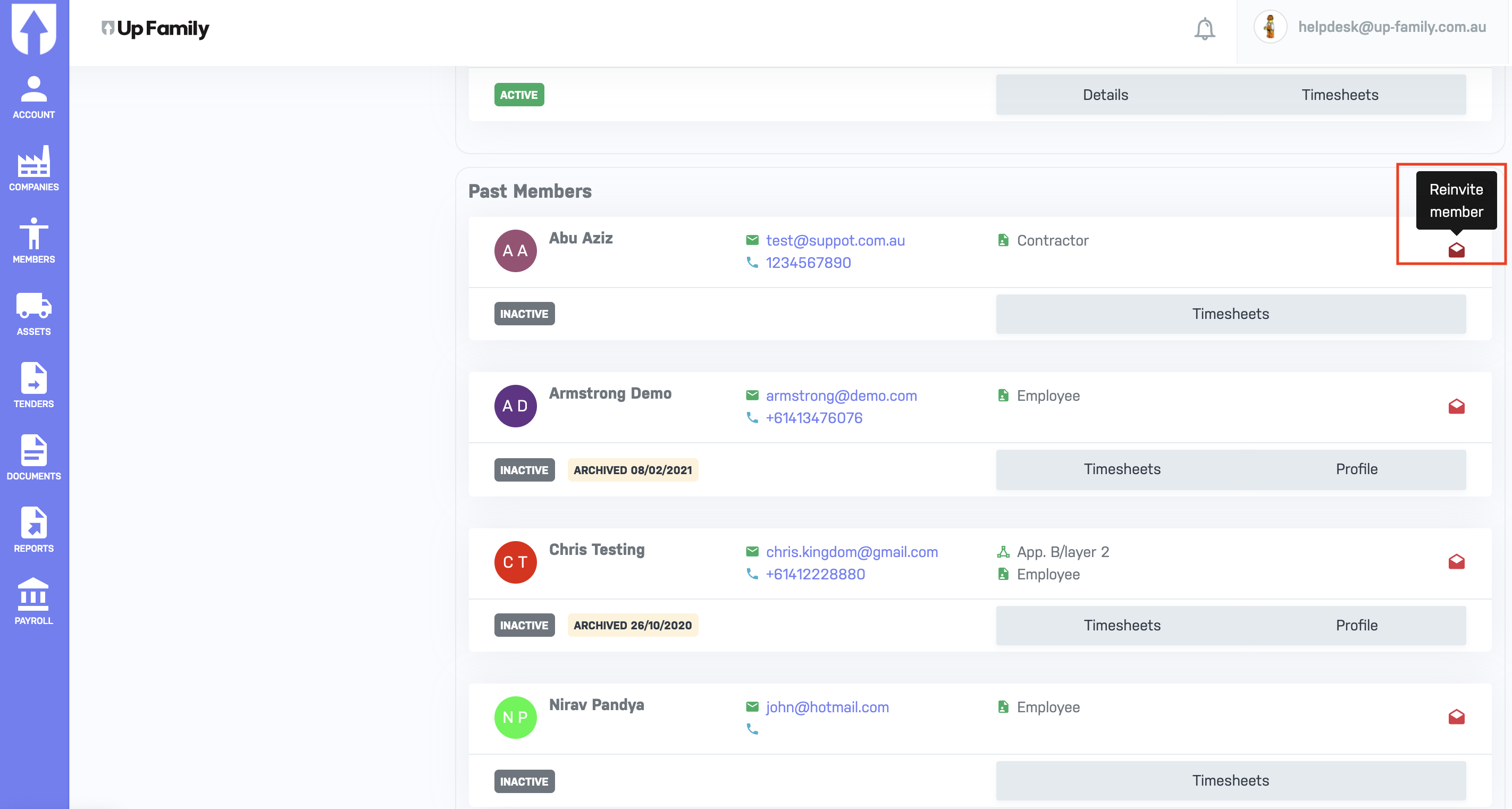All the Up-Family members can be managed from the Up-Family dashboard.
- Login to https://up-family.com.au/
- Click on Members tab present on the left hand menu.
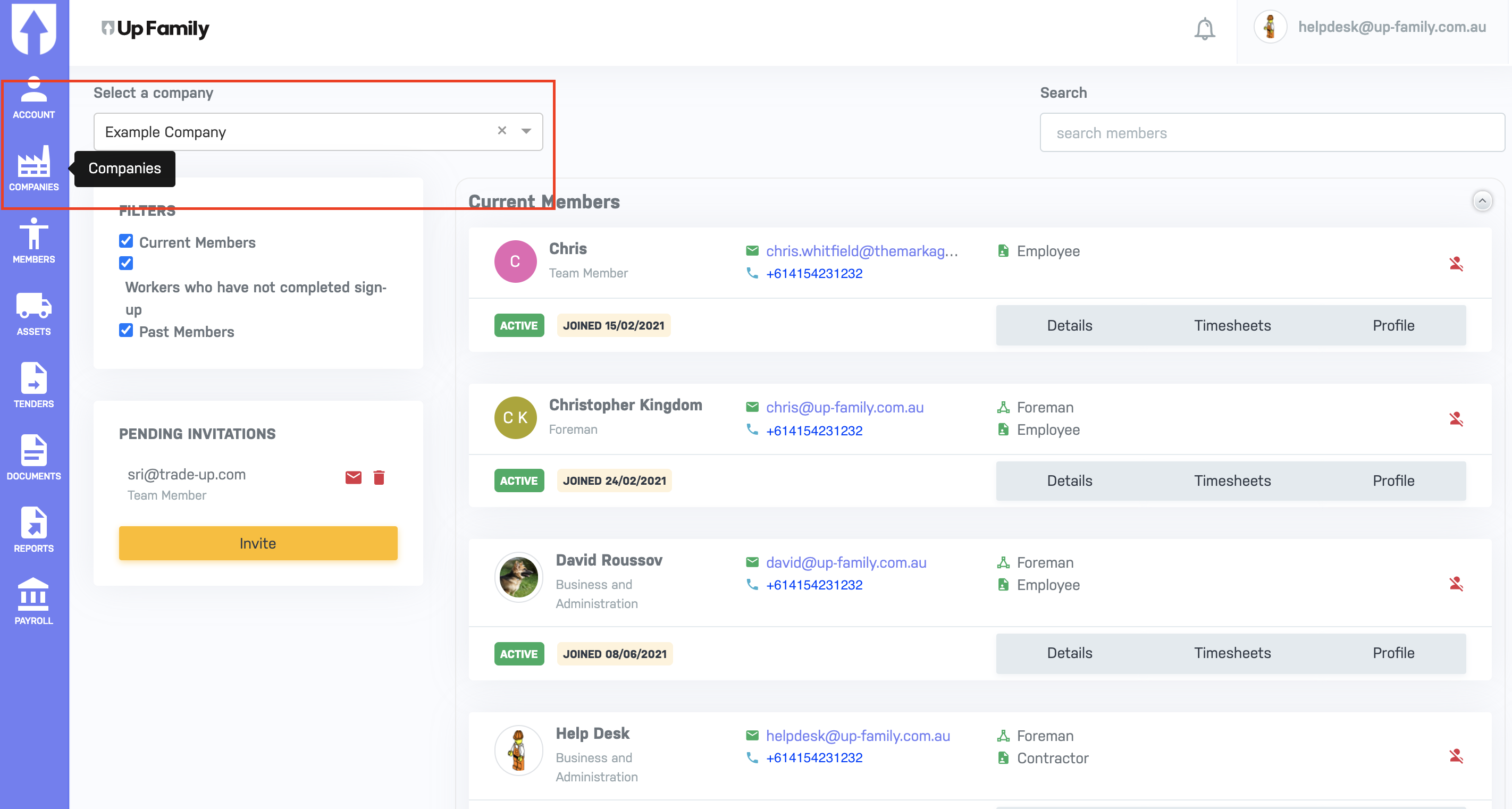
- All pending invitations are listed in Pending section which can be deleted by clicking on bin icon or re-invited by clicking on envelop icon.

- To invite a new member click on Invite button.

- Fill in the details and click on Invite button.
- There are Current Members, Workers who have not completed sign-up and Past Members sections.
- Current Members section has Employment, Timesheets and Profile detail features. Current Members can be deleted which then become Past Members.
- Employment Details

- Timesheets Details

- Profile Details

- Employment Details
- Workers who have not completed sign-up section has Employment and Timesheets. They can be invited to sign-up by clicking on red envelop icon.

- Past Members / Inactive members section has only Timesheets details. They can be re-invited by clicking on red open envelop icon.

- Click here to learn more about Managing Members in Up-Family.