- Login to https://up-family.com.au/
- Click on Up-Family logo and click on Service Up.
- In Service Up dashboard, click on Forms present on the left hand panel.
- Click on the template you want to edit from Saved Templates section.
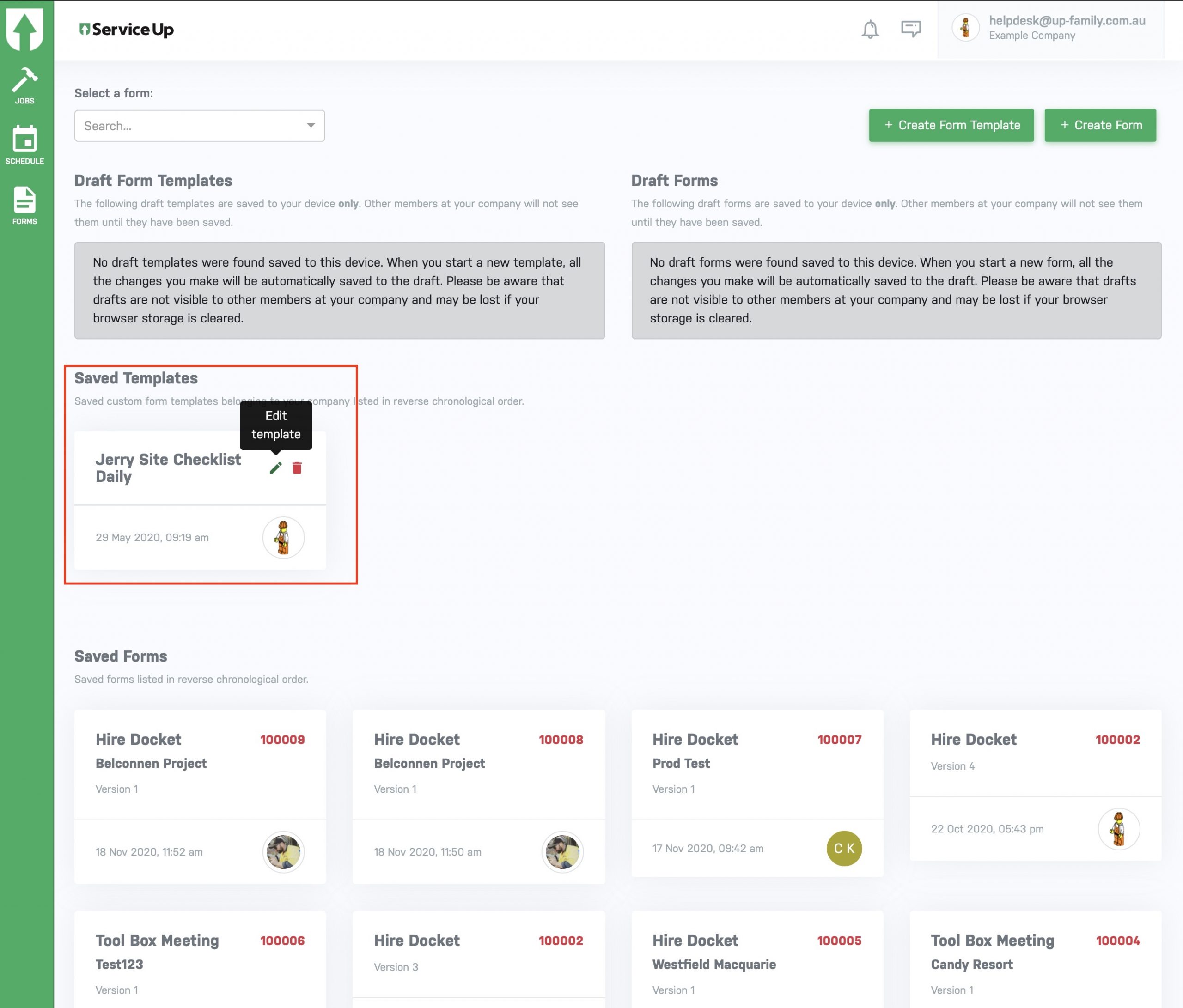
- Update the necessary information in template and click on Save button.
Edit Saved Template in Service-Up
Updated on January 18, 2021
