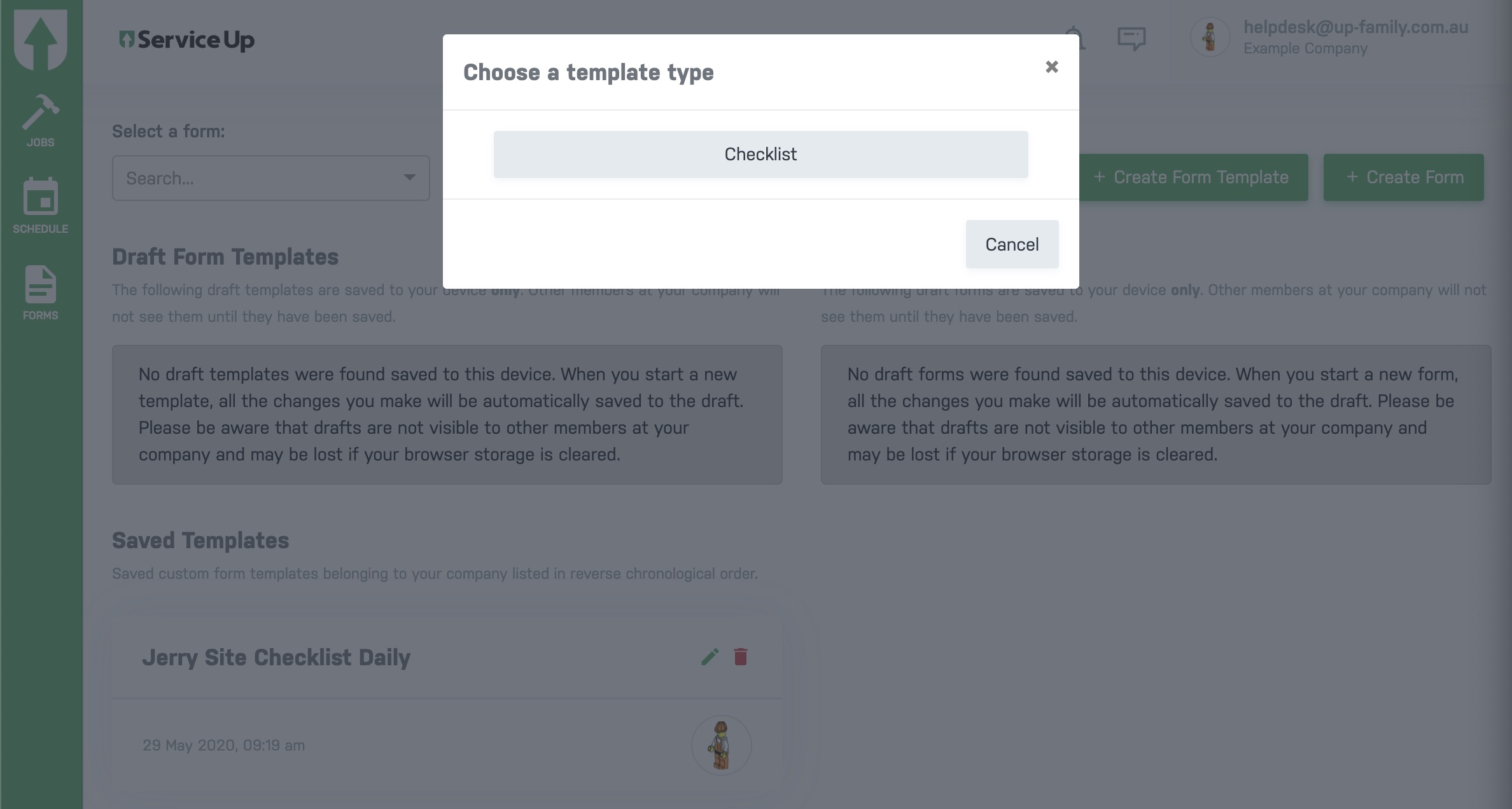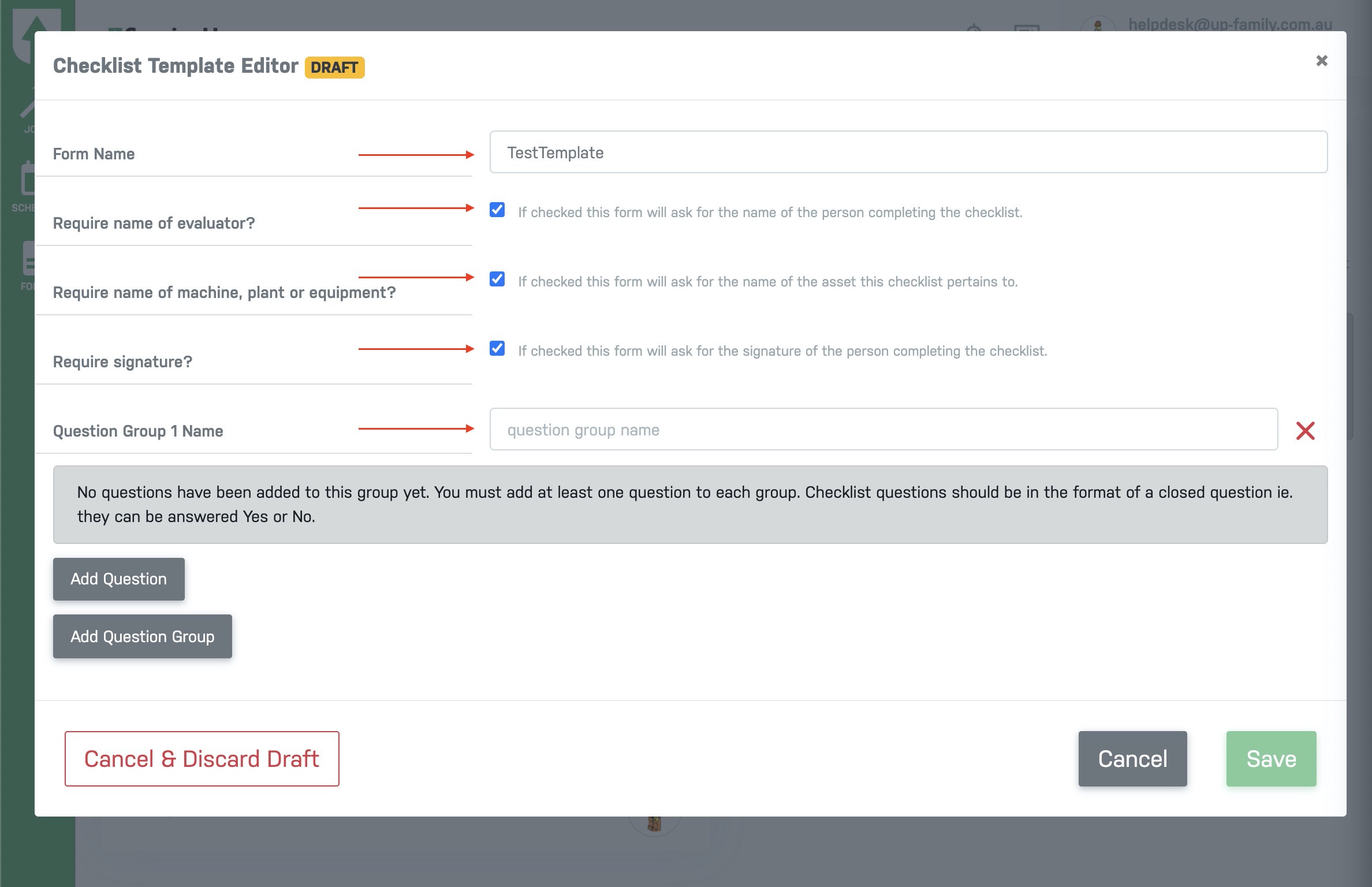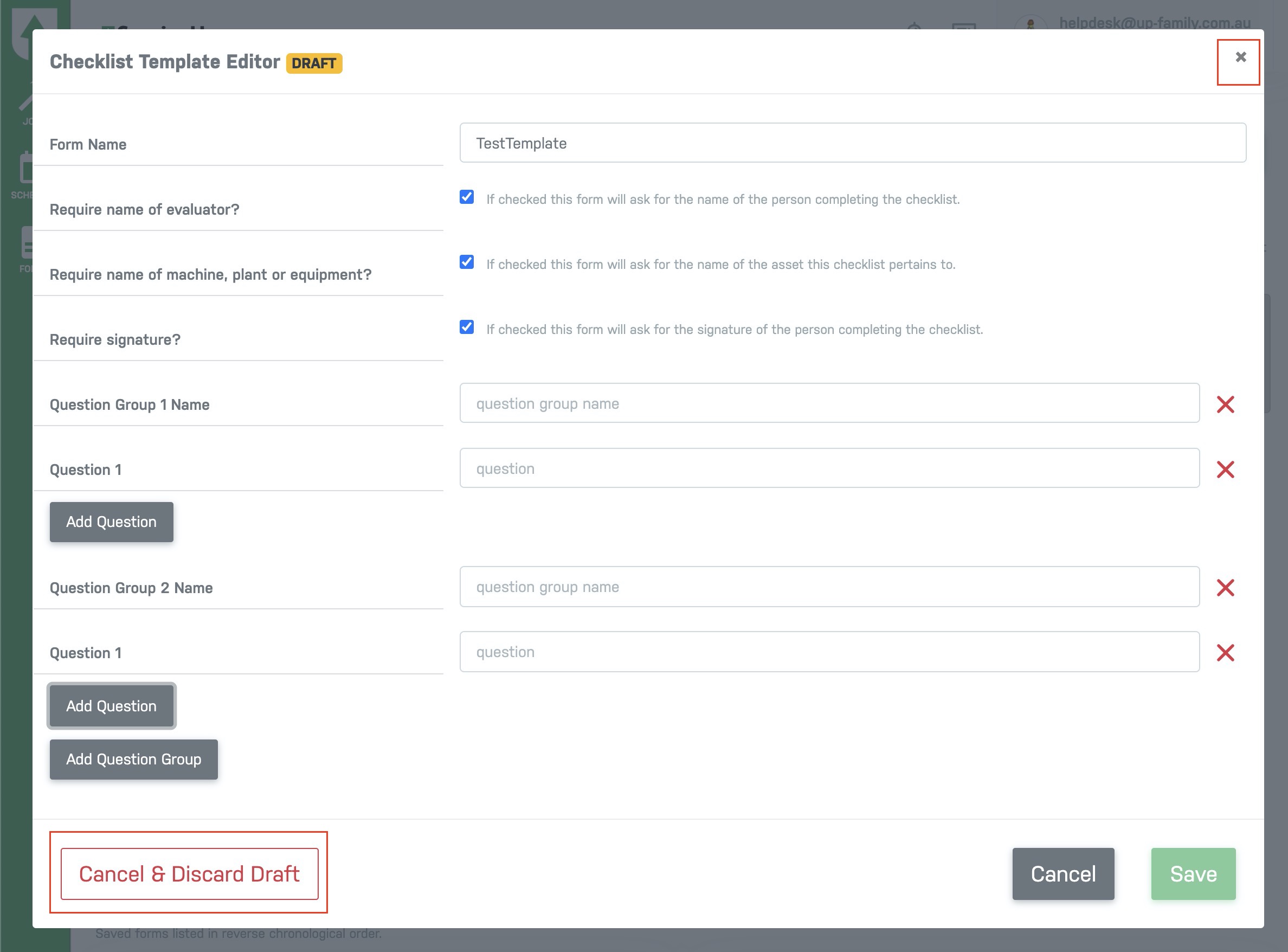To create your custom Form Template in Service-Up;
- Login to https://up-family.com.au/
- Click on Up-Family logo and click on Service Up.
- In Service Up dashboard, click on Forms present on the left hand panel.
- Click on Create Form Template.
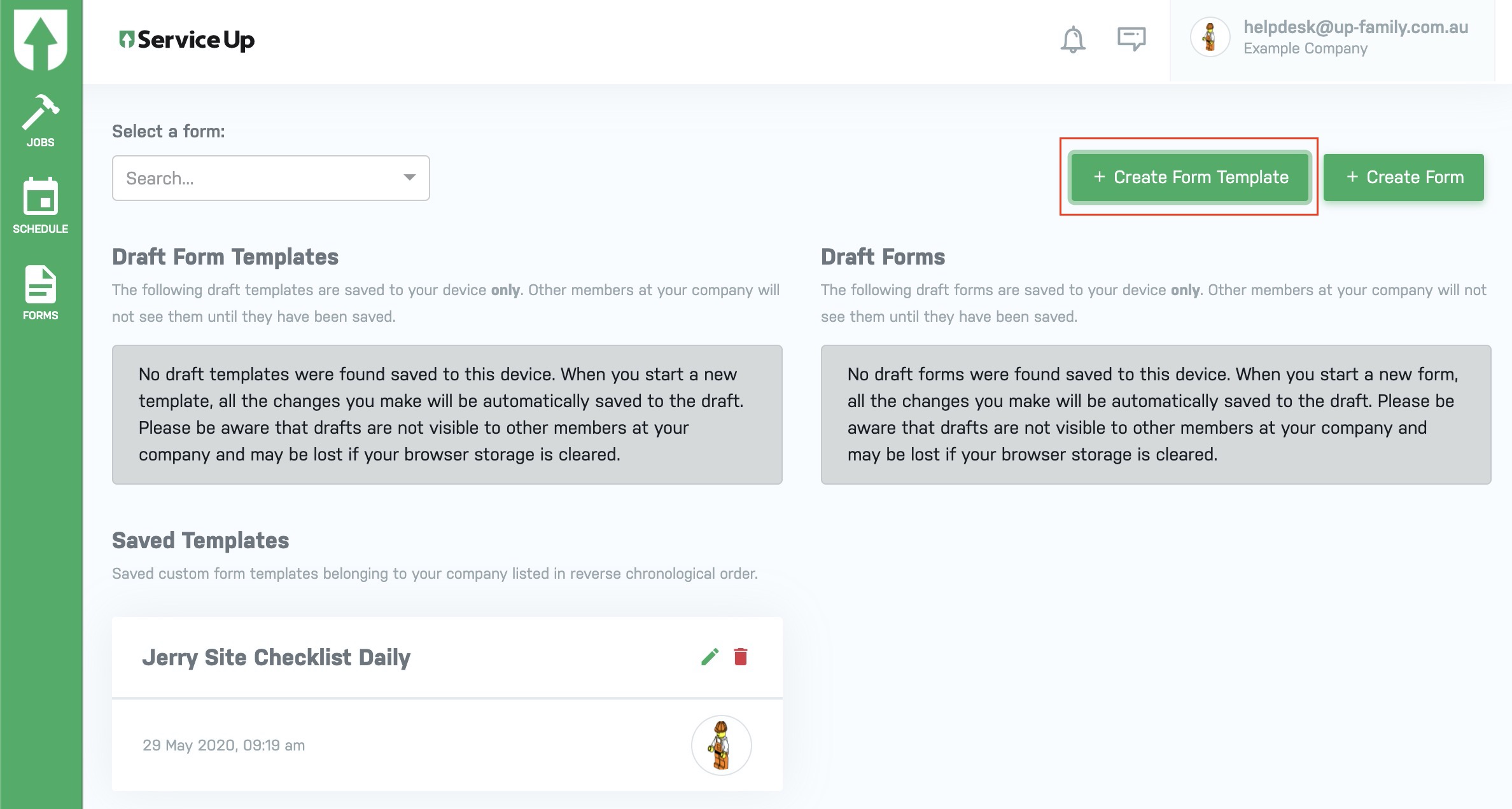
- In the pop-up box, click on Checklist.

- Give Form a name, click on the checkboxes where applicable and add questions or a group of questions.

- To save it as a draft simply click on X button present of the top right corner or else click Cancel & Discard Draft button to delete.

- After completing the form click on Save button.