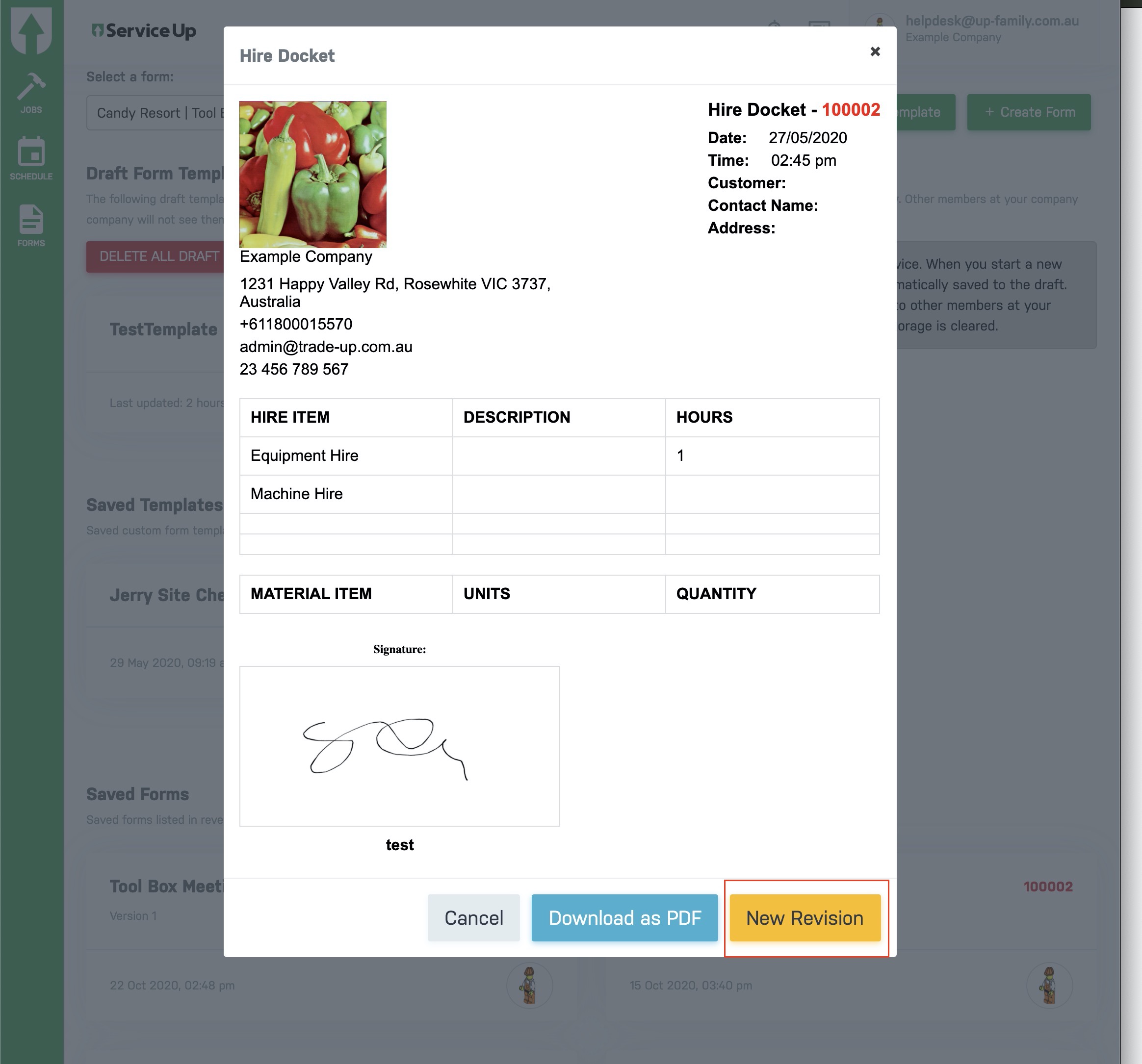You can edit and save the existing form in Service Up
- Login to https://up-family.com.au/
- Click on Up-Family logo and click on Service Up.
- In Service Up dashboard, click on Forms present on the left hand panel.
- Either select a Form from the drop down menu or choose one from the Saved Forms section below.
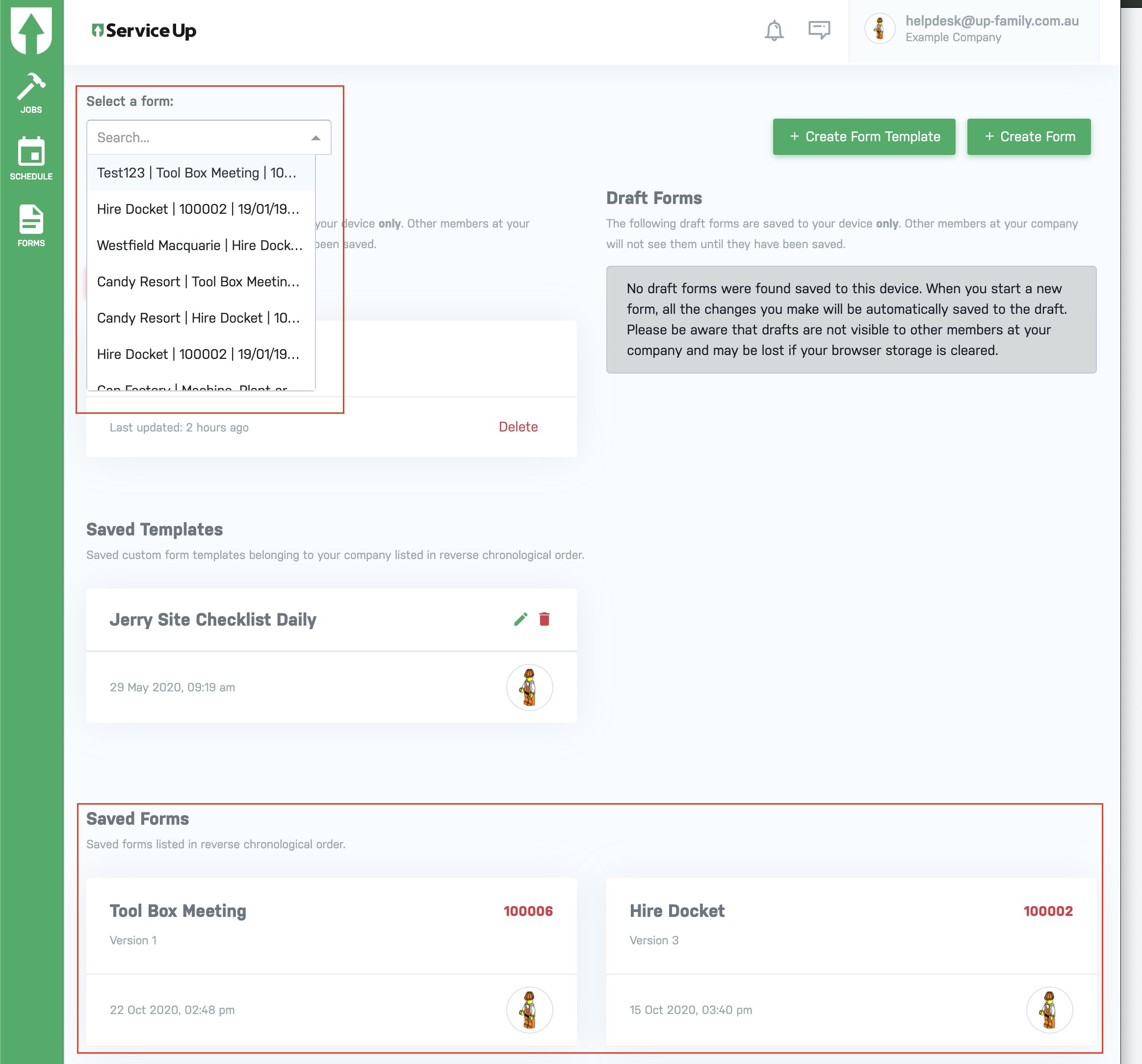
- Click on New Revision button to edit the form or click Download as PDF button to download a soft copy.

- Edit or update the data and sign the form to save it.