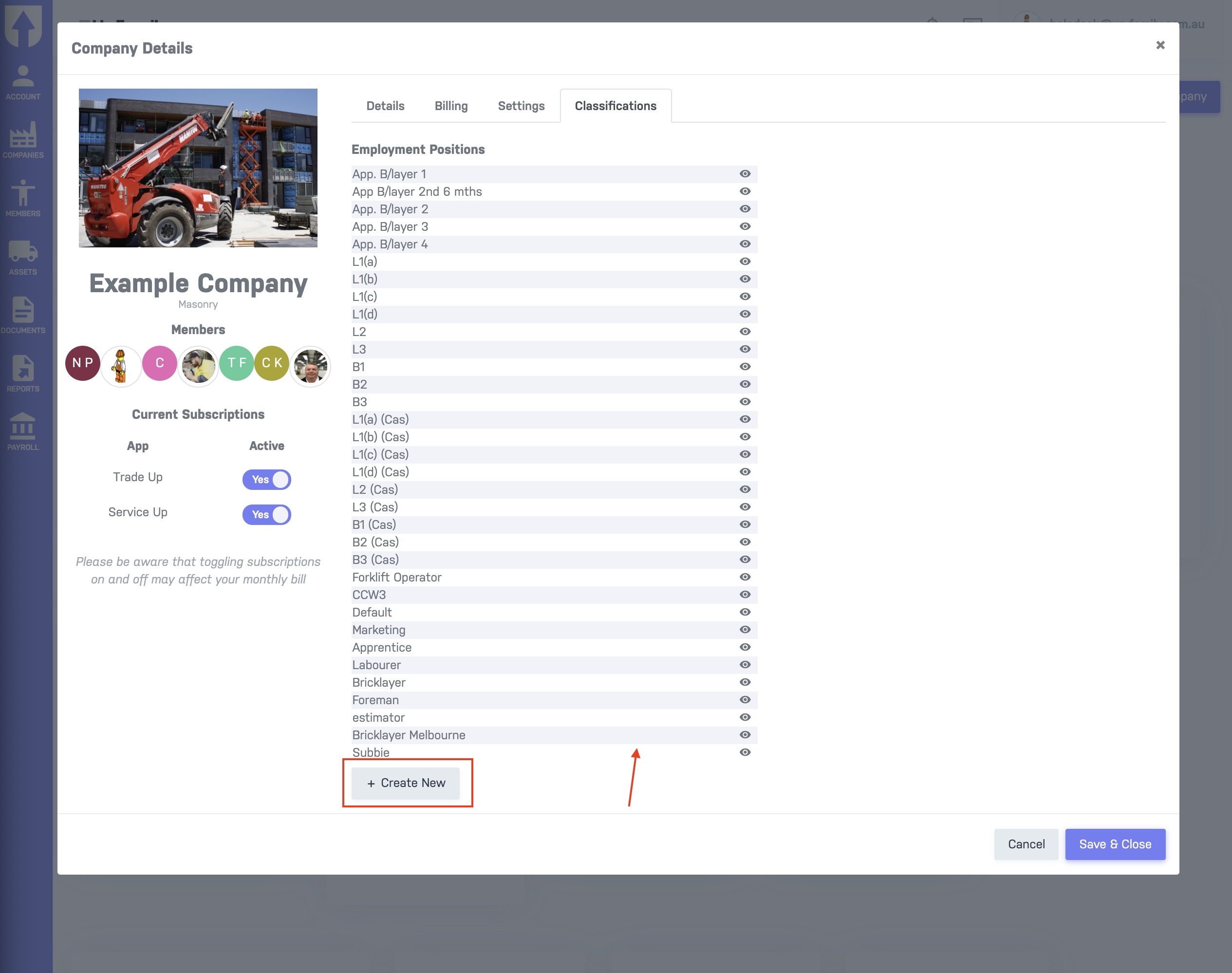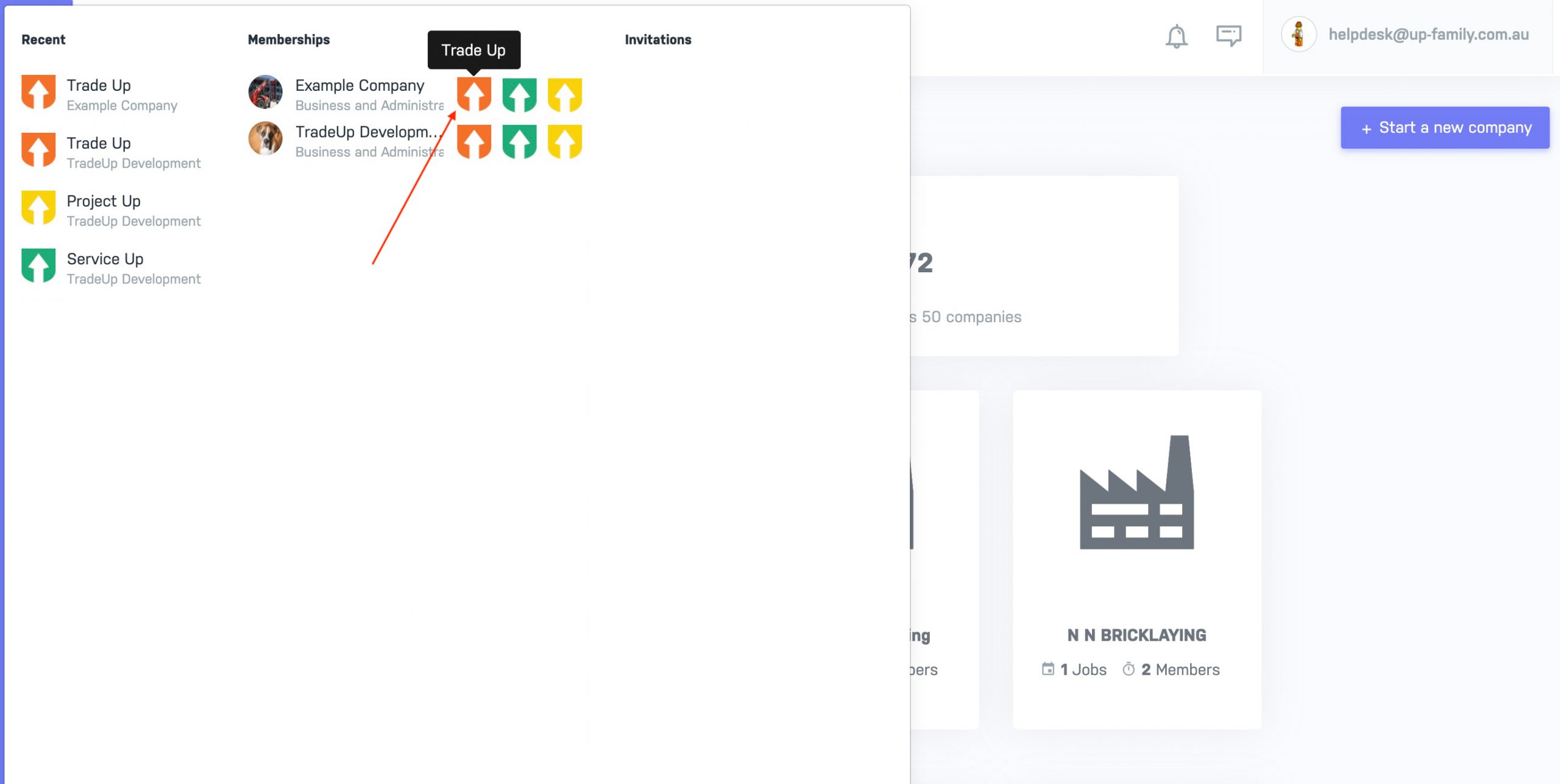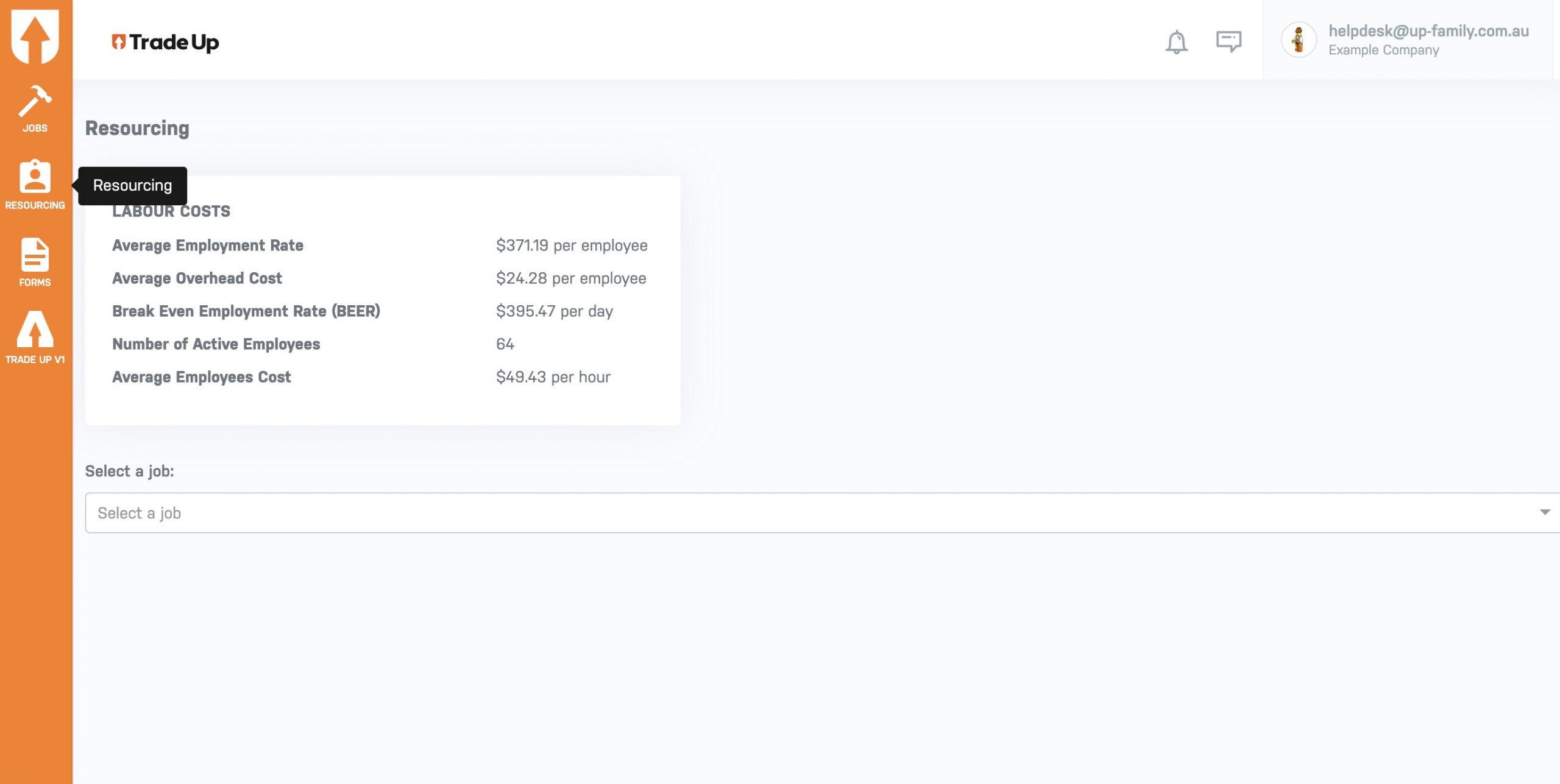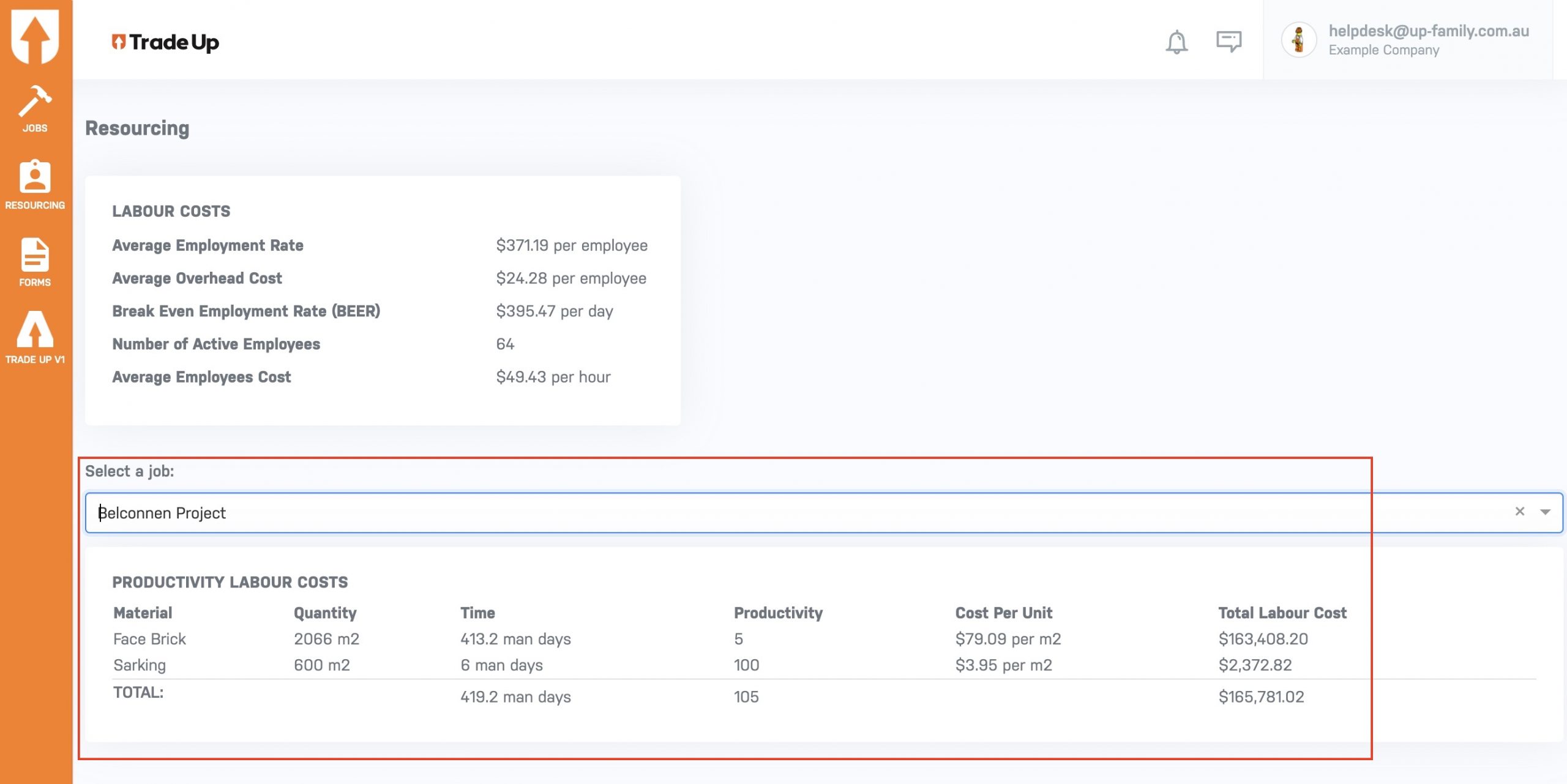Trade-Up provides you with the tool to figure out the actual employment cost.
To be able to calculate the Labour cost, first you need to set-up the classification in Up-Family.
- Login to https://up-family.com.au/
- Click on the Companies tab present on the left hand menu and choose your company.
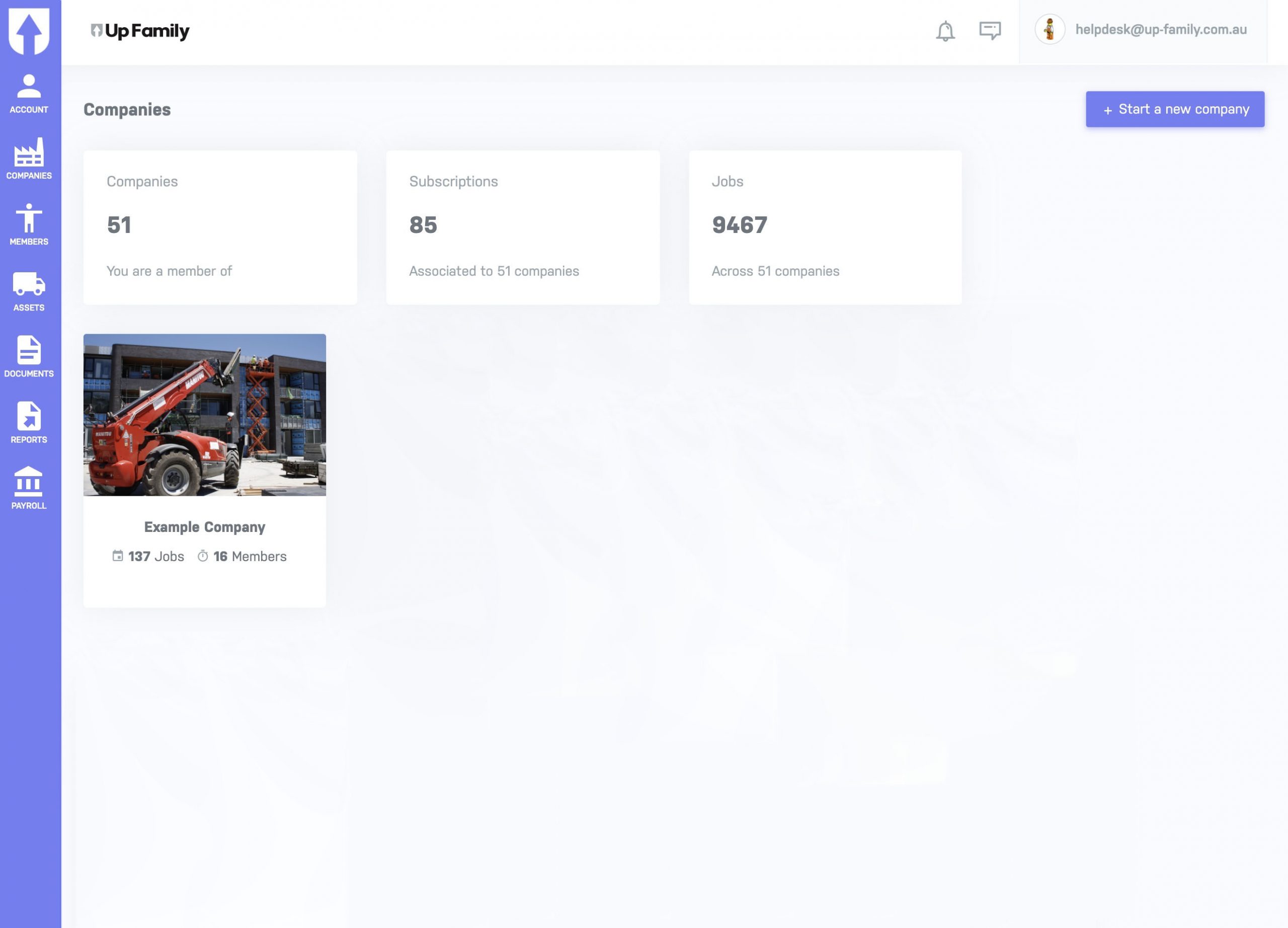
- Click on Classifications tab to create or update the Employment Positions.

- For a complete instruction on classification please Click Here.
- Once classification set-up is complete, switch to Trade-up v2.

- In Trade-Up dashboard Click on Resourcing tab present on the left hand menu. This will calculate the Labour Costs based on the classification you set as above.

- Select a specific job from dropdown menu to figure out the Total Labour Cost.

- Click here to learn more on Managing Labour Cost.