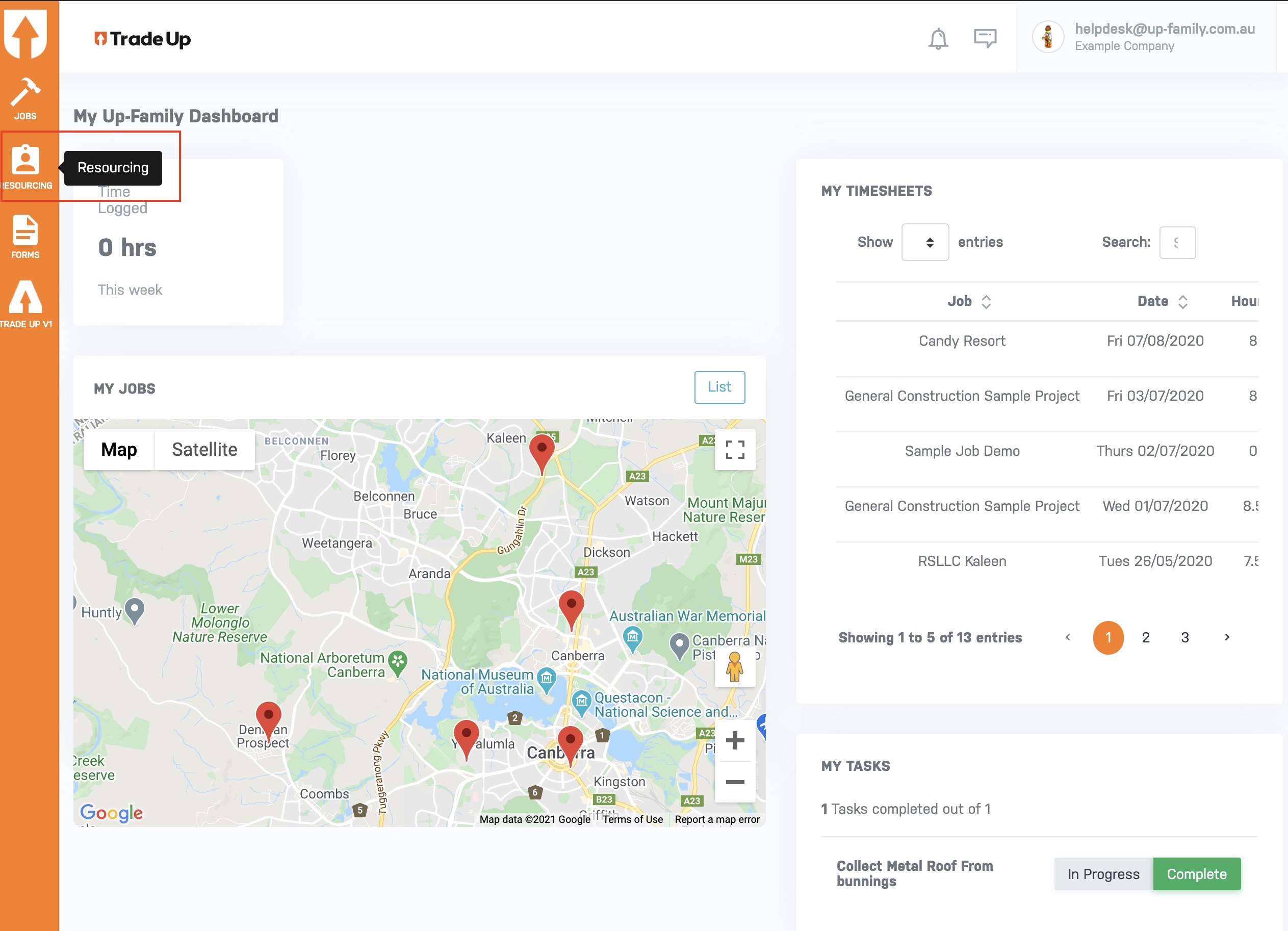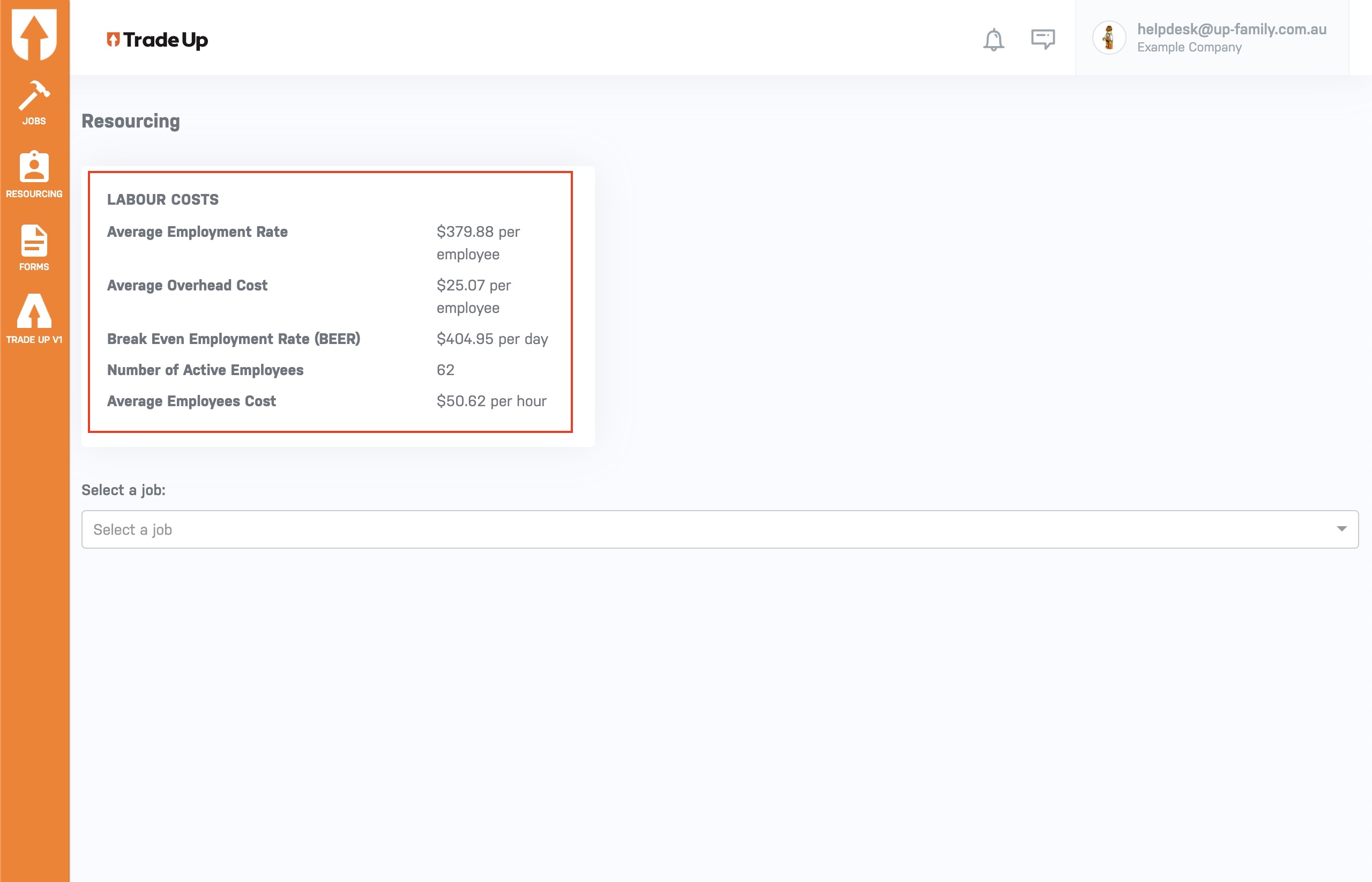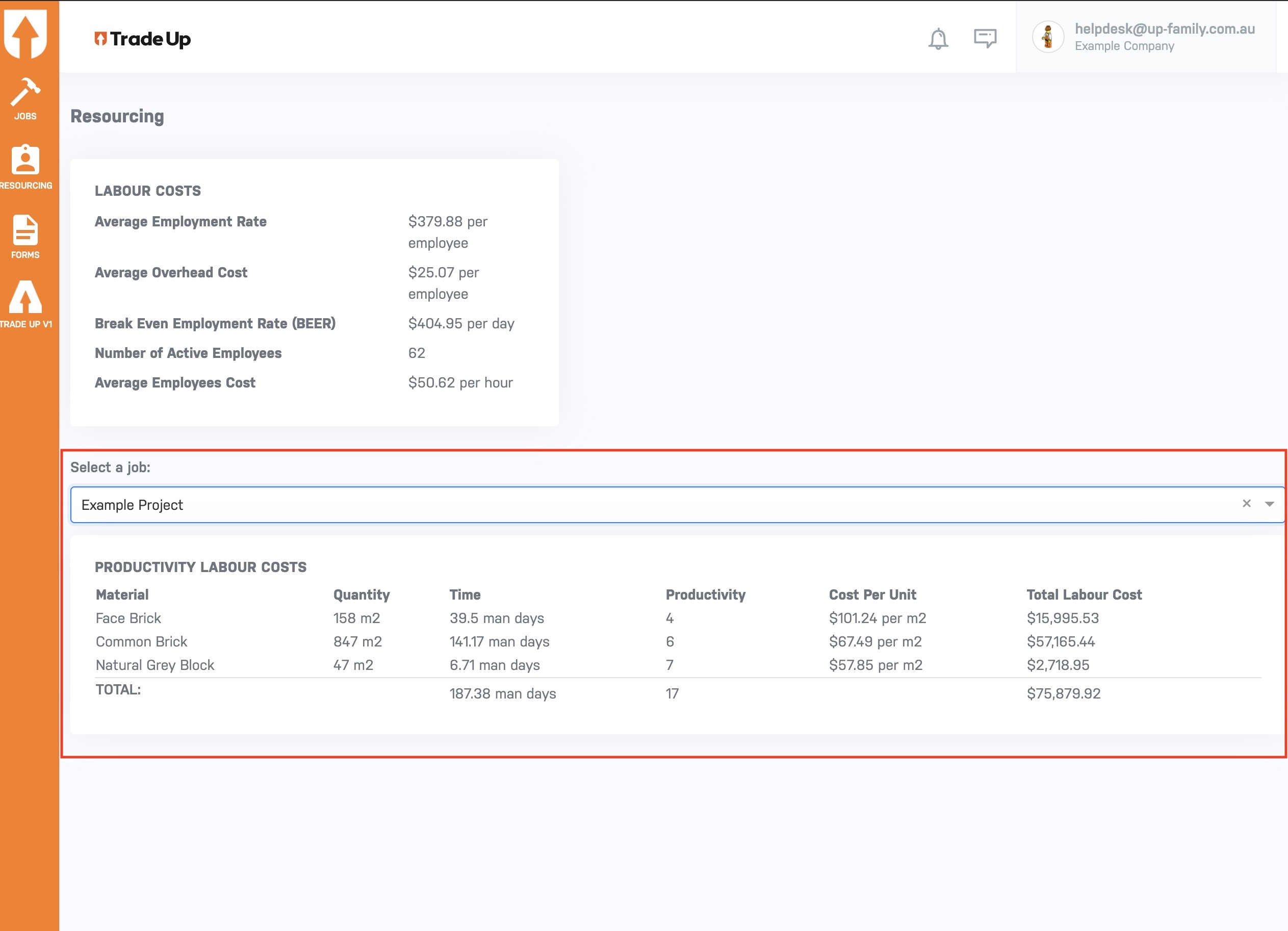Trade-up has an amazing in-built feature to calculate the labour cost / productivity based on the data supplied. This can help you in managing a project financially and is very efficient.
To view labour cost, follow the steps below:
- Login to https://up-family.com.au/
- Click on Up Family logo present on the top left corner.
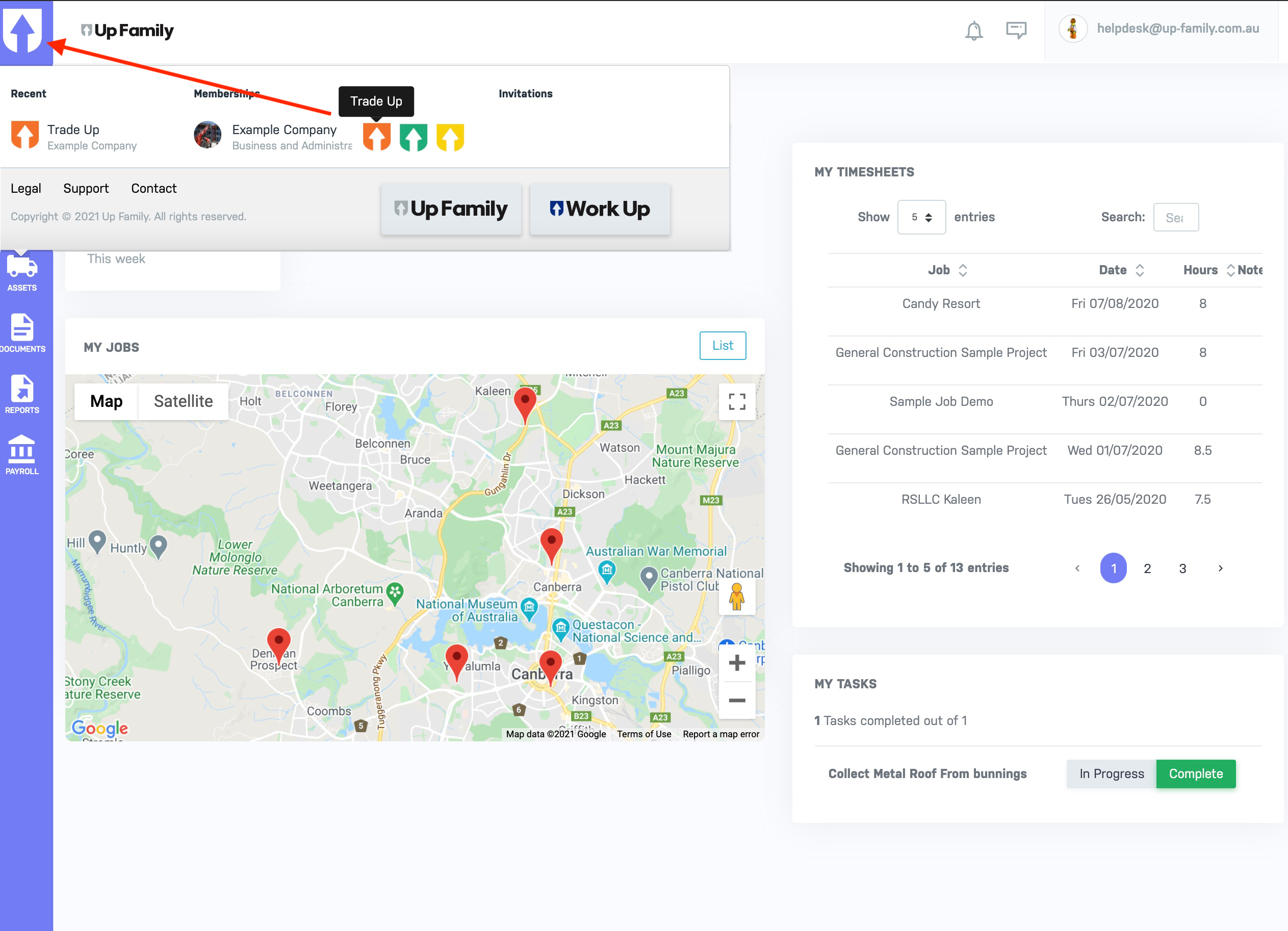
- Switch to Trade-Up, by clicking on trade-up logo.
- In Trade-Up dashboard, click on Resourcing, present on the left hand side.

- This will show Average Employment Rate, Average Overhead Cost, Break Even Employment Rate (BEER), Number of Active Employees and Average Employee Cost.

- You can even view the Productivity Labour Cost by selecting any specific job from the dropdown menu.