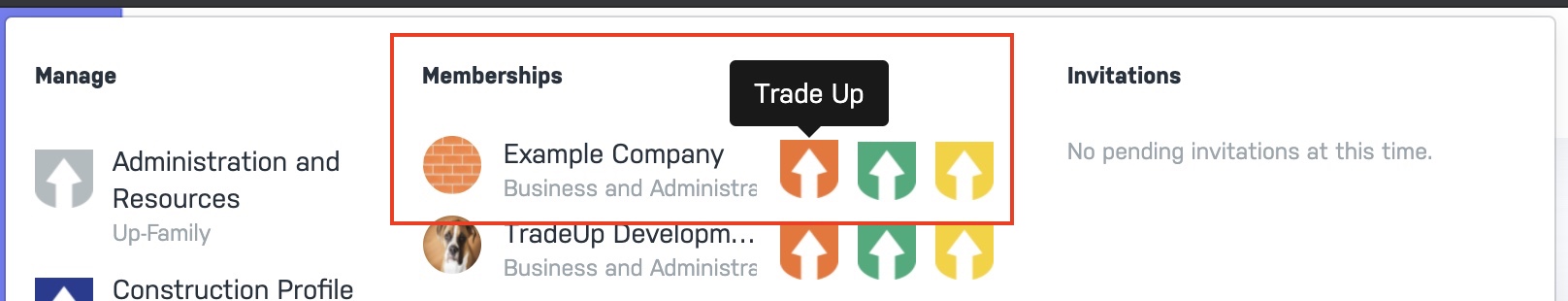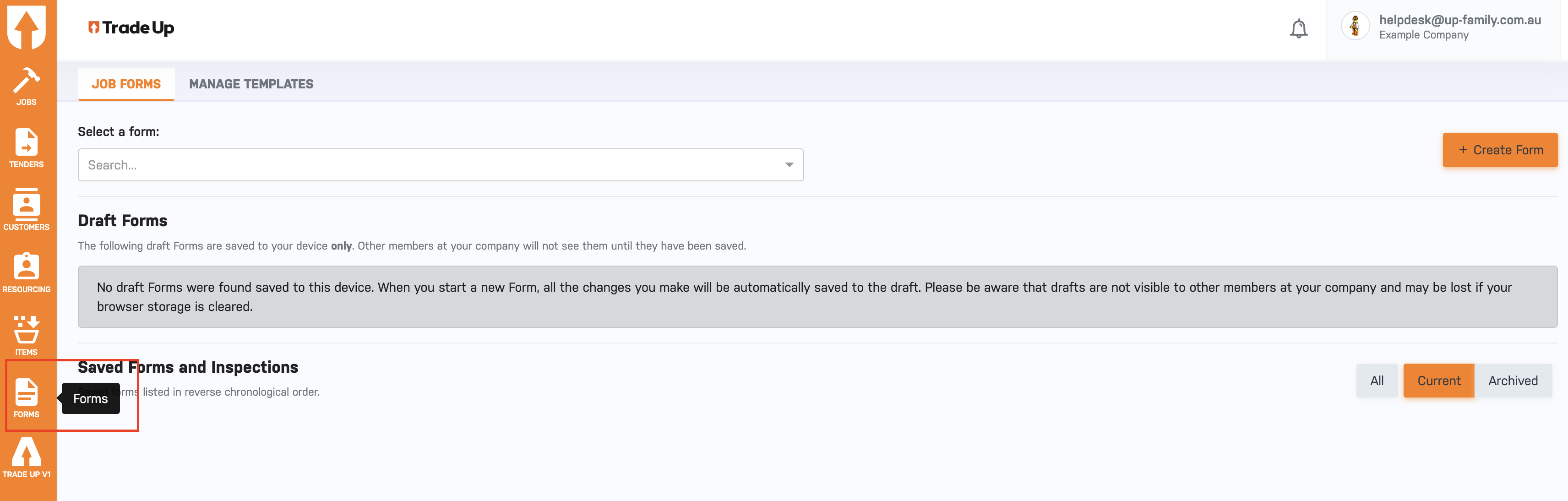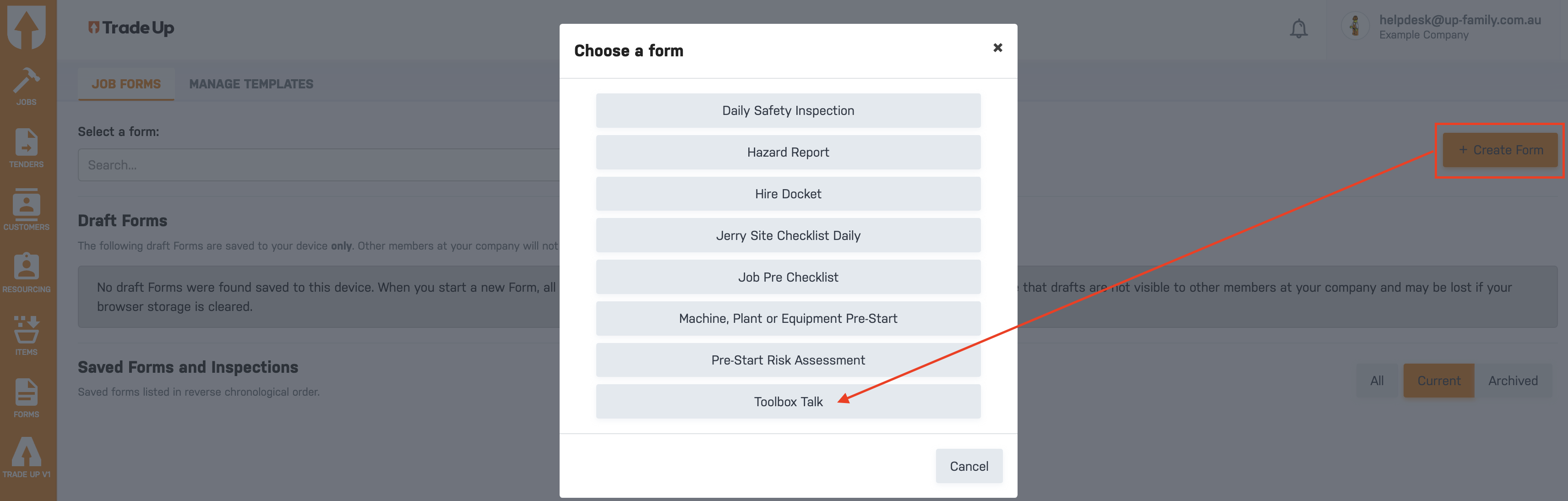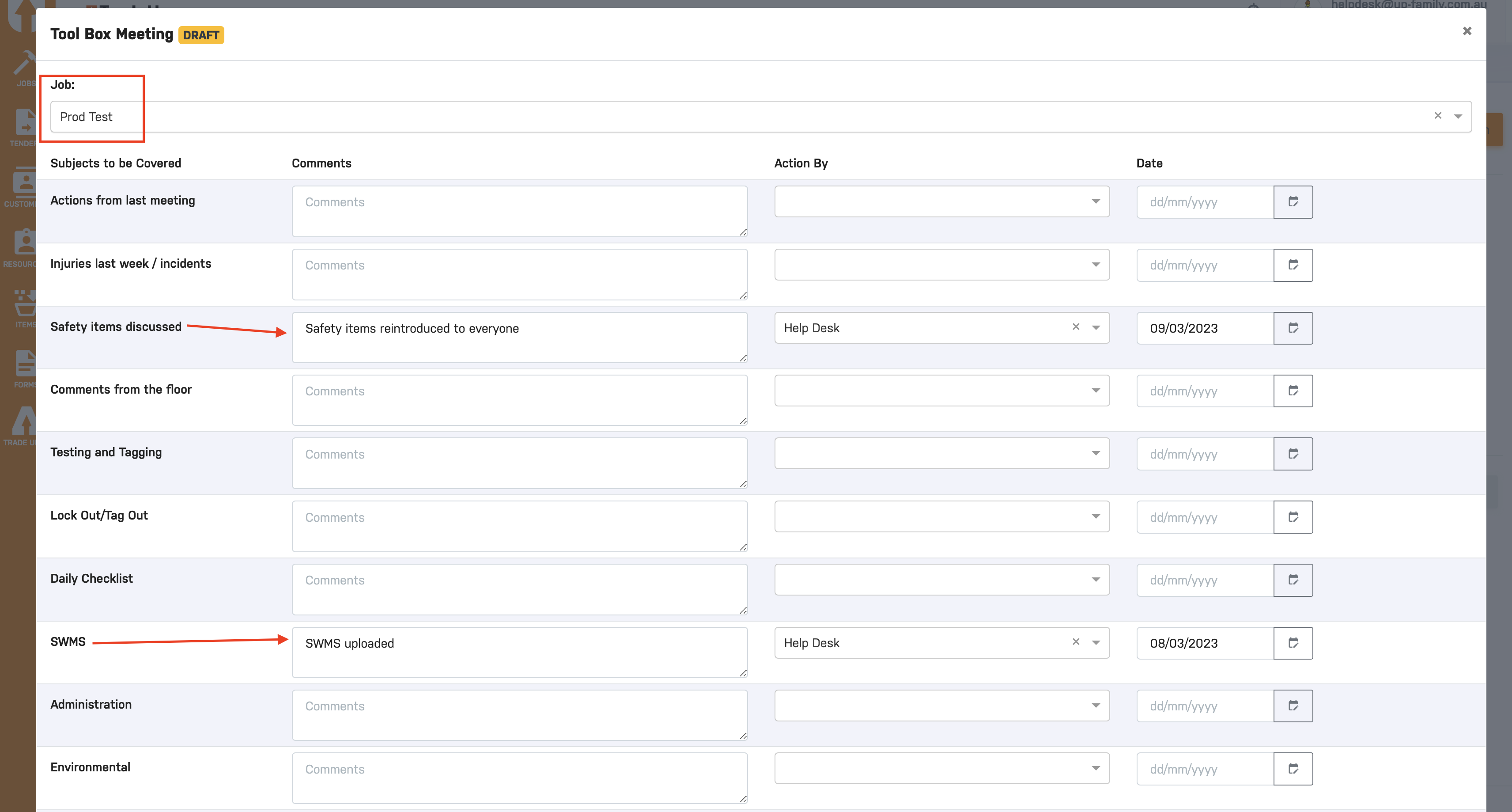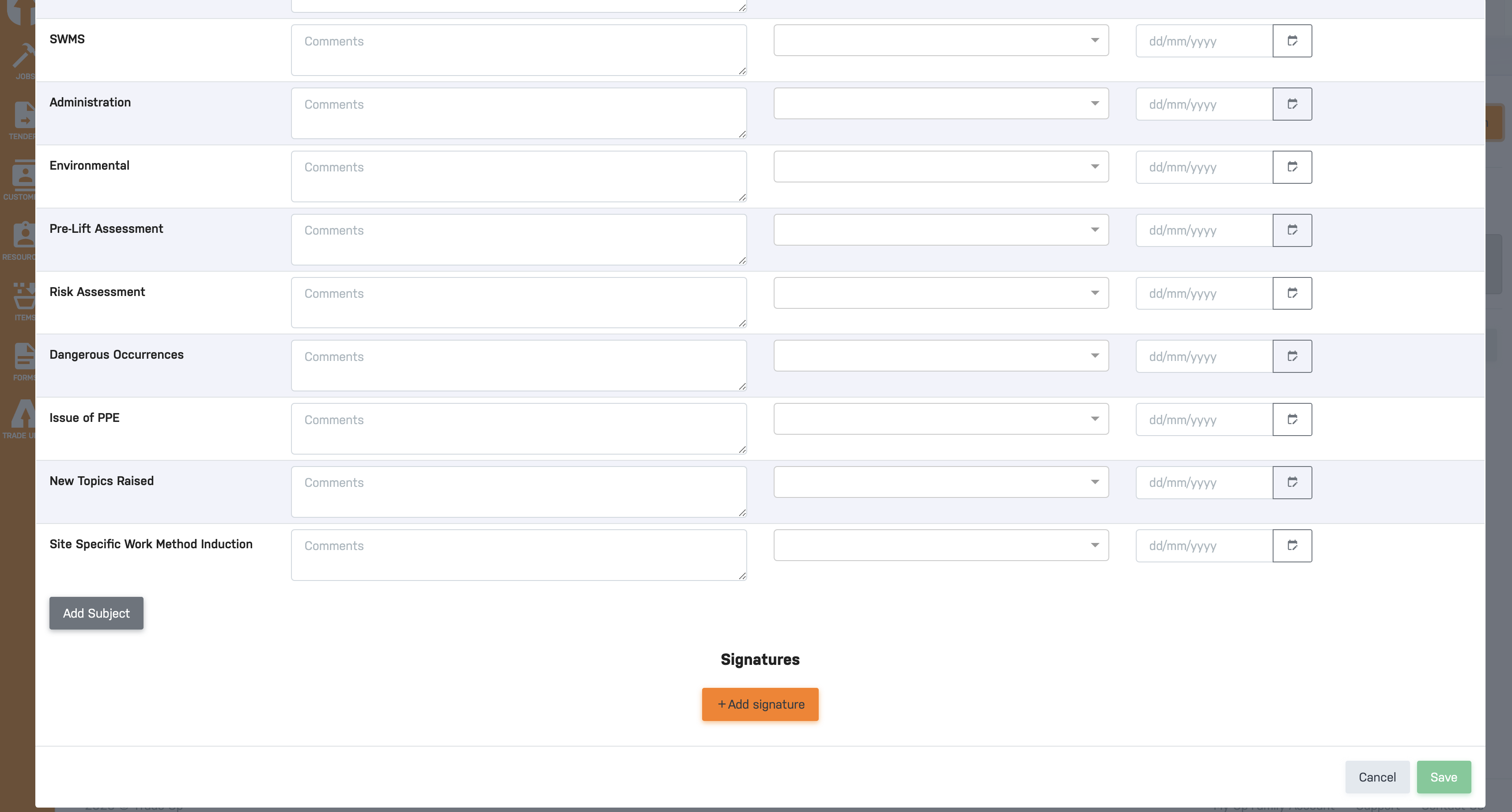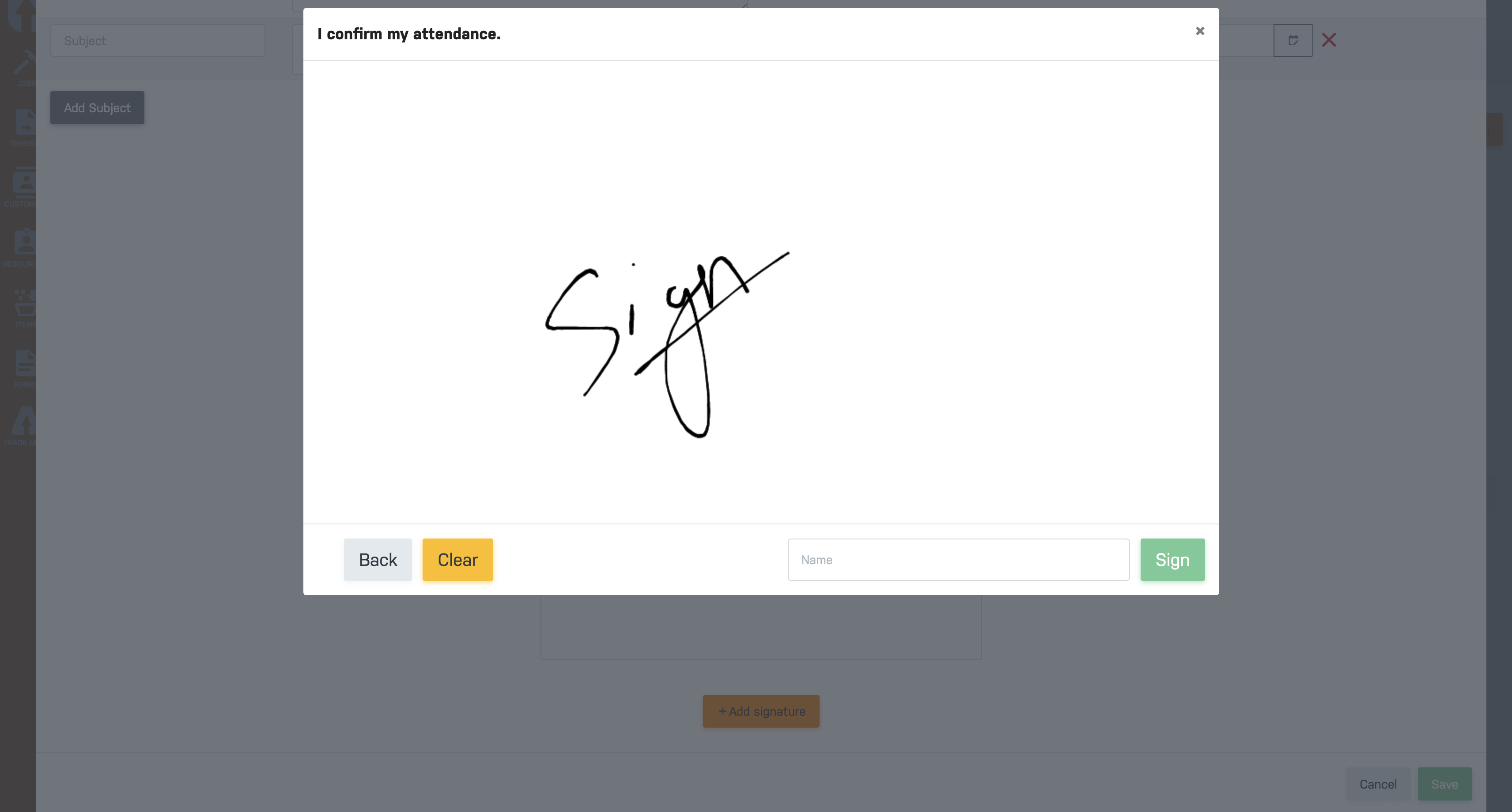- Login to https://up-family.com.au/
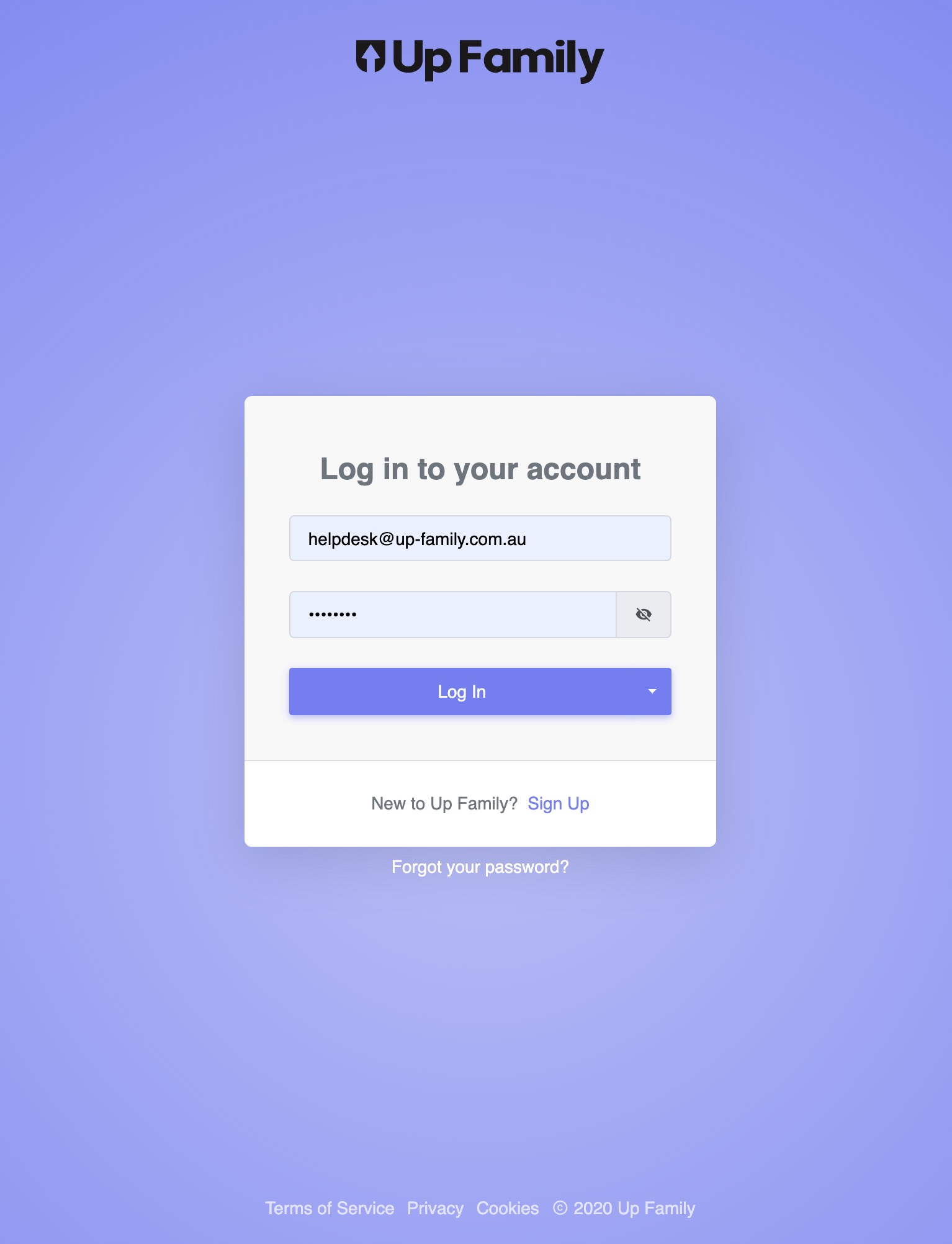
- Switch to Trade-up for Your Company (eg: Example Company).

- Click on Forms tab available in the left hand side bar and click on Create Form button present of the right hand side.

- Choose the form type and click on Toolbox Talk.

- From the dropdown select the Job name and fill the desired information in each required sections.

- You can even add your own subjects by clicking Add Subject button. Once completed, click on Add Signature button.

- In the signature area, sign digitally, put your name and click on Save button.

- If required, add another signature by clicking Add Signature button, sign digitally and click on Save button.

- Click Save button to create a Toolbox Talk form.

- To edit or update the toolbox talk form, click New Revision button or simply download as PDF file.
Check Out our video on Toolbox Talk