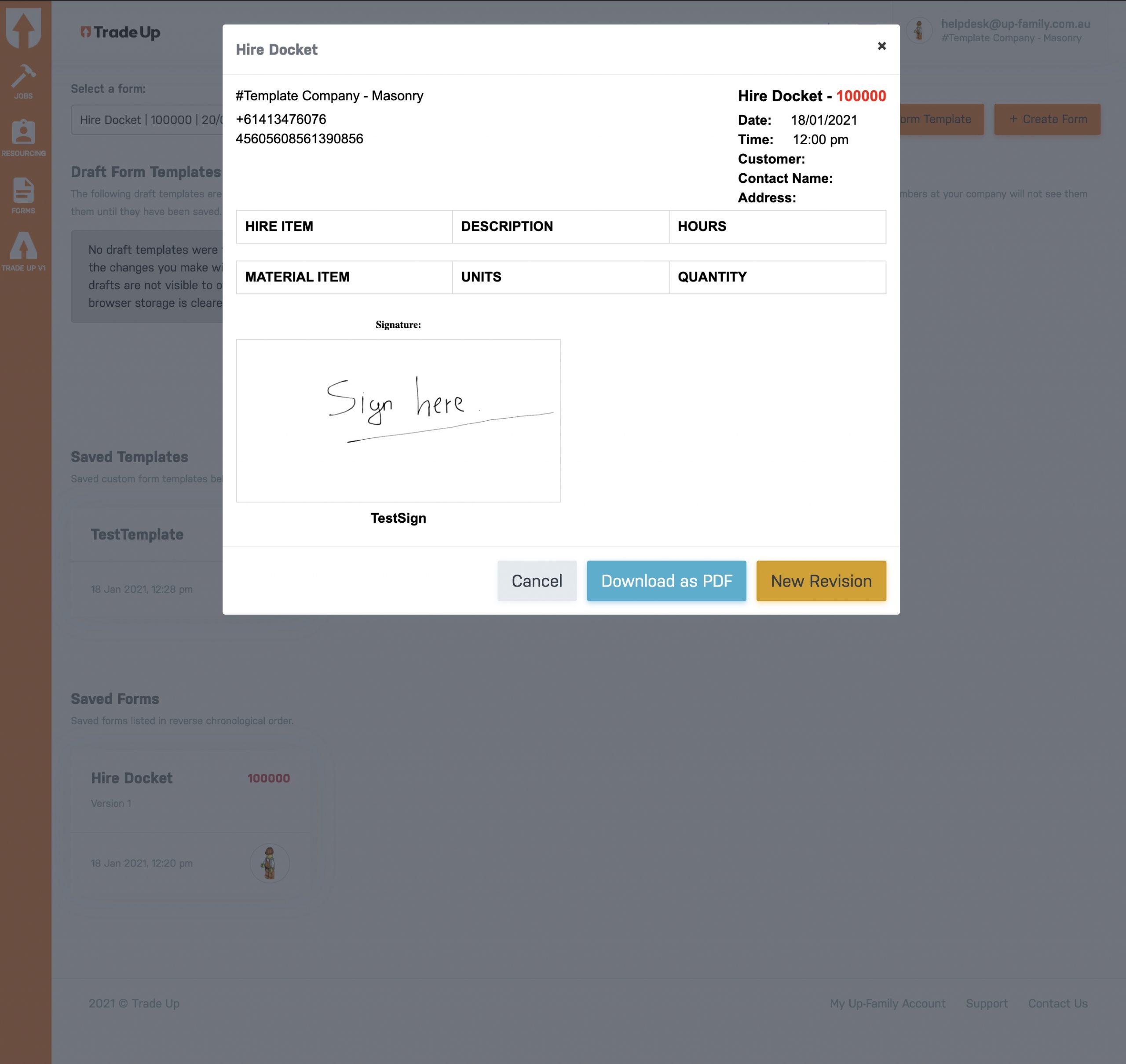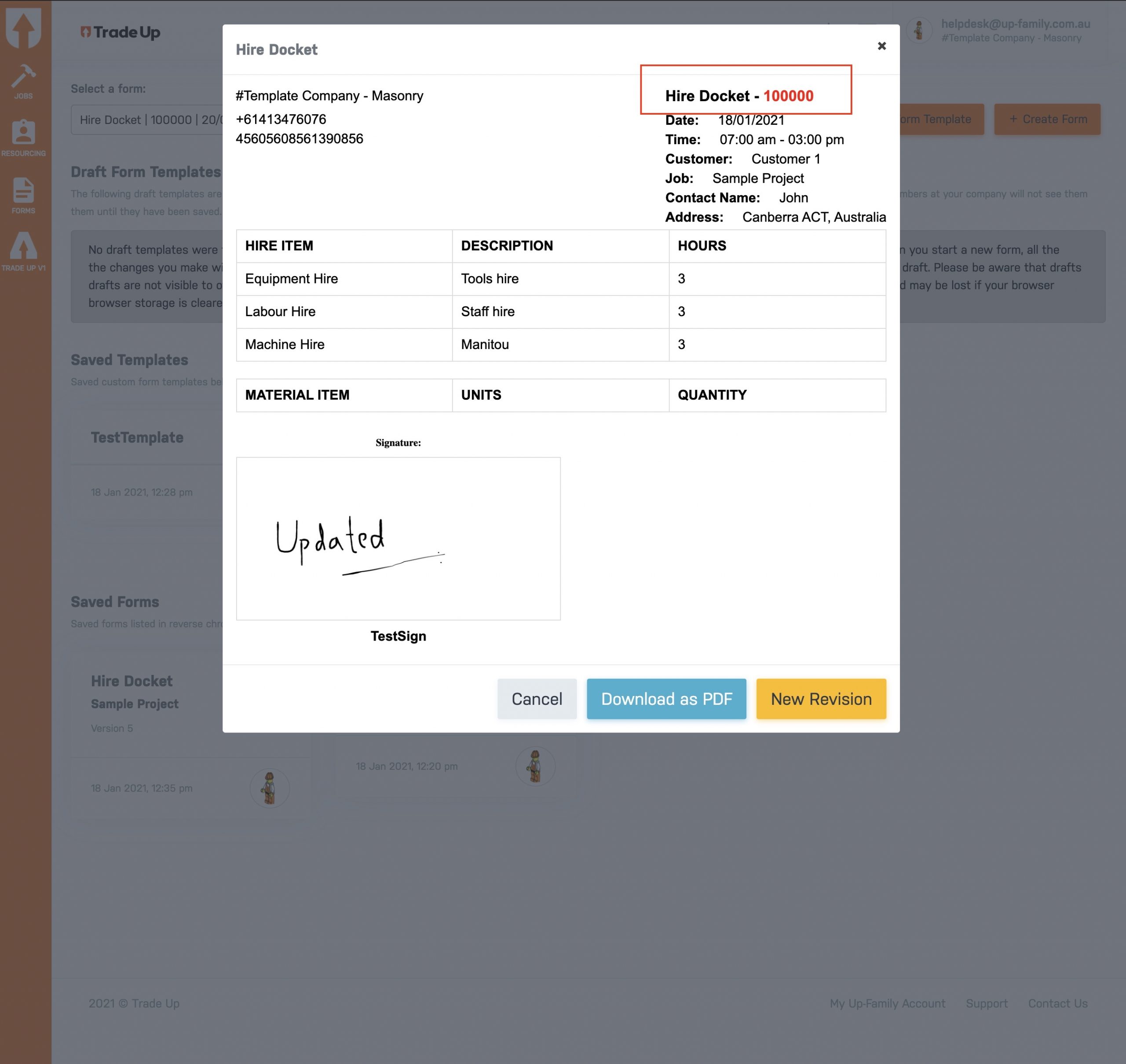- Login to https://up-family.com.au/
- Click on Up-Family logo and click on Trade Up.
- In Trade Up dashboard, click on Forms present on the left hand panel.
- Either select a Form from the drop down menu or choose one from the Saved Forms section below.
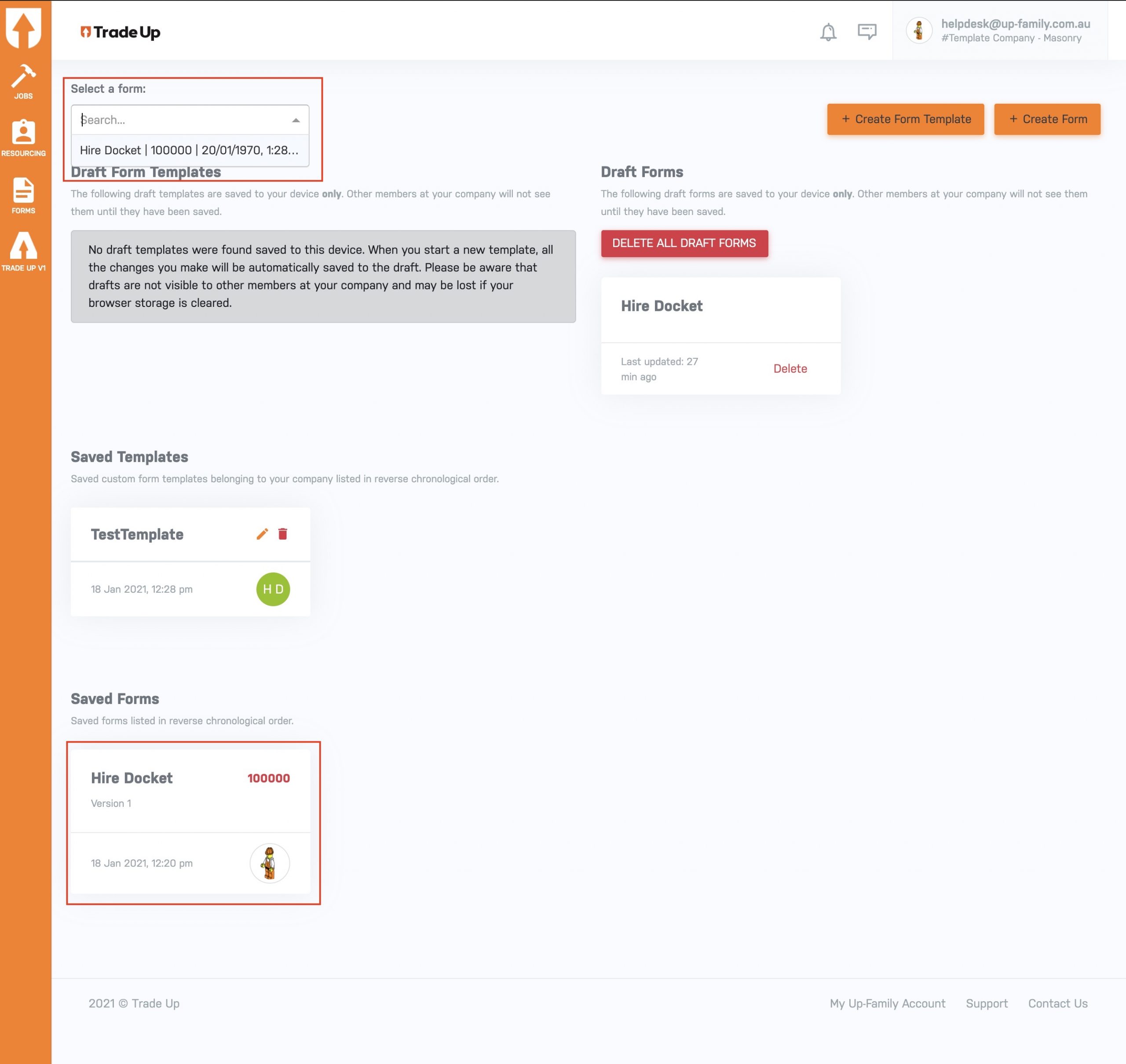
- Selected Form (Hire Docket) will pop-up for edit. Click on New Revision button to update information.

- After updating the information, sign the docket. This will create updated hire docket with same Hire Docket Number.

Edit Saved Forms in Trade-Up
Updated on January 18, 2021