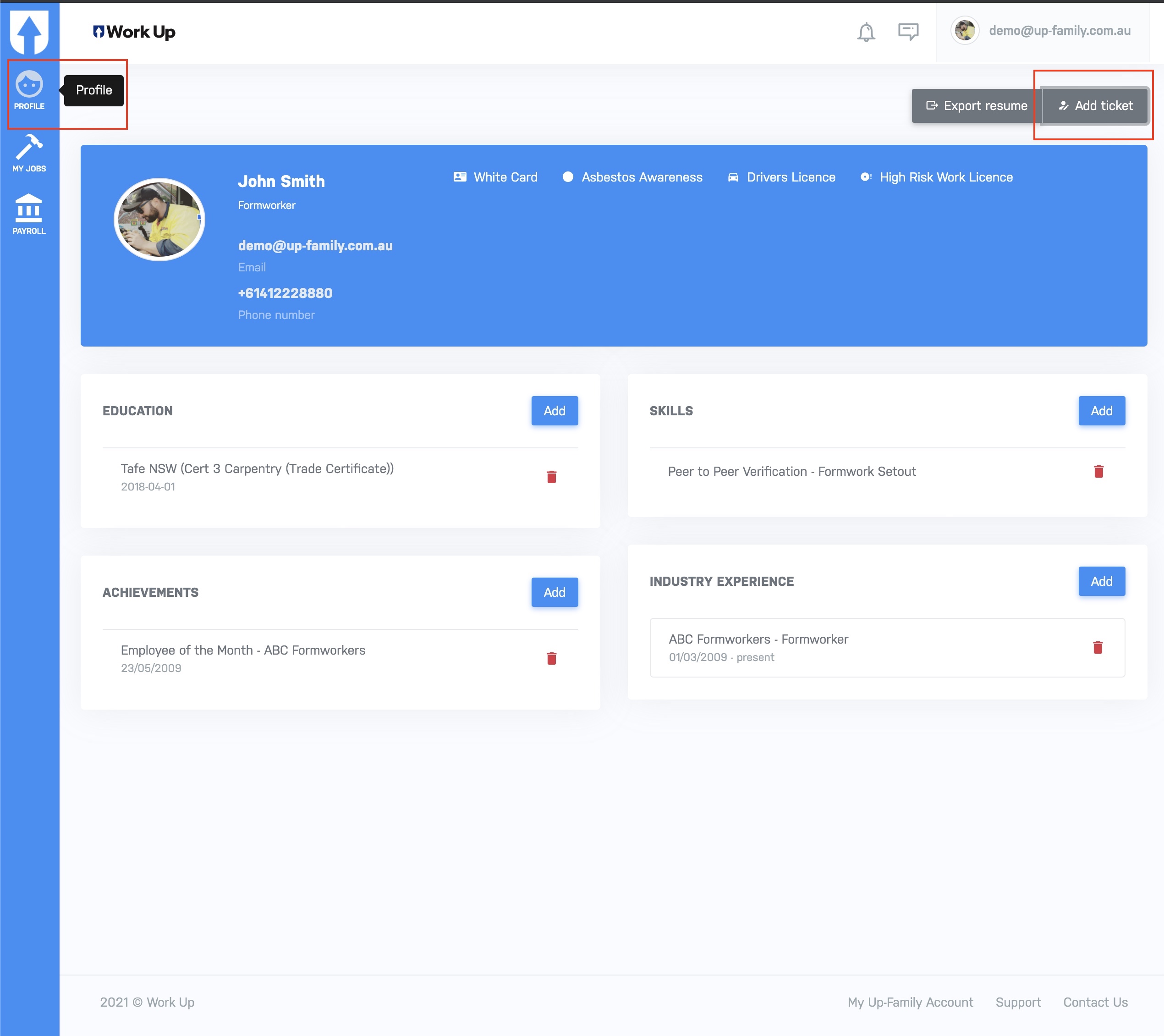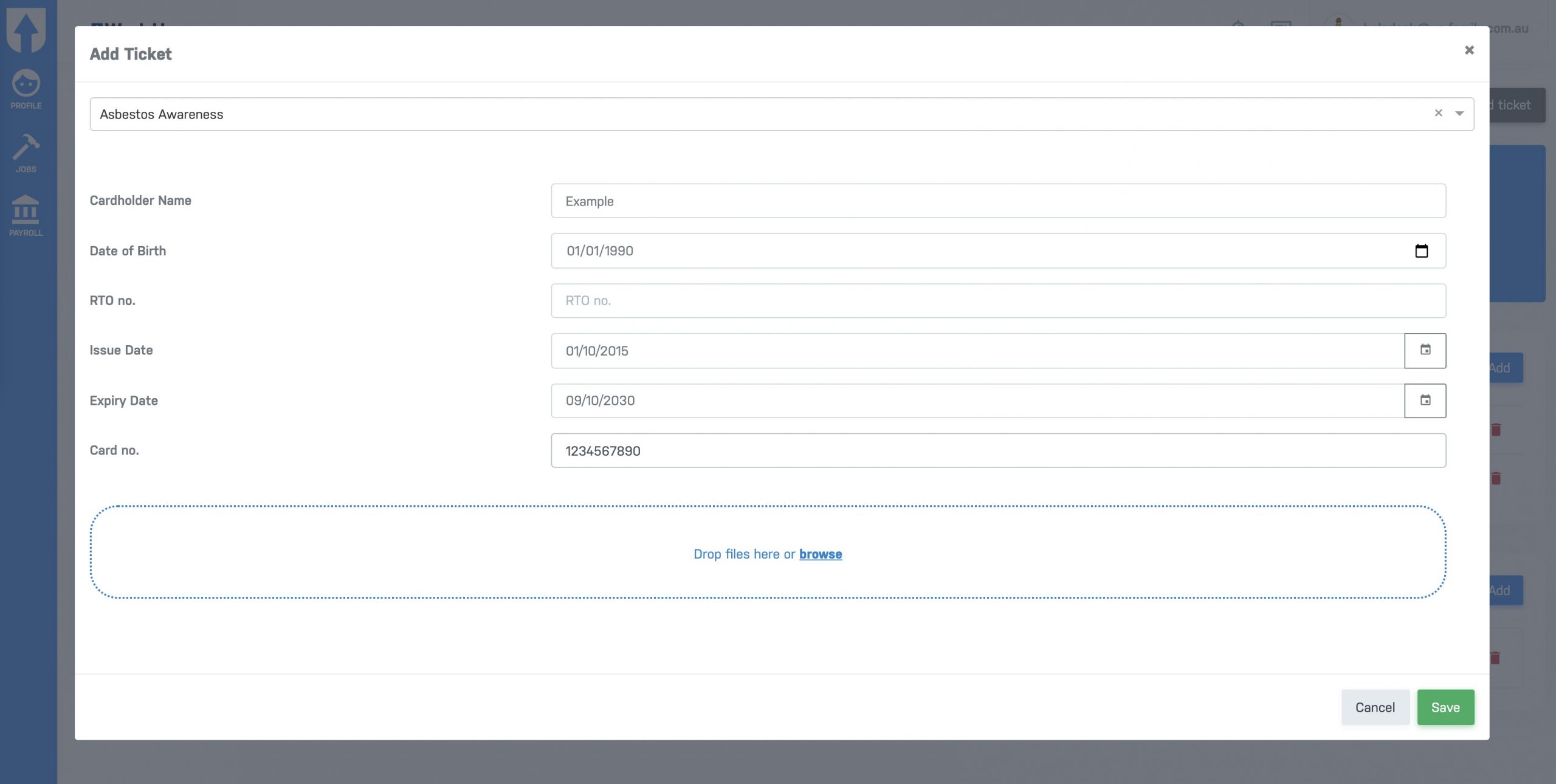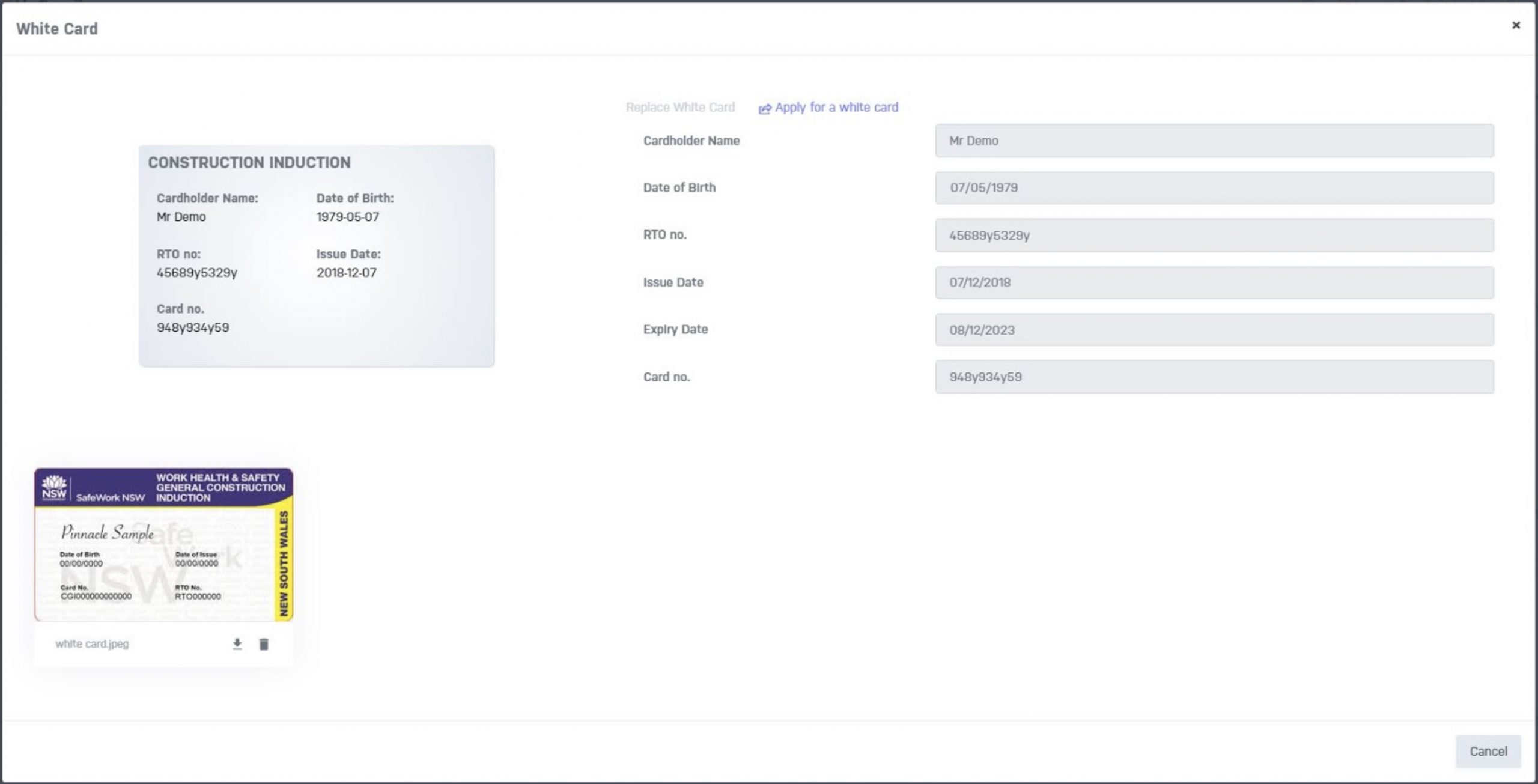Upload and save your tickets / licences in a safe vault in your Digital Wallet.
- Login in to https://up-family.com.au/.
- From the dashboard click on Work-Up icon.
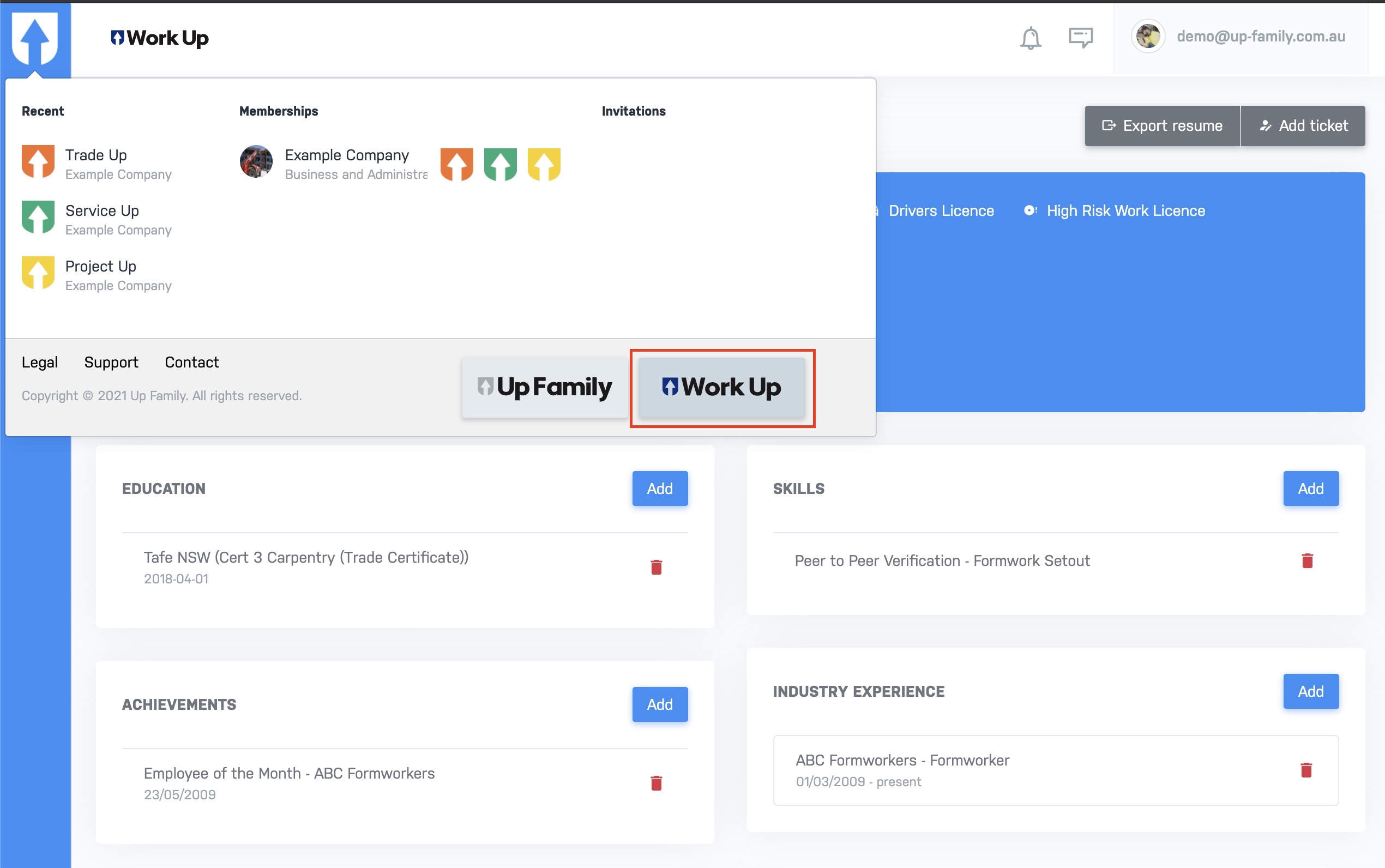
- It will switch you to Work-Up dashboard.
- Click on Profile present on the left panel.

- Click on Add ticket button present on the right hand side.

- Choose the ticket type from the dropdown menu and fill the data.
- You can also upload a copy of your original ticket / licence file by clicking on browse and upload. White card sample:

- Click Save button once done.