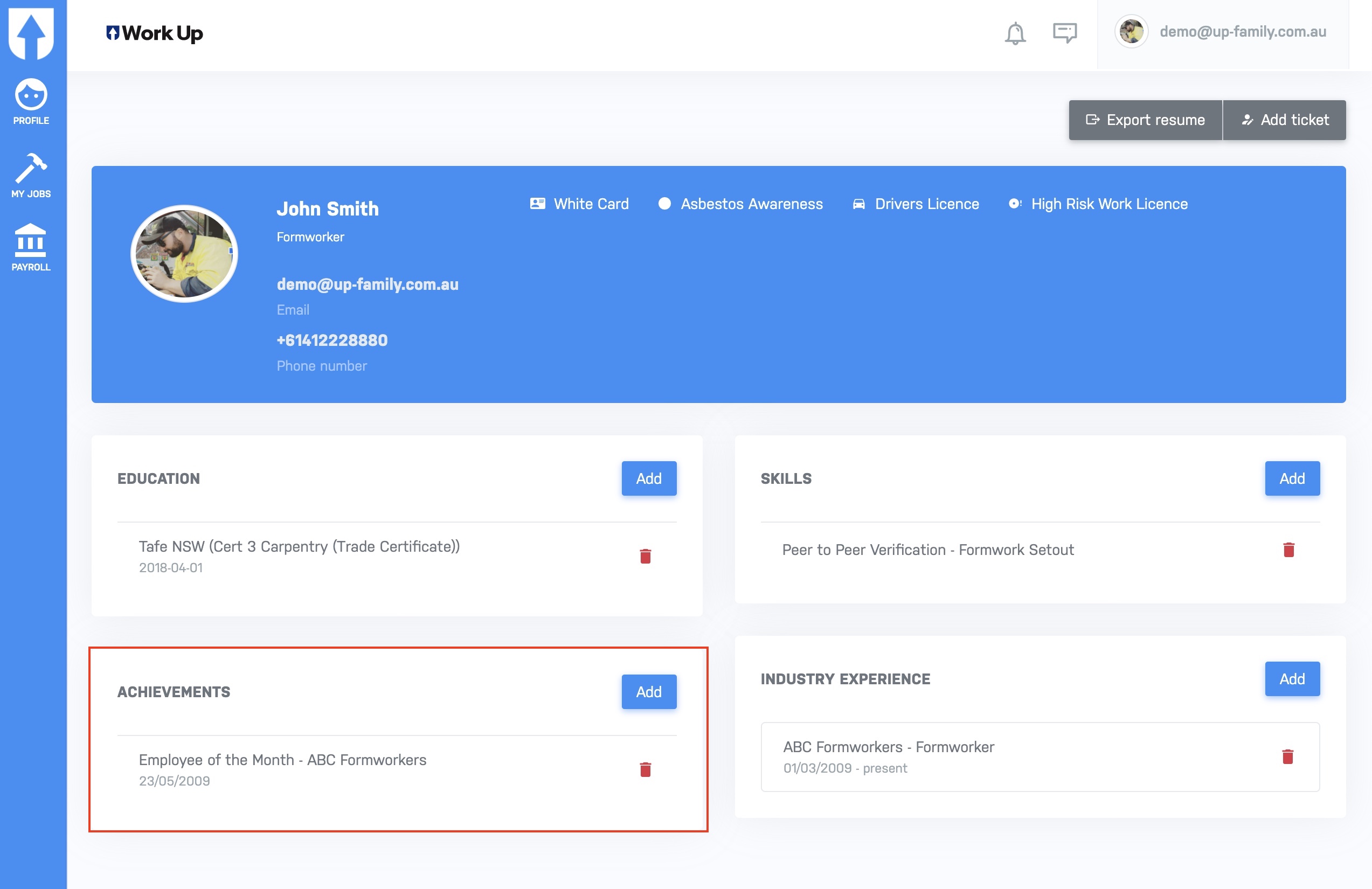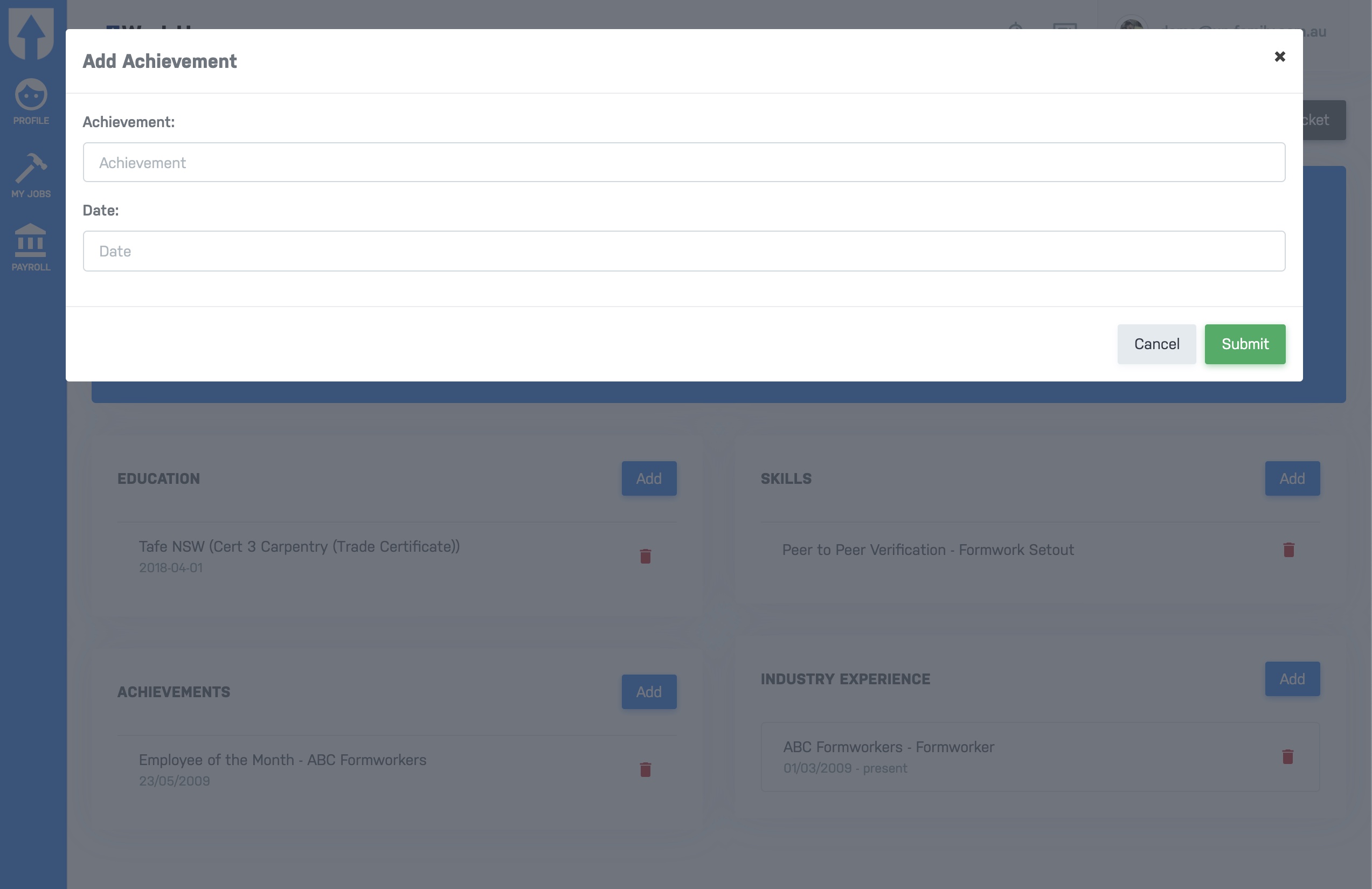Save all your Achievements safely in your Digital Wallet.
- Login to https://up-family.com.au/.
- Click on Up-family icon present on the top left corner.

- Click on Work-Up icon present at the bottom of pop-up menu.
- In Work-Up dashboard, click on Profile present on the left panel.
- In Profile page, click on Add button inside Achievements section.

- Fill in with an achievement and date and click on Submit button.