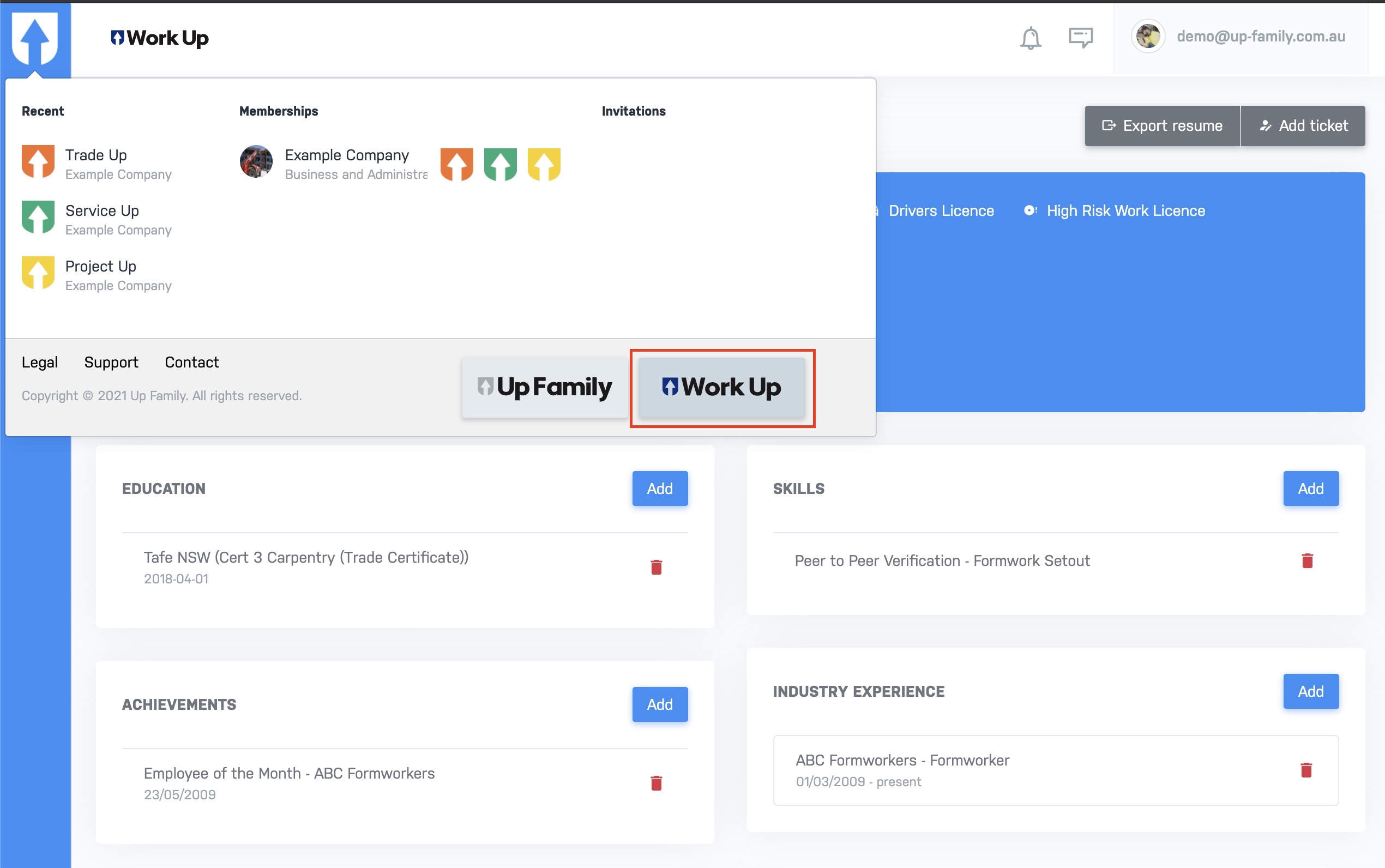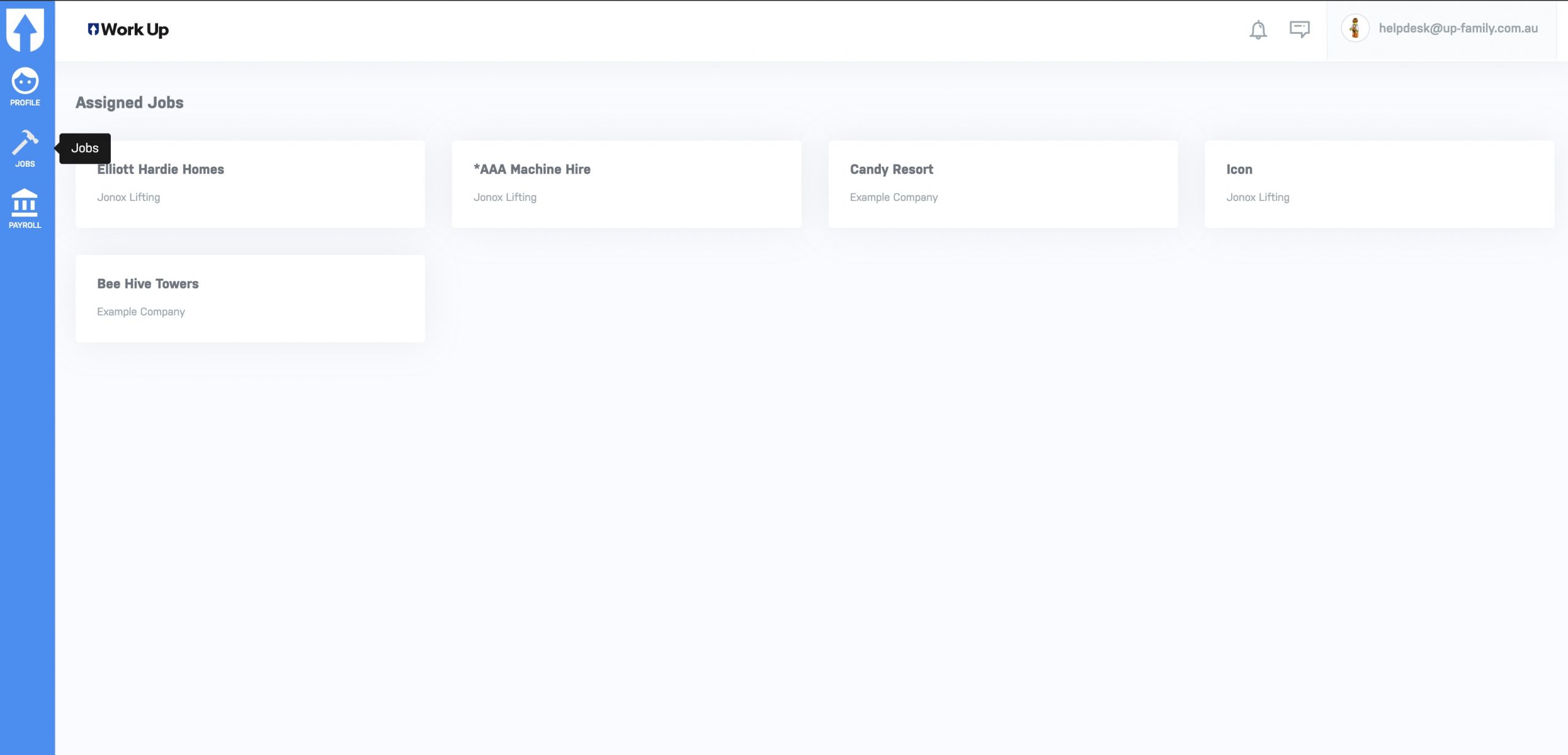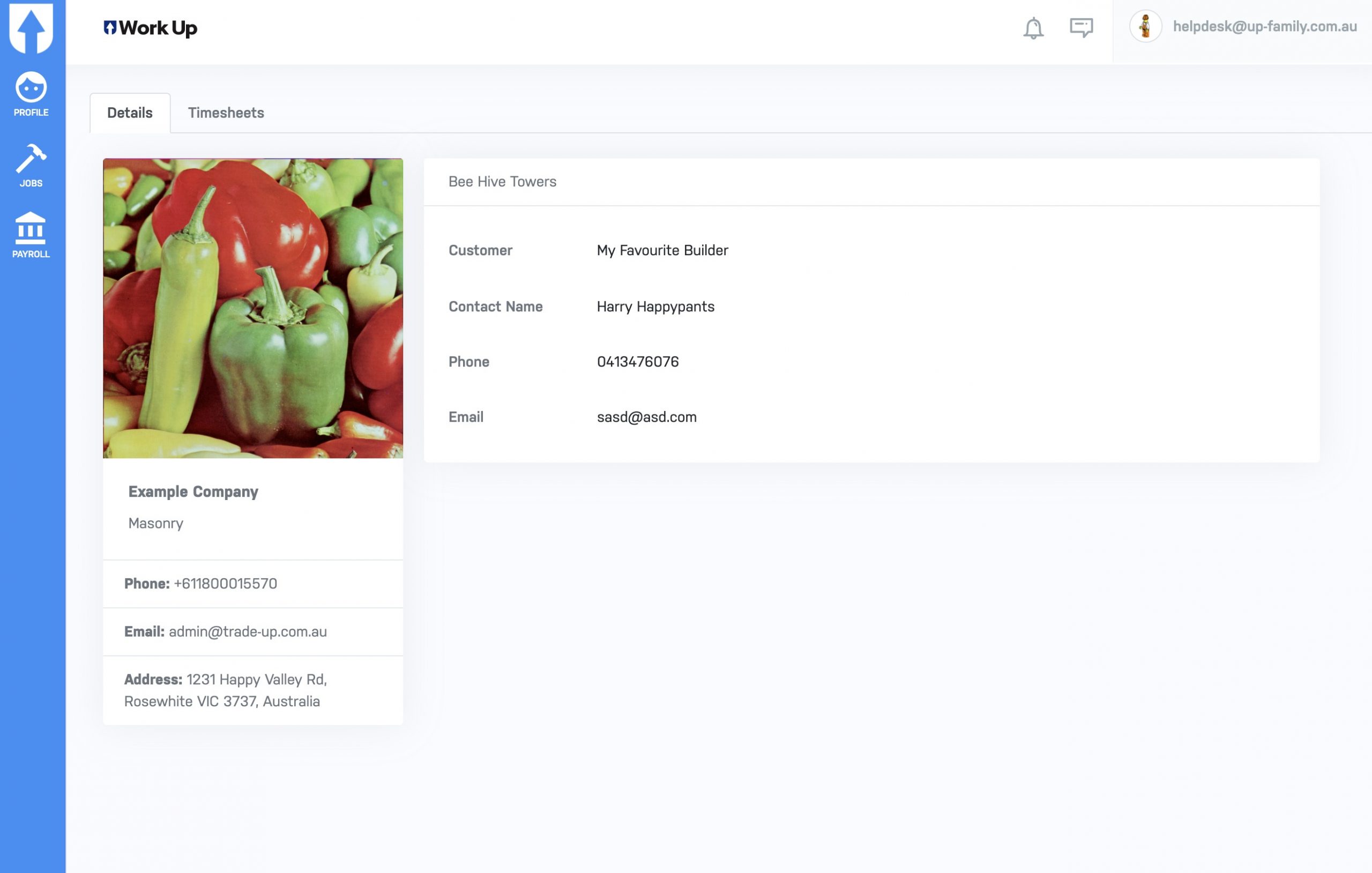All assigned Jobs can be viewed in Work-Up.
- Login in to https://up-family.com.au/.
- From the dashboard click on Work-Up icon.
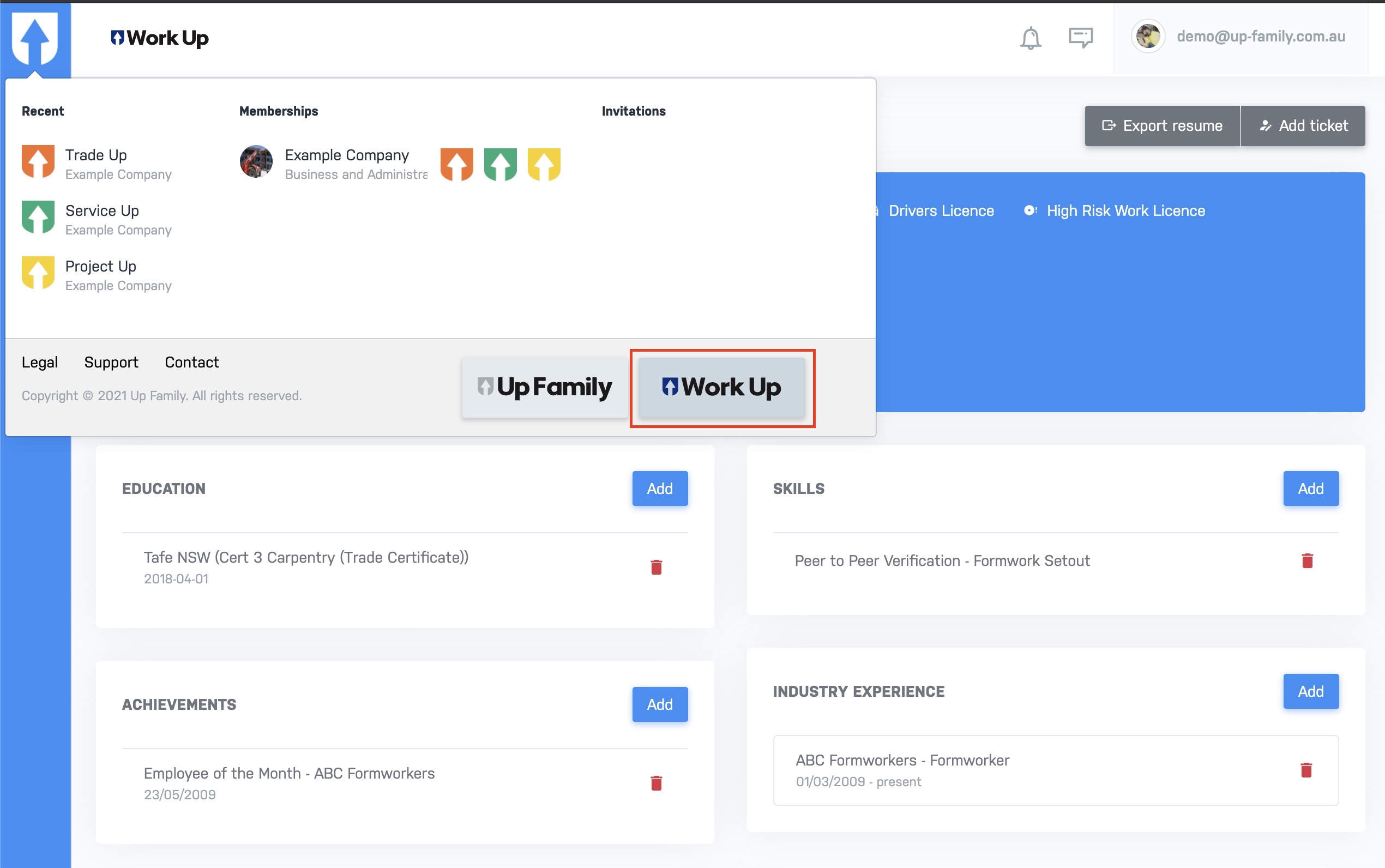
- It will switch you to Work-Up dashboard.
- Click on Jobs icon present of left panel.

- To view Job details click on any Job.

All assigned Jobs can be viewed in Work-Up.