Need help tracking your job progress? Trade-Up helps subcontractors efficiently and effectively run a progress report to accurately claim works completed on the job, throughout specific periods of time.
These reports can be run to show the beginning stages of each job and can be updated throughout the project. They can be updated daily, weekly or monthly depending on the project at hand. This report can then be exported into an excel spreadsheet, where progress is broken down to daily inputs.
It is as simple as heading to the Reports icon on the Trade-Up side tab and exporting an excel spreadsheet on the chosen job. There will be three categories to look for in Excel:
- Job Total: As defined when setting up the job
- Job Completed: Progress completed between the selected date range
- Job Remaining: Remaining totals at this report date from start of the job
Progress reports are important as they create a snapshot in time of the current project and help to visualise the future.

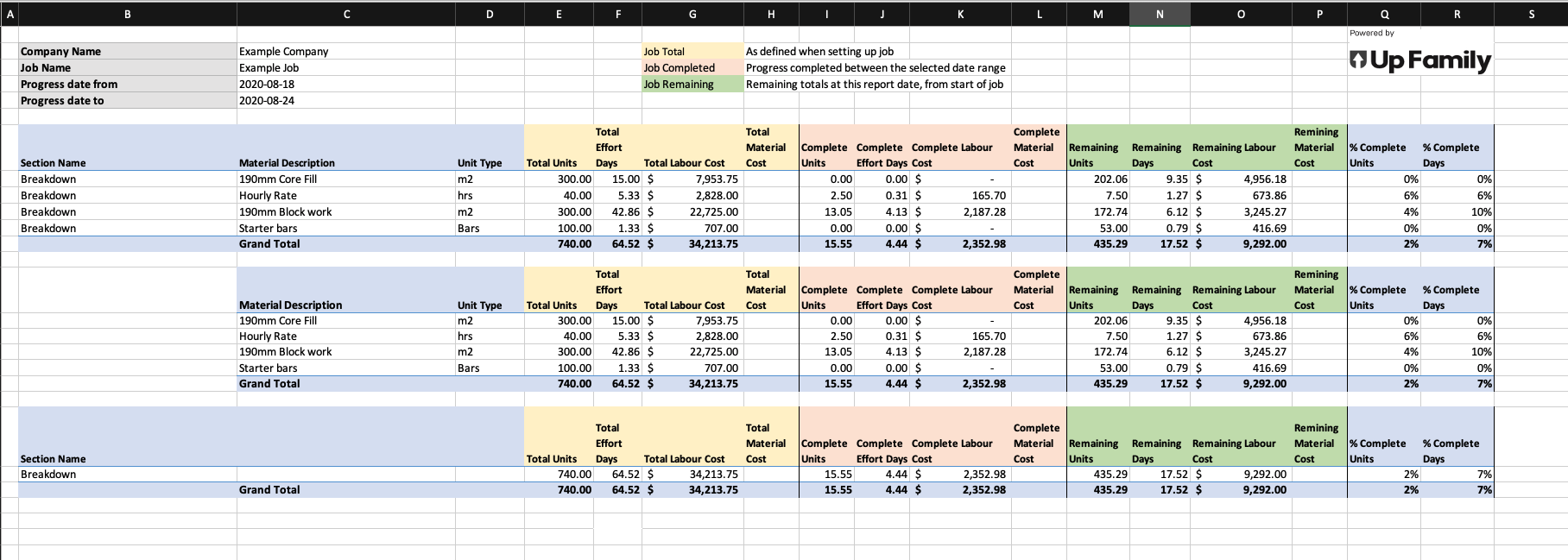
If you need any more information please check out our Up-Family knowledge base.
