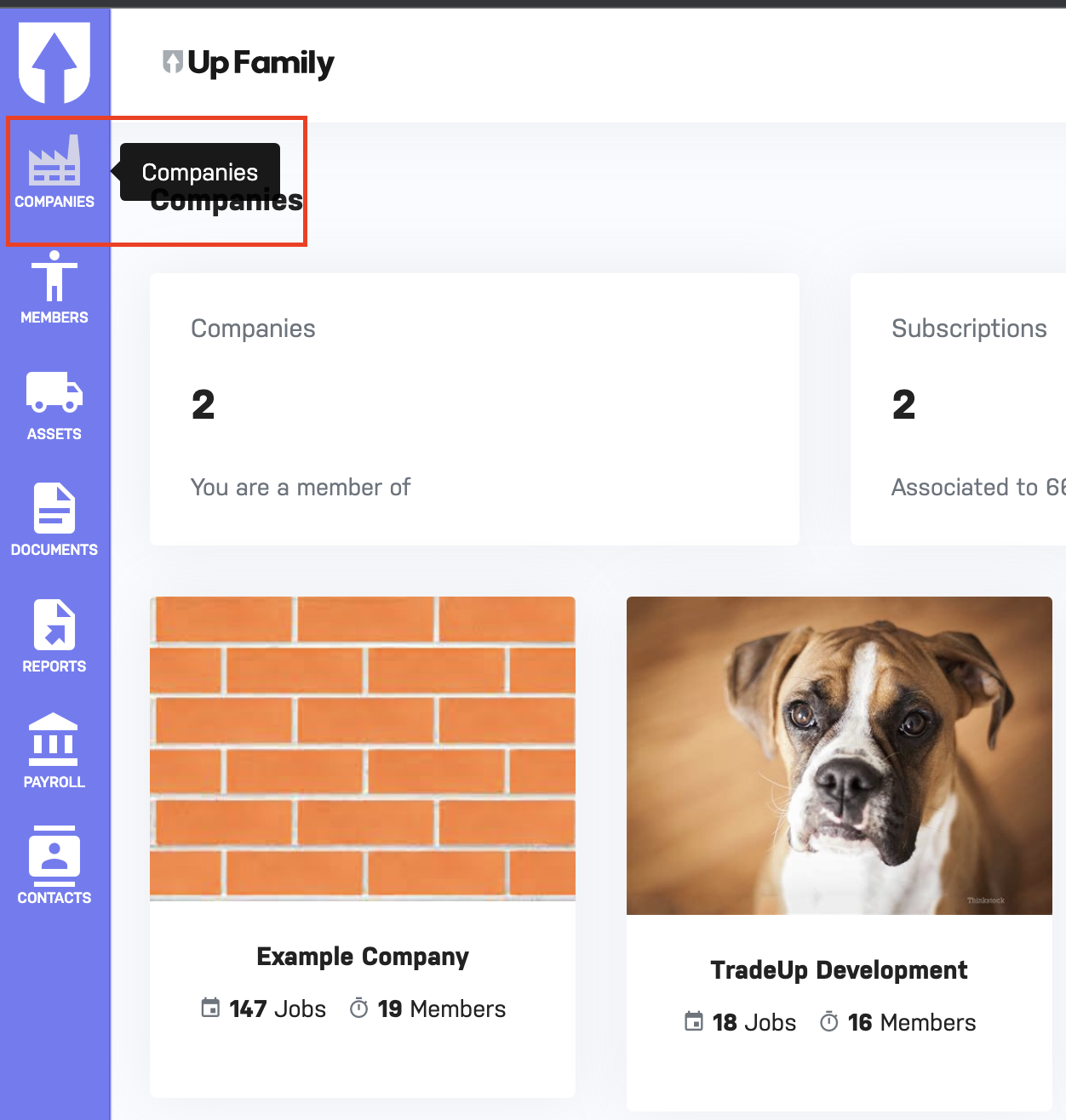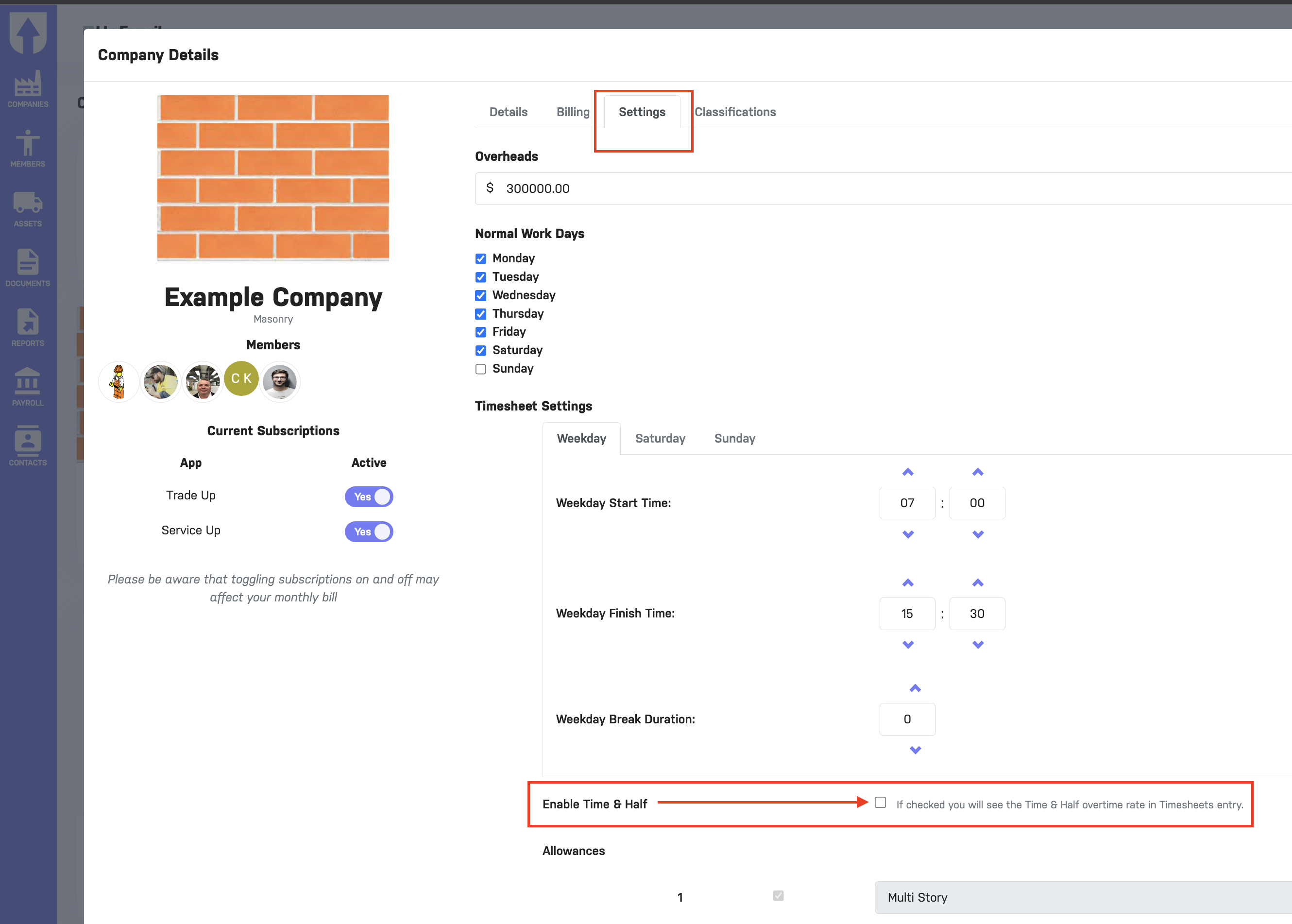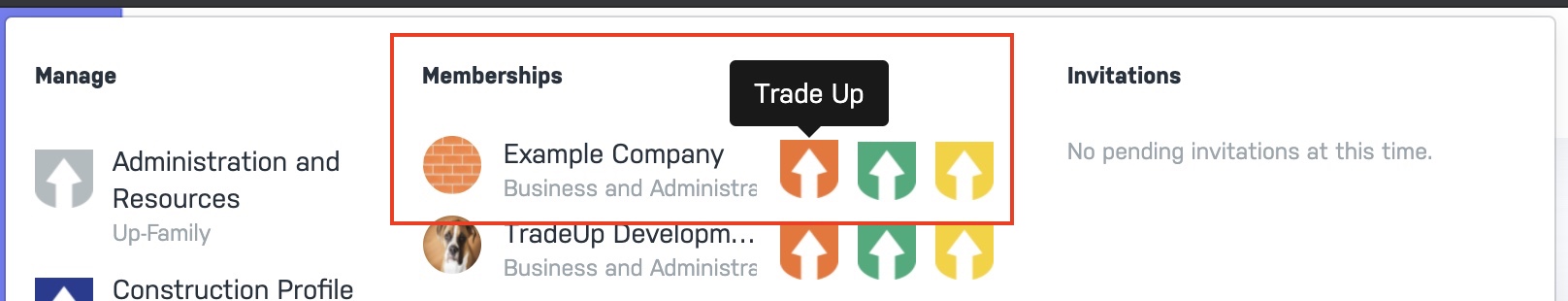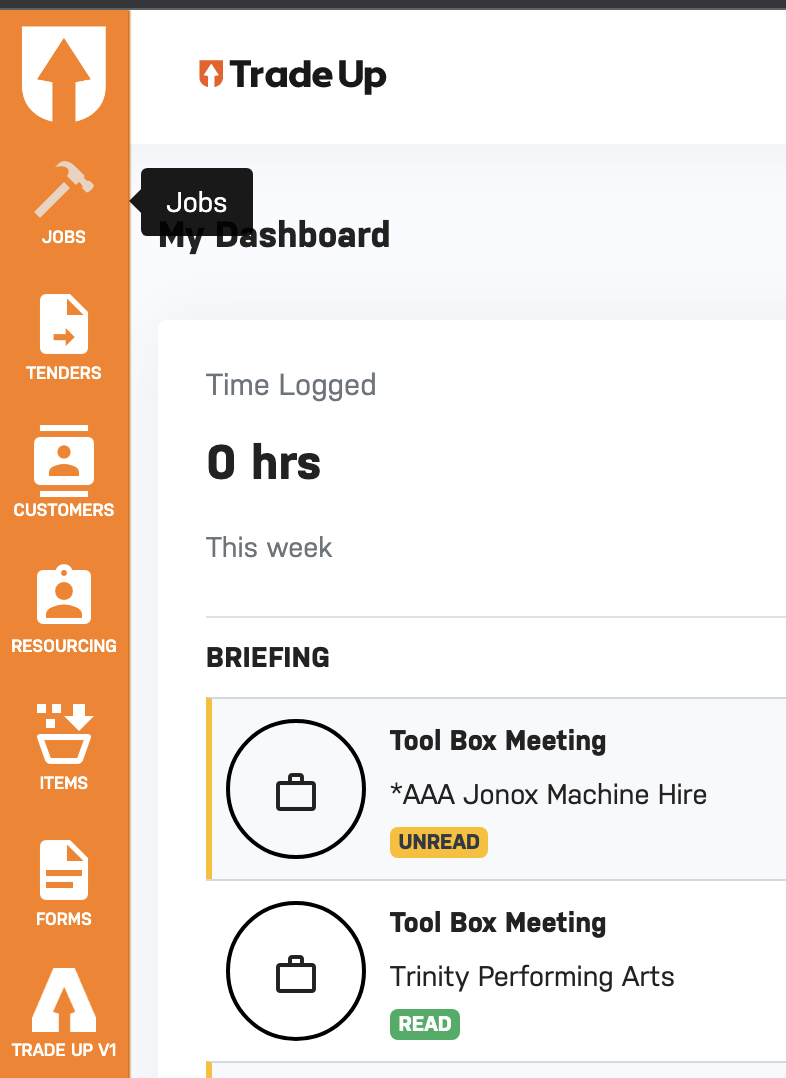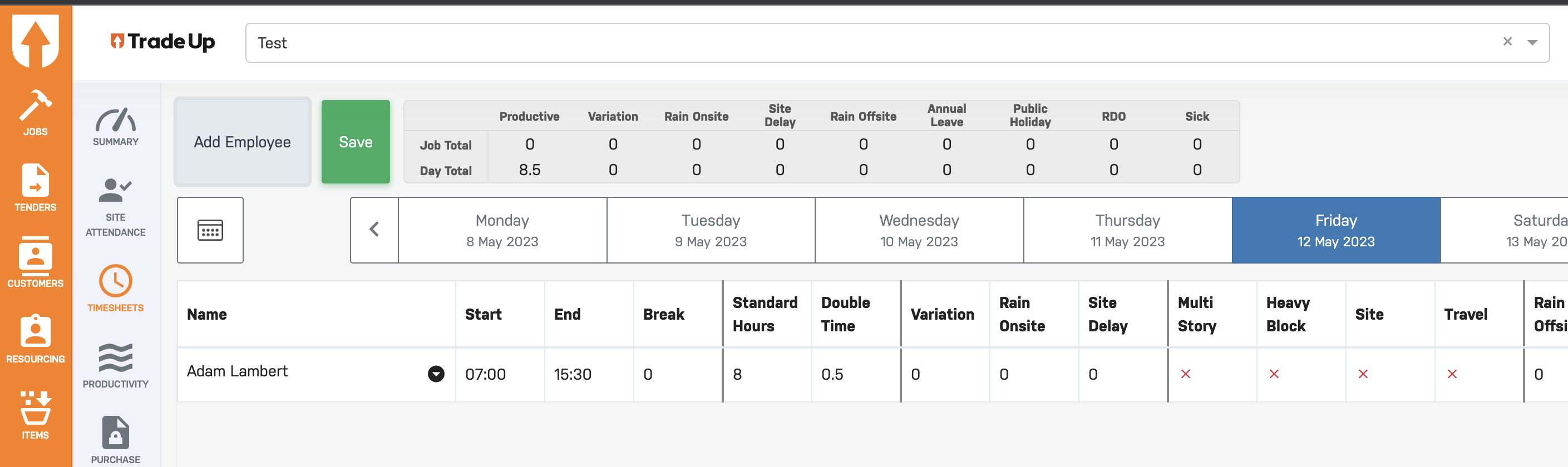If you don’t require Time and a Half overtime in your company, you can simply disable this option by following the steps below.
- Login to https://up-family.com.au/
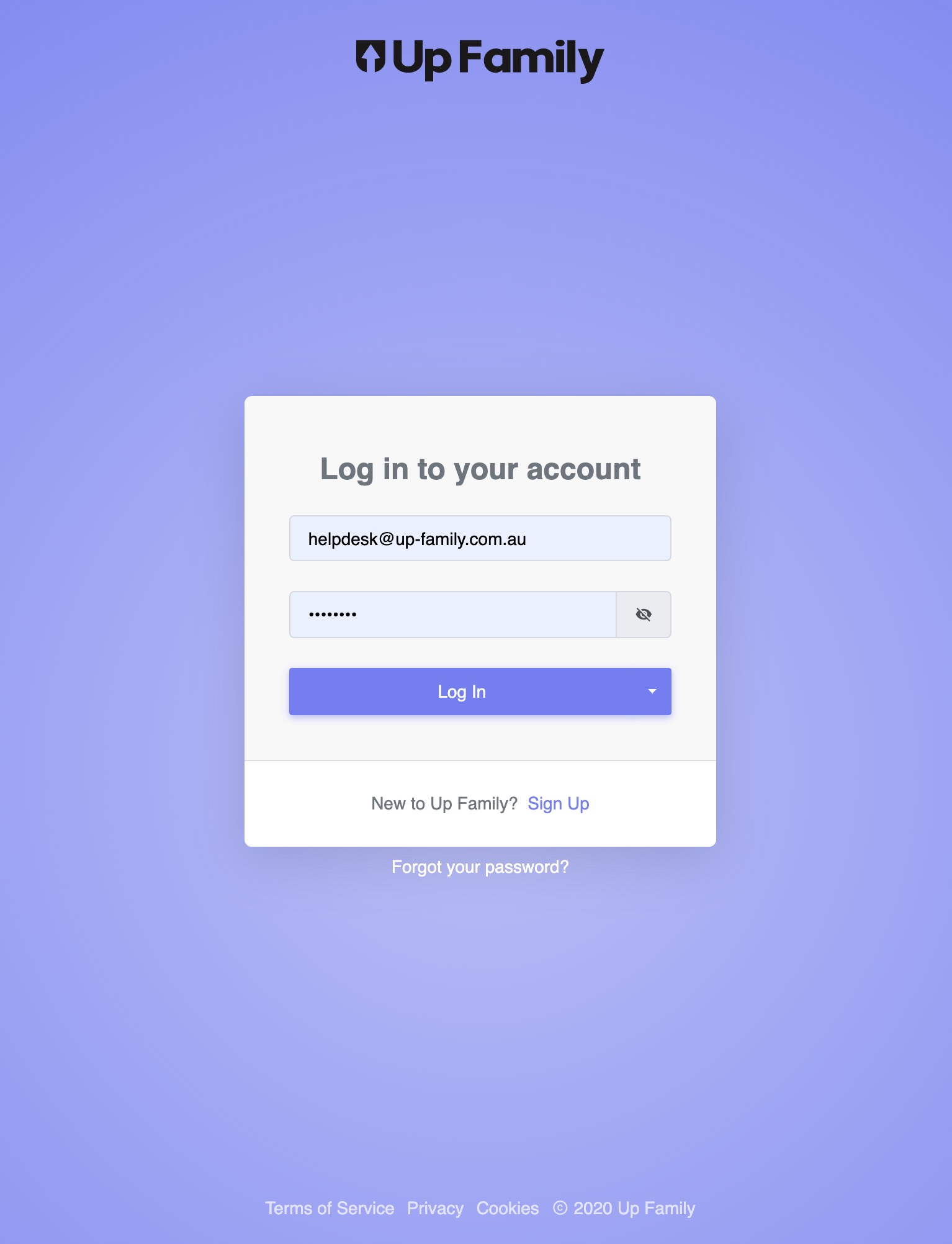
- Click on Companies.

- Switch to Settings tab.

- Uncheck the Enable Time & Half checkbox.
- To check the settings have been applied switch to Trade-Up.
- Switch to Trade-up for Your Company (eg: Example Company).

- Click on Jobs tab present on the left hand side.

- Select the Job and click on Timesheets for that job present on the left hand side menu.

- The above screenshot shows that Time & Half column has been disabled in the timesheet table and any overtime worked (more than 8 hours) will go to Double Time column.
Please check the video below for more info.