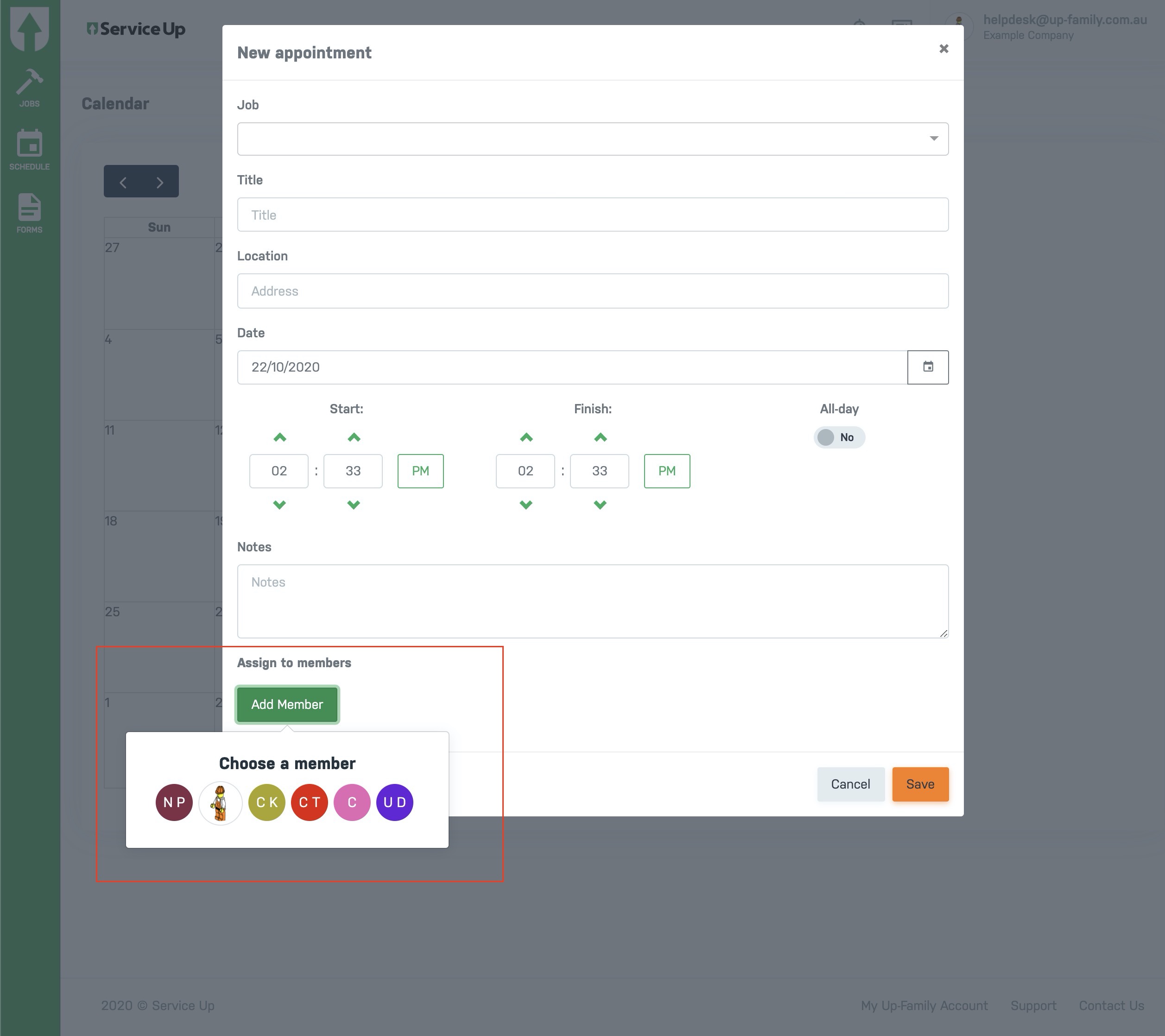Schedule and Assign members to specific Job in service-up.
- Login to https://up-family.com.au.
- Click on Up-Family logo and click on Service Up.
- In Service Up dashboard, click on Schedule present on the left hand panel.
- This will display a calendar where you can click on any date and schedule the Job.
- Click on preferred date in calendar.
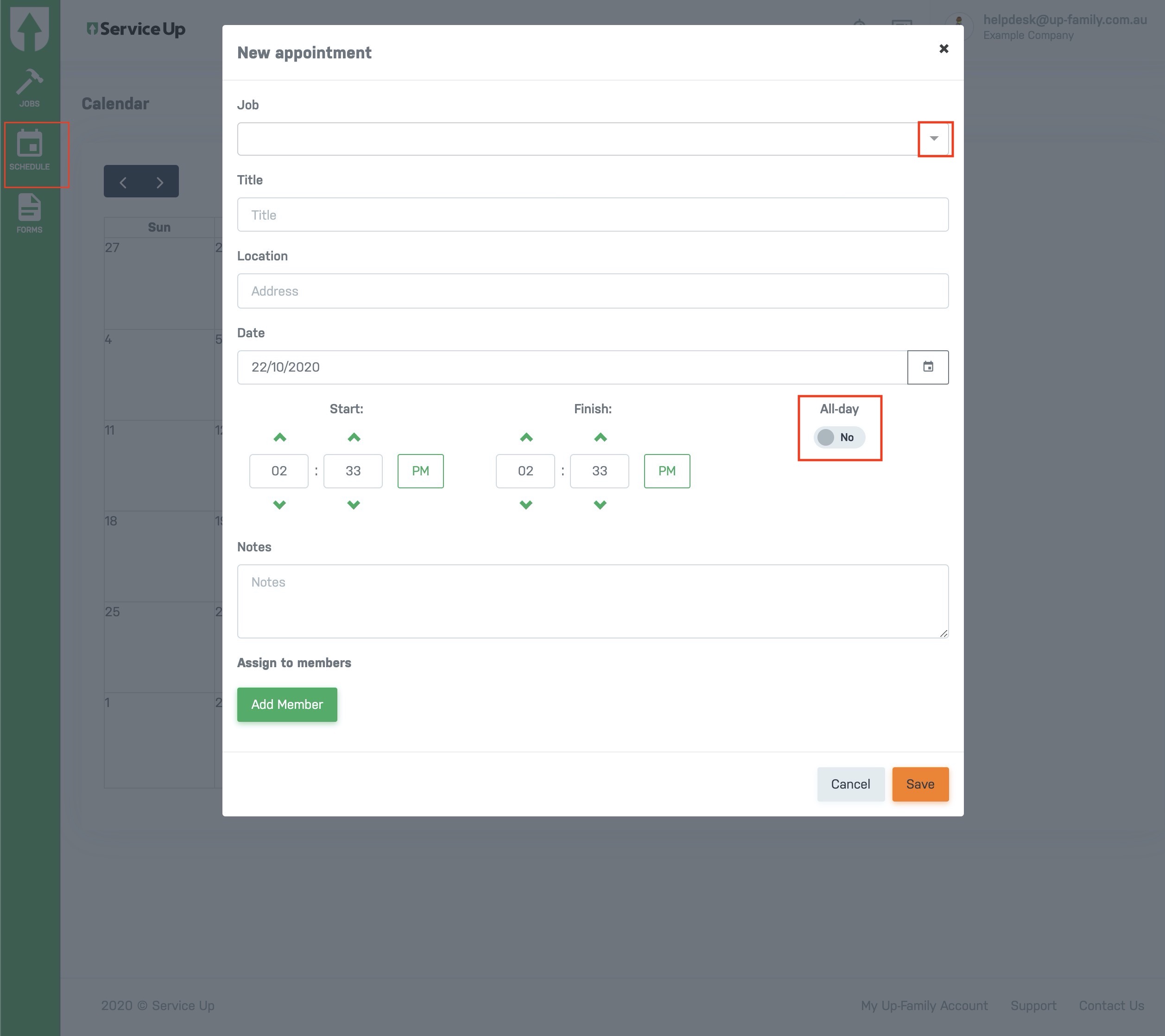
- Select the Job that you want to schedule from dropdown menu.
- Give a title, set the location, date, time and Notes if required.
- If the job is to be scheduled all day, click on All-day toggle highlighted in above screenshot.
- To assign this Job to members, click on Add Member button and choose the members you want to assign.

- Click on Save button once confirmed.