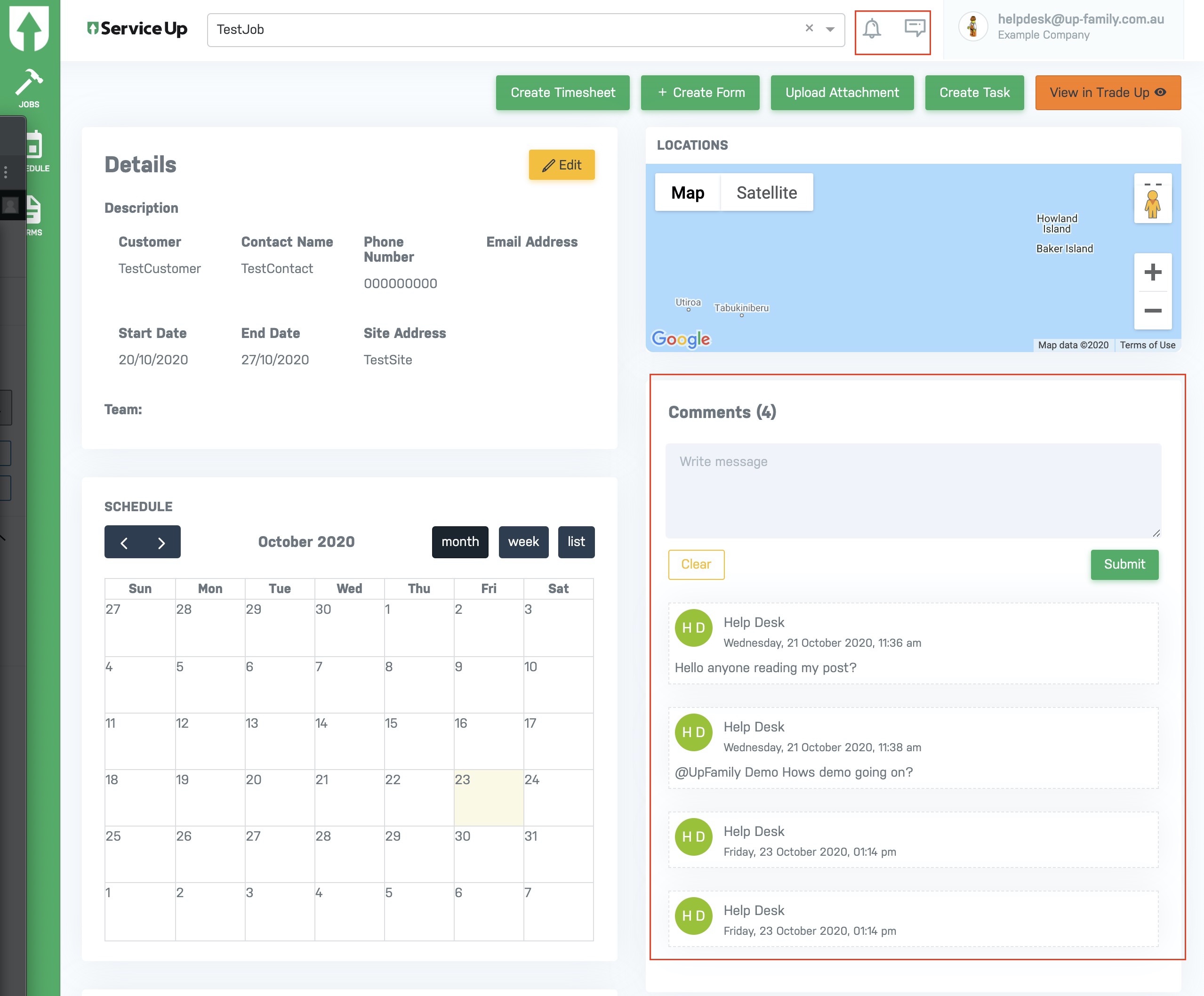Service-Up provides a live chat feature within each job card to accommodate for real-time communication between the office and job site. Communicate with the team by tagging members you wish to notify. All notifications will appear on the users Up-Family dashboard based on the jobs they are assigned to.
- Login in to https://up-family.com.au/.
- Click on Up-Family logo and click on Service Up.
- In Service Up dashboard, click on Jobs present on the left hand panel.
- Select the job from the dropdown menu.
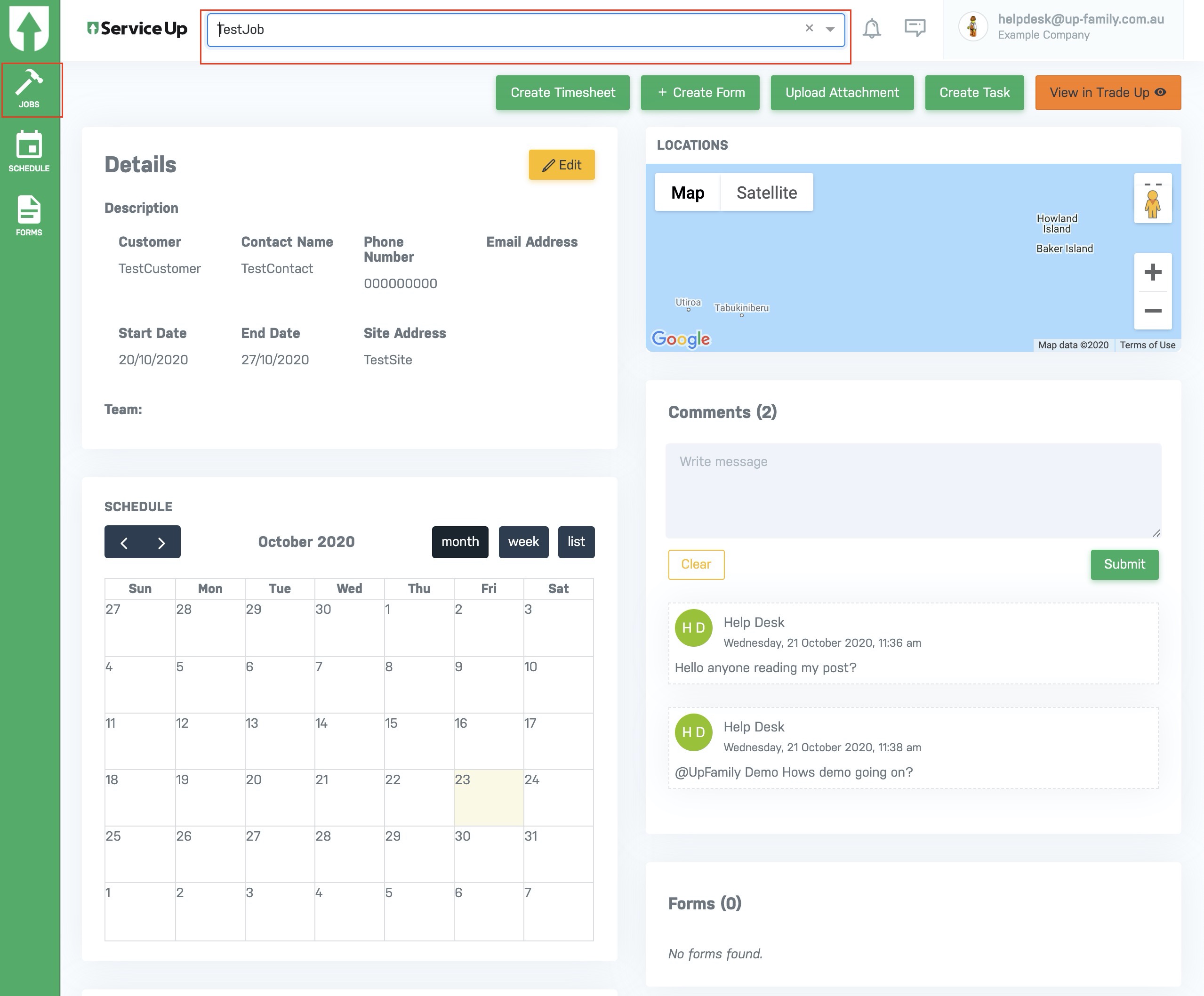
- In the Comments section, write the message with tags to members followed by @ and click on Submit.

- This will send notification to the tagged members.
- Reply from the tagged members will be visible in the comments thread.