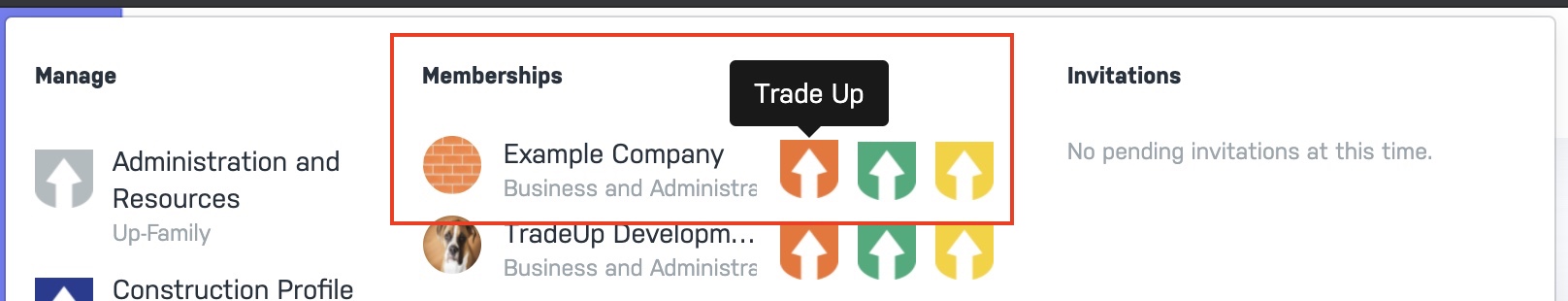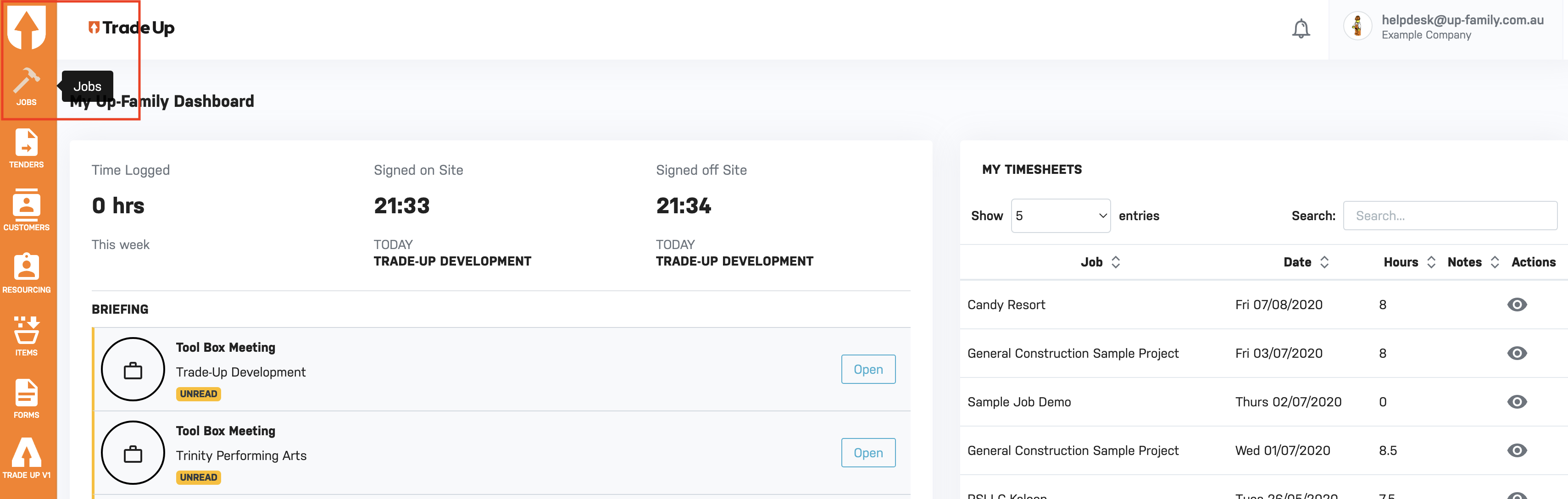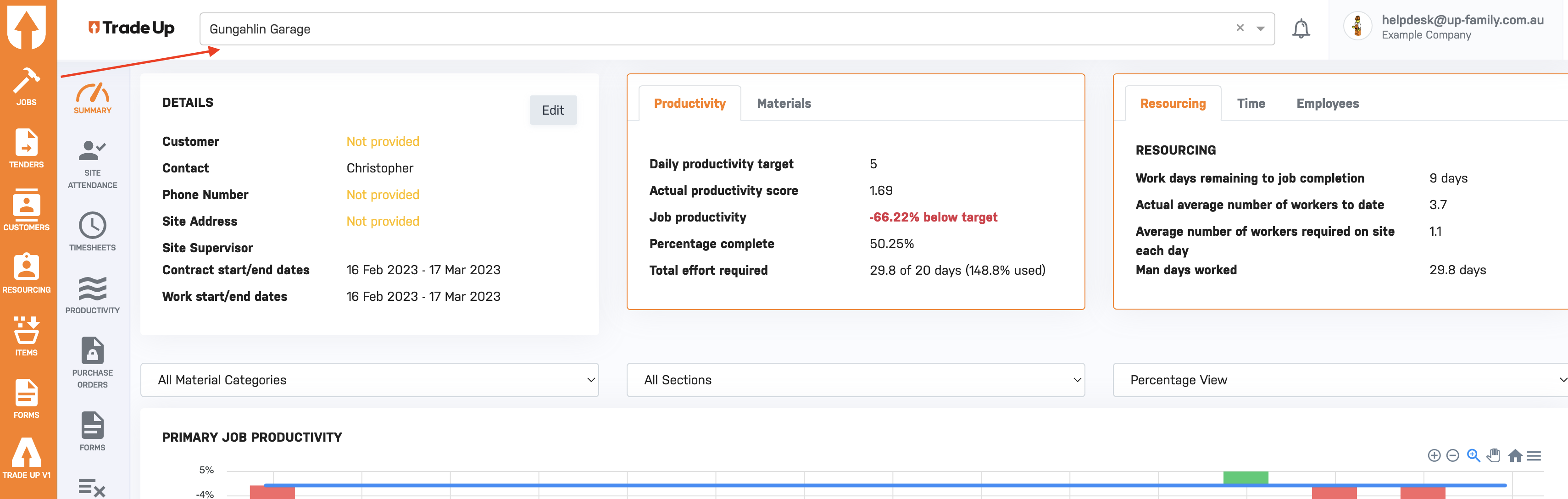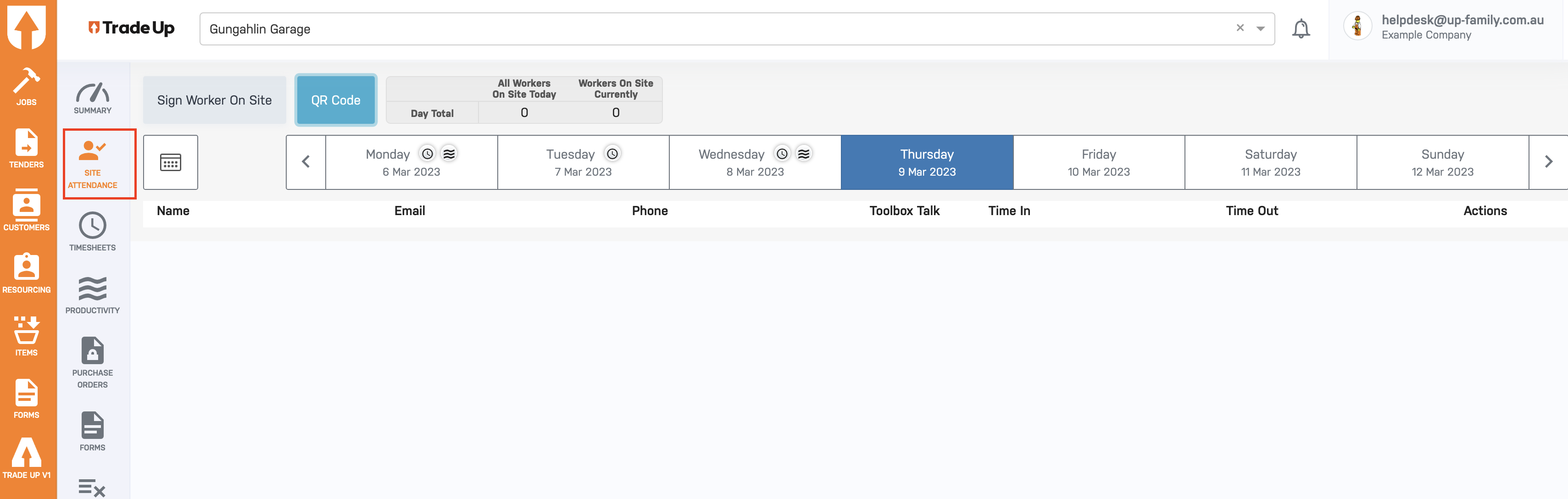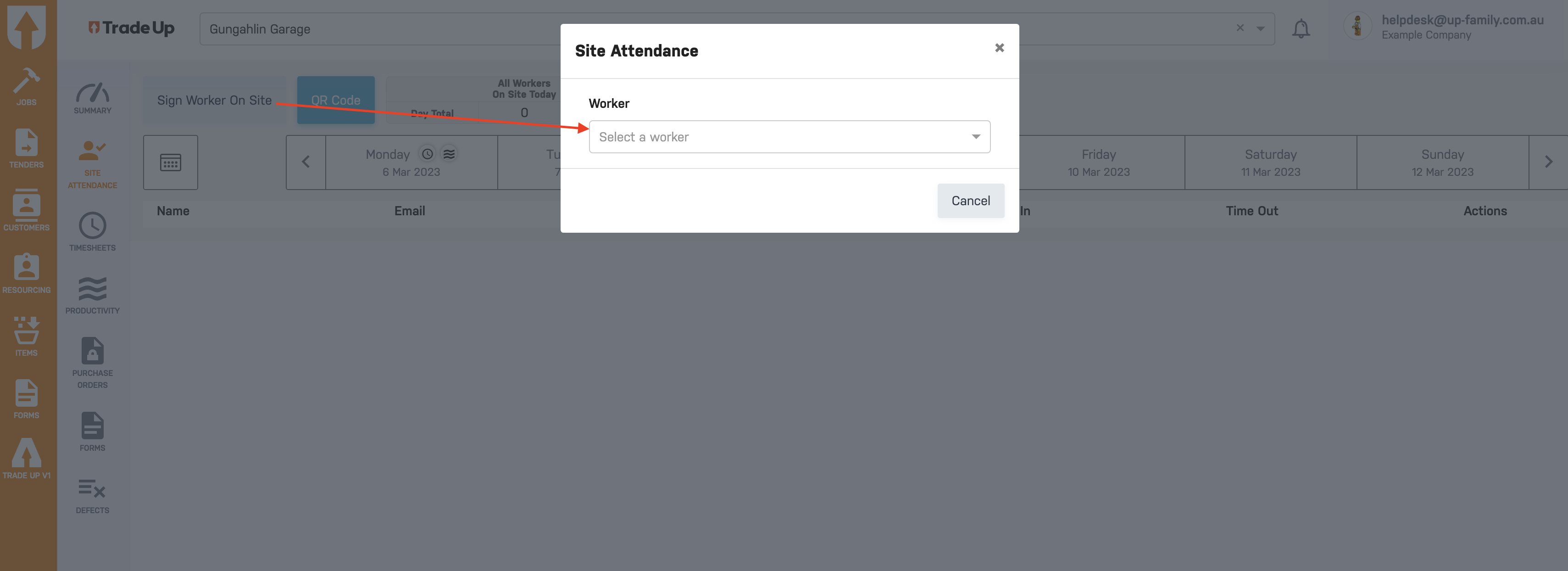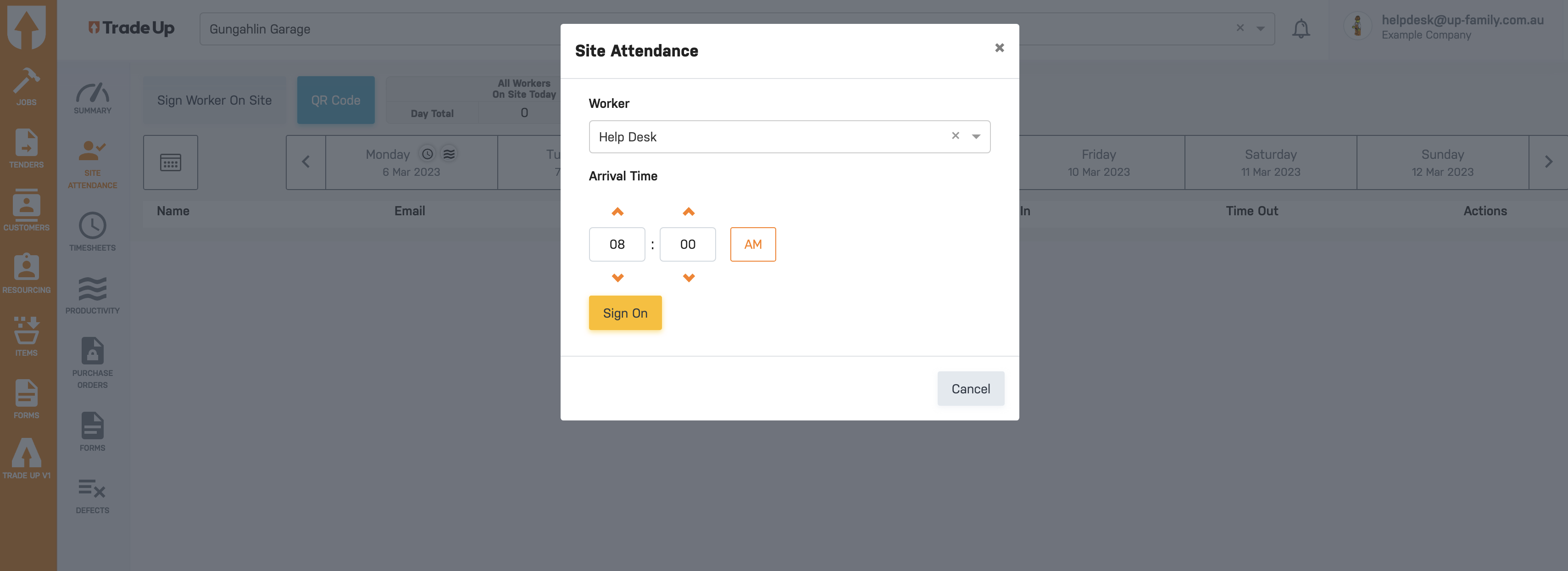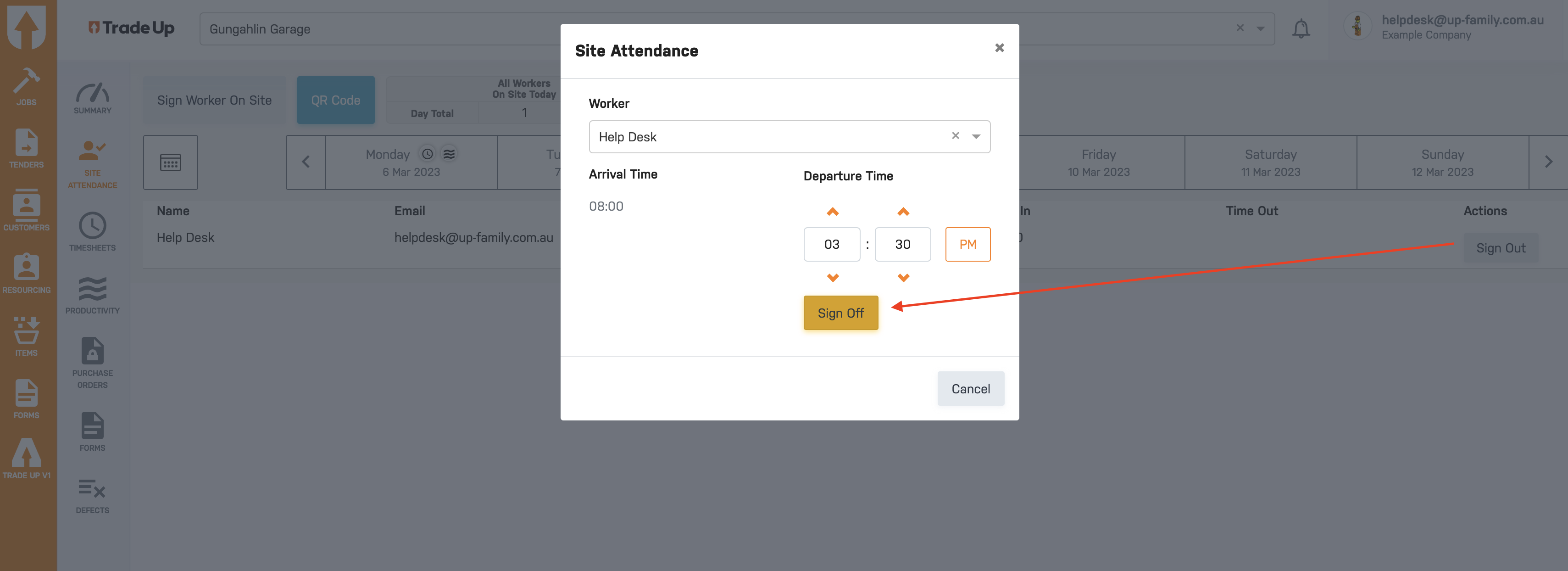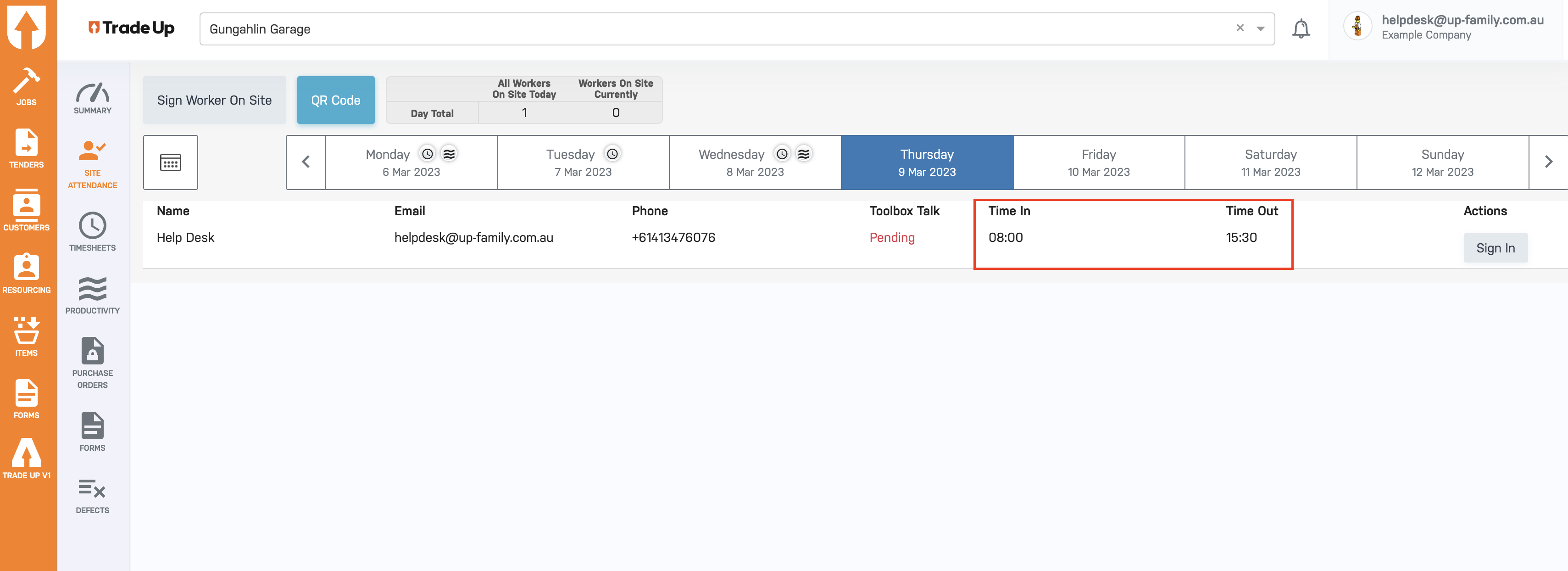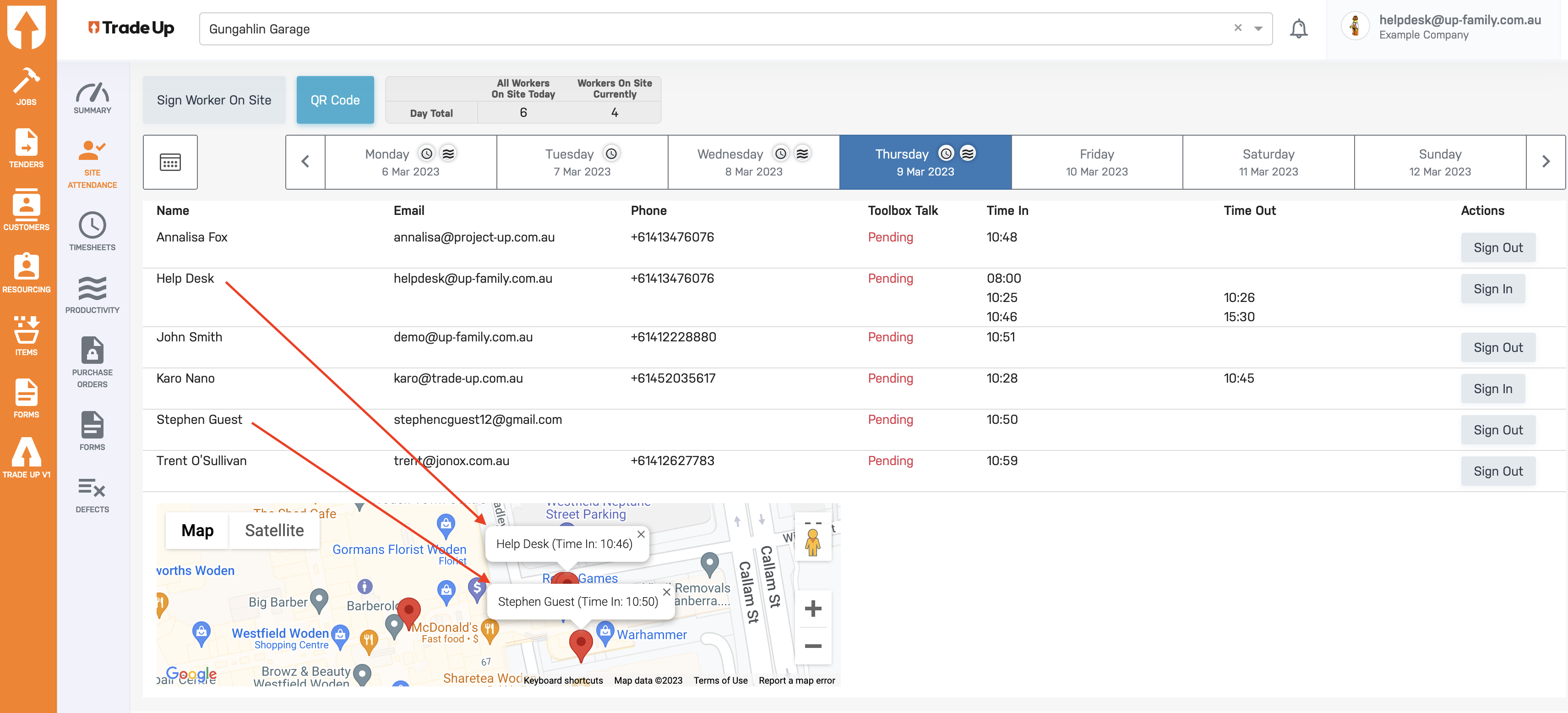- Login to https://up-family.com.au/
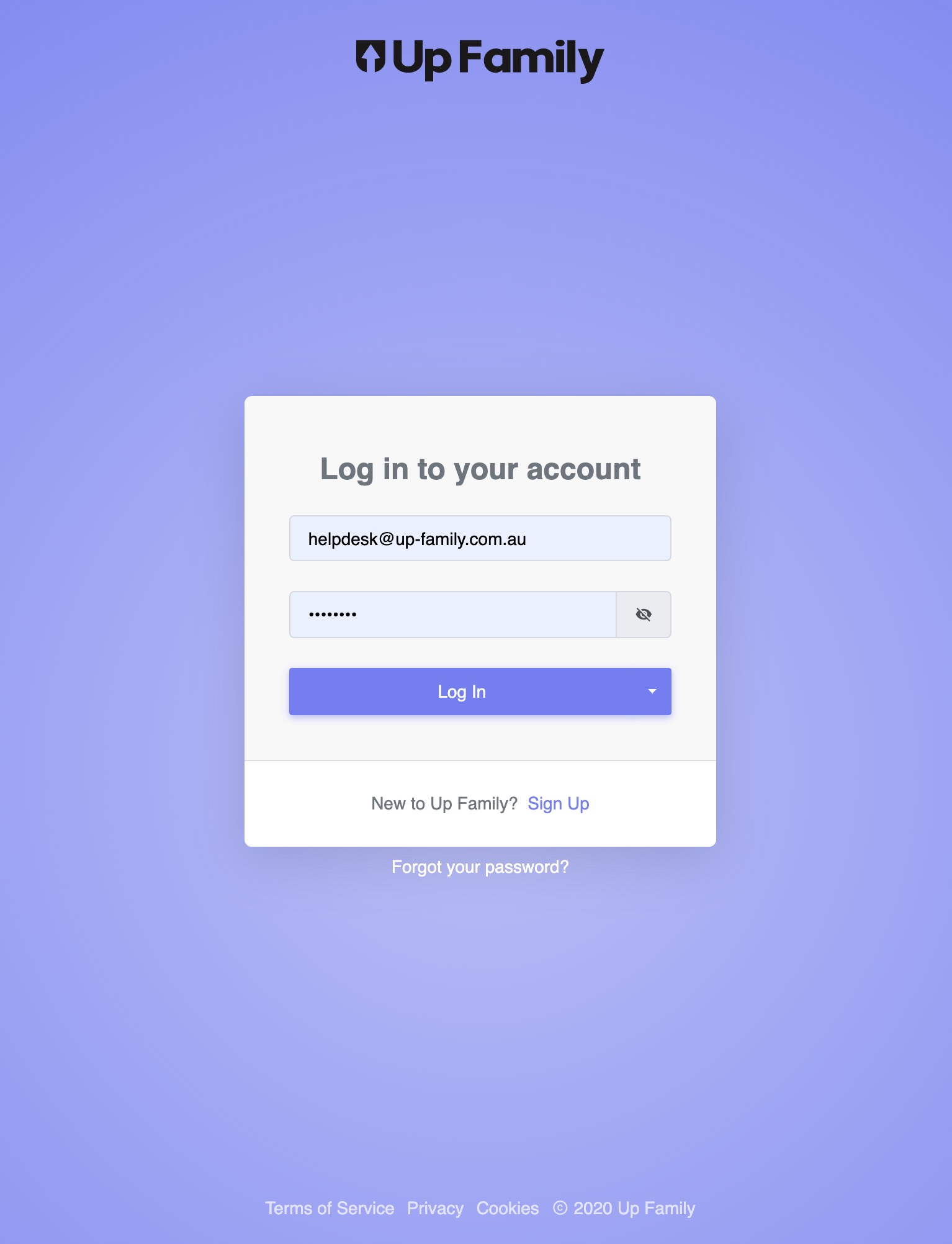
- Switch to Trade-up for Your Company (eg: Example Company).

- Click on Jobs tab available in the left hand side bar and select the Job from dropdown menu.


- Click on Site Attendance available on the left hand side menu.

- There are two options available for Sign on Site. Sign Worker on Site is a manual one whereas our new and easy feature is QR Code.
- QR Code will allow you to scan the code using any mobile devices with camera which will prompt you to sign on site. You can download the code, print and place it anywhere easily available for sign on site. QR Code is unique for each job.

- For manual sign on site, select the worker from the dropdown menu.

- Adjust the login time and click on Sign On button.

- At the end of the day, click on Sign Out in Actions column. Adjust the logout time and click on Sign Off button.

- In the Site Attendance page, you can see the login and logout time along with the Toolbox Talk status.

- You can View the GPS Pins where the sign on site happened.

Check out our video on Site Attendance with QR Codes