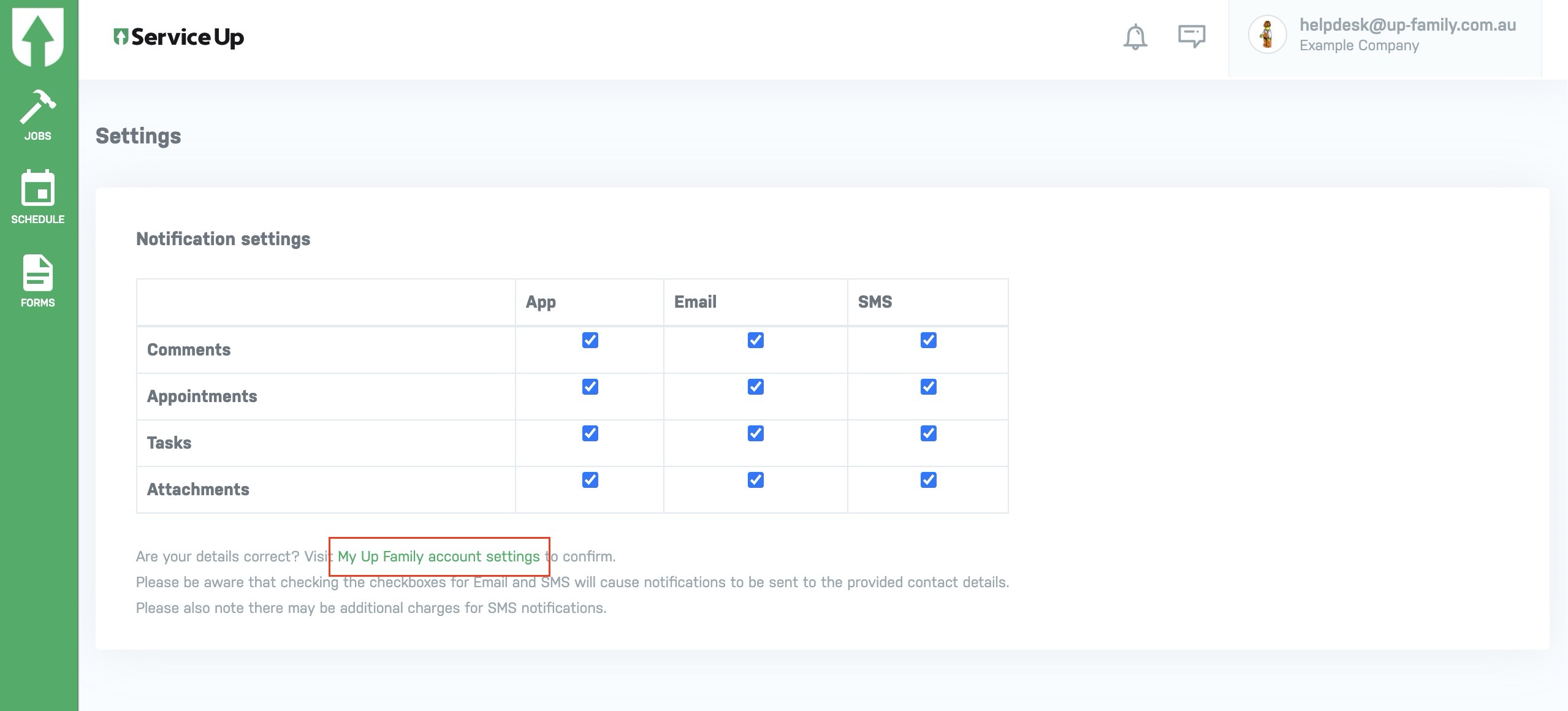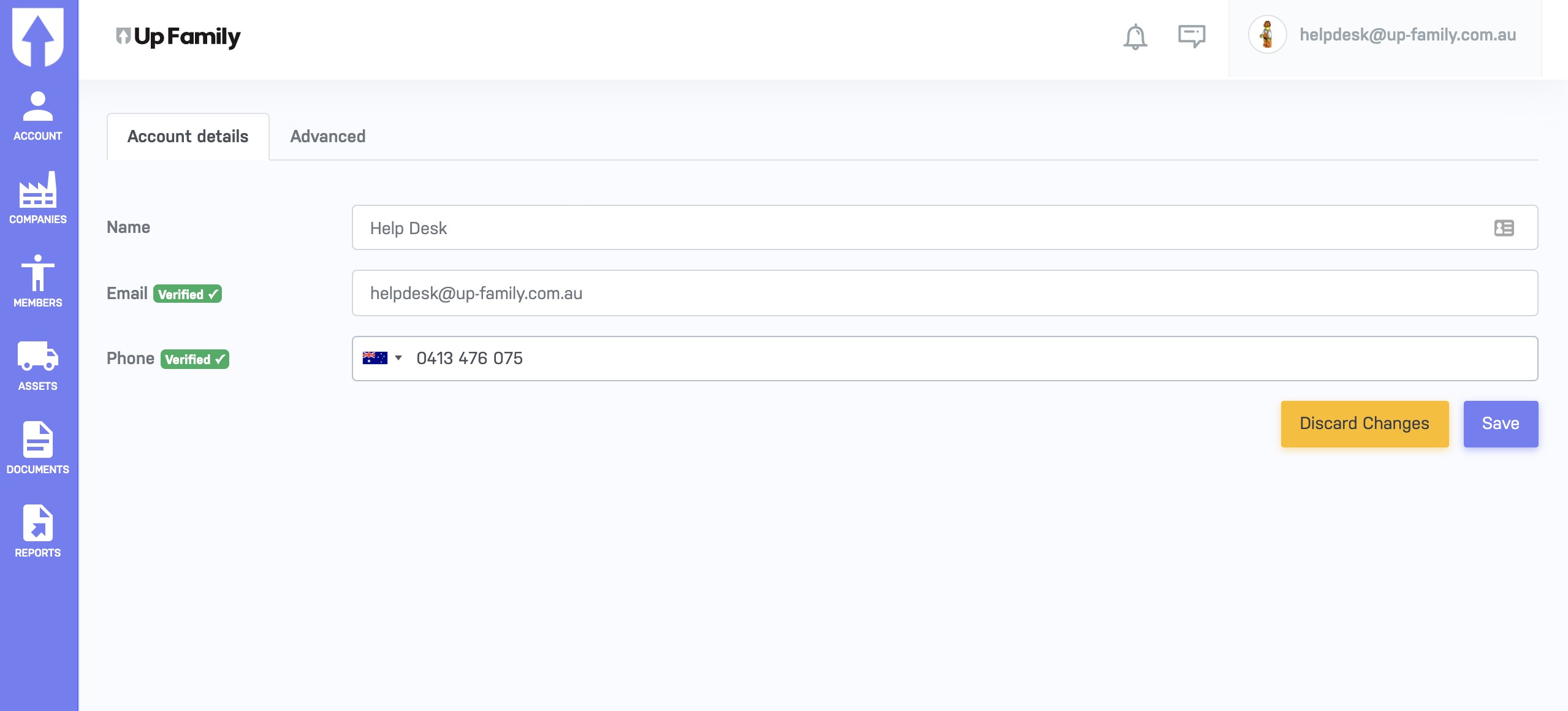Change Notification settings anytime you want in Service Up
- Login to https://up-family.com.au/
- Click on Up-Family logo and click on Service Up.
- In Service Up dashboard, click on Company Name present on the right hand corner.
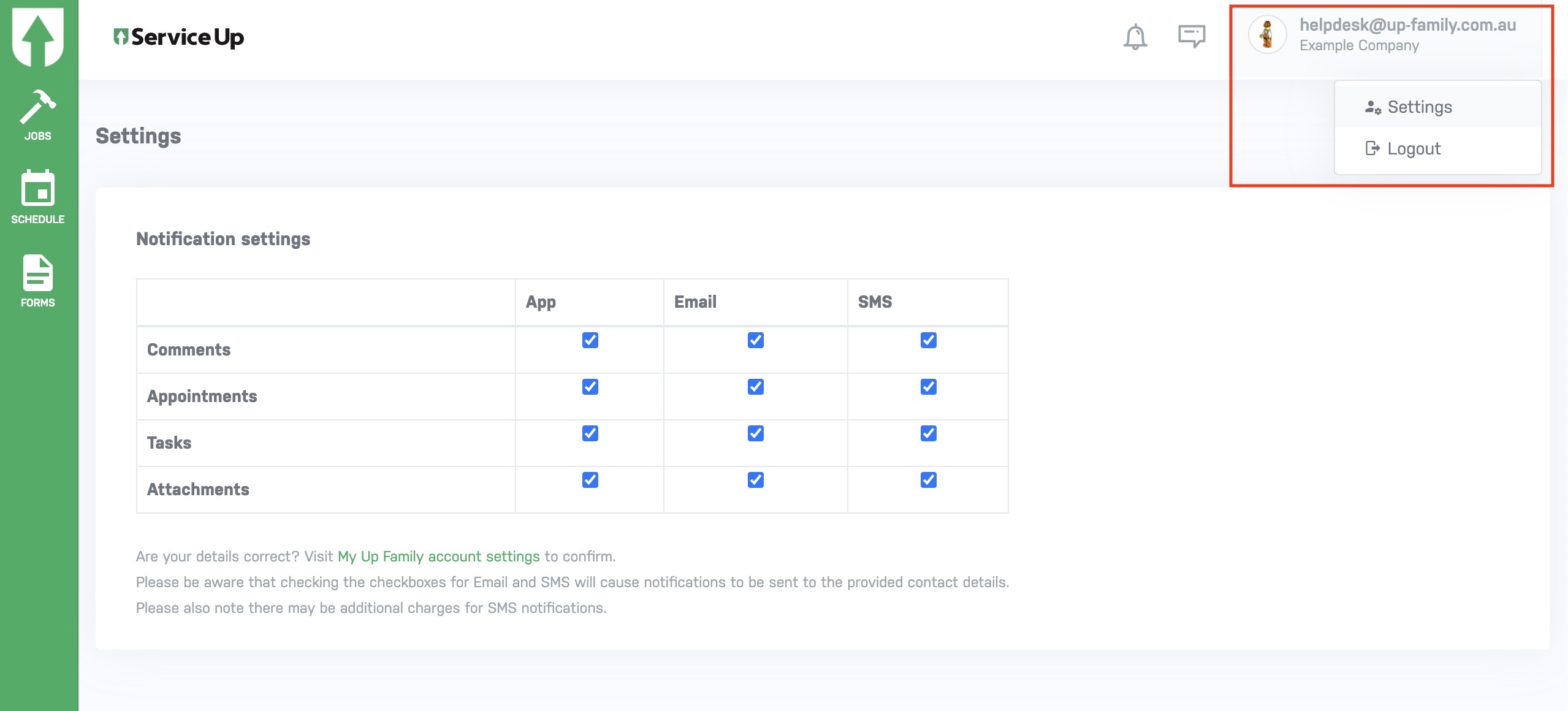
- Click on Settings. This will display Notification settings.
- Click on checkboxes if you want notifications for Comments, Appointments, Tasks and Attachments via App, Email or SMS notification.
- To check or update your contact details, click on My Up Family account settings.

- This will take you to UpFamily dashboard where you can update Name, Email and Phone.
- If you change any details, Discard Changes and Save button appears.

- Click on Save once the update is confirmed.